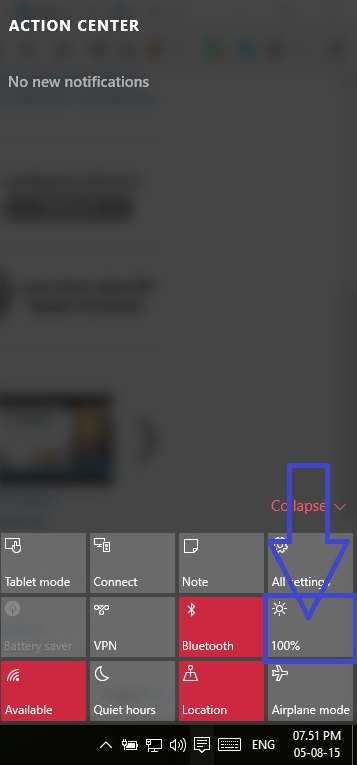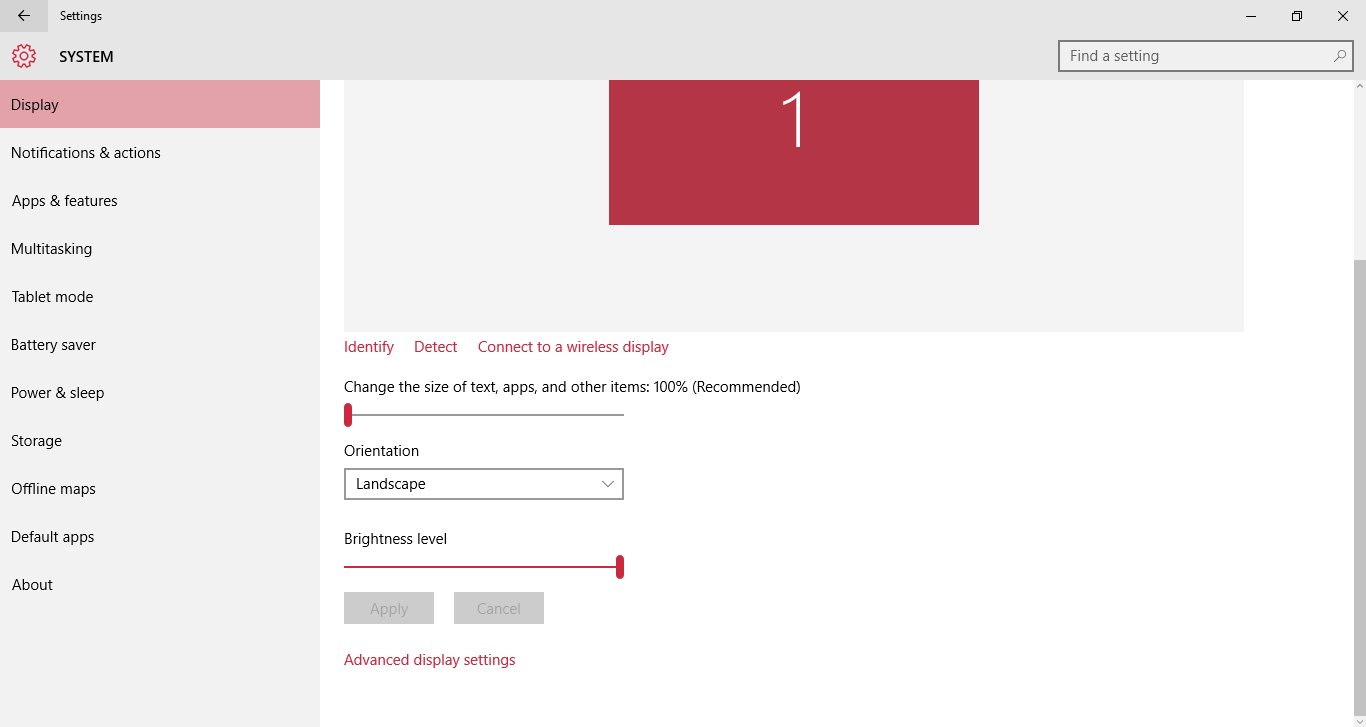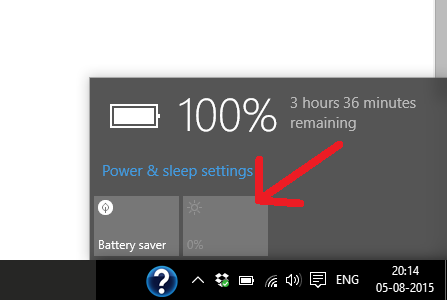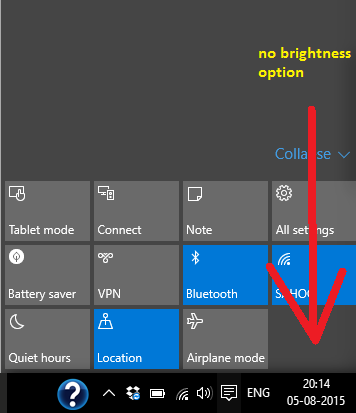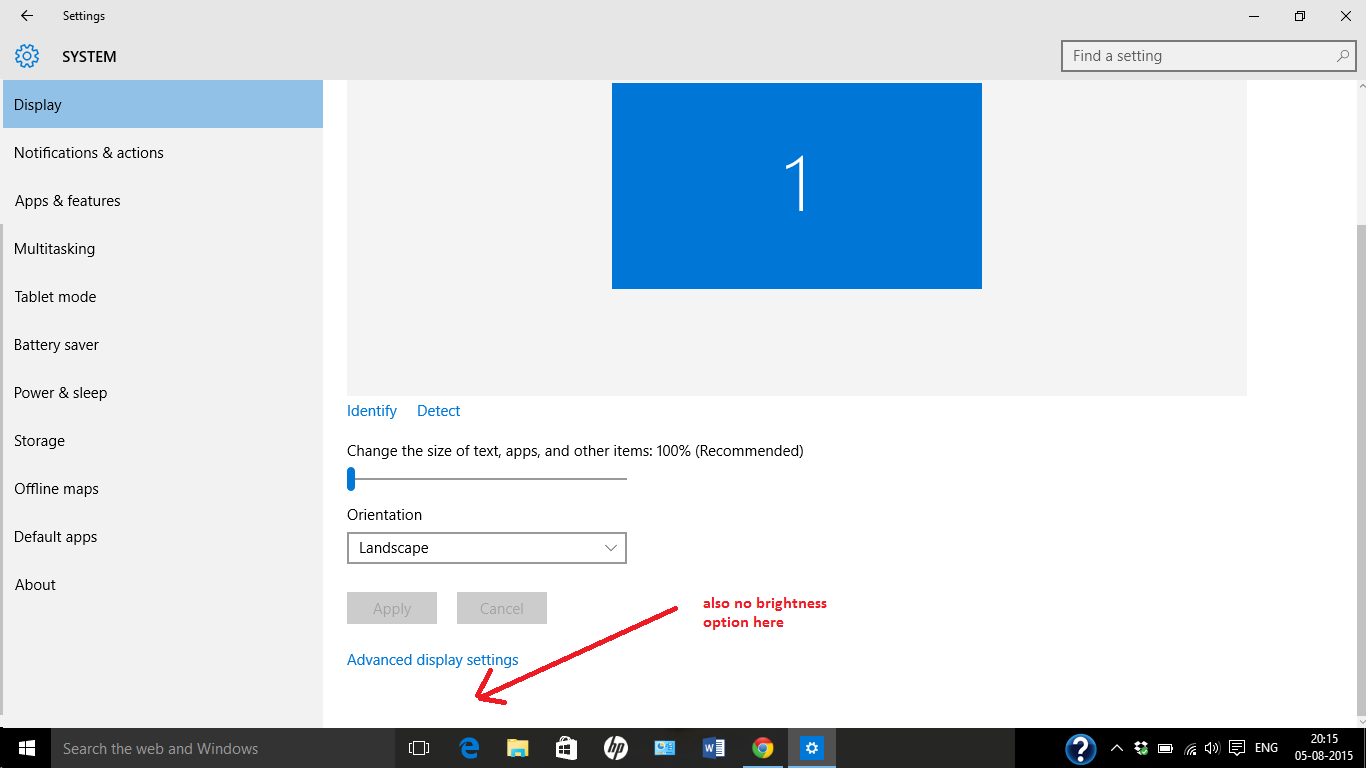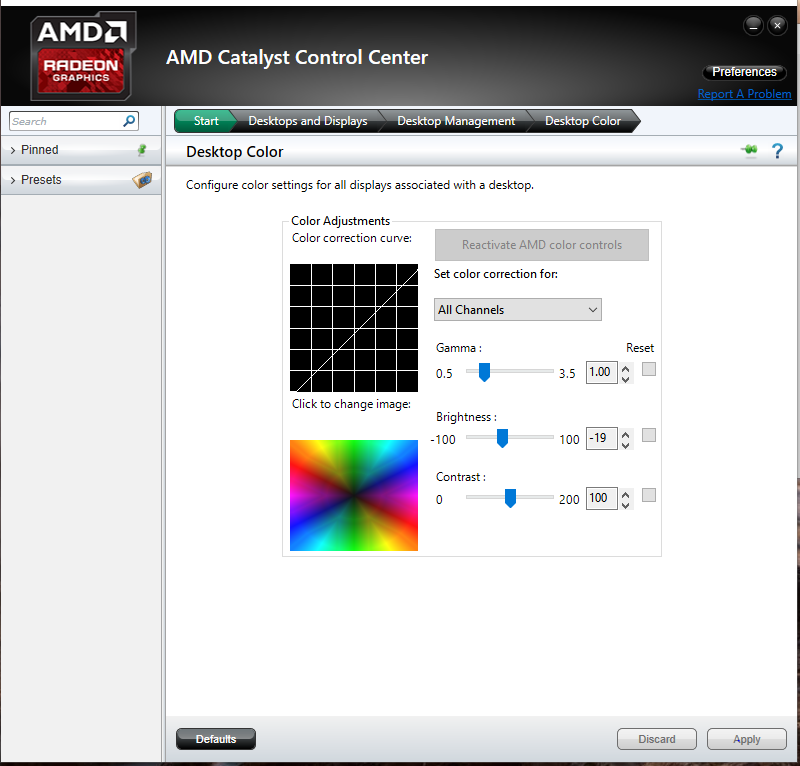-
1
×InformationNeed Windows 11 help?Check documents on compatibility, FAQs, upgrade information and available fixes.
Windows 11 Support Center. -
-
1
×InformationNeed Windows 11 help?Check documents on compatibility, FAQs, upgrade information and available fixes.
Windows 11 Support Center. -
- HP Community
- Notebooks
- Notebook Video, Display and Touch
- how to adjust screen brightness in windows 10

Create an account on the HP Community to personalize your profile and ask a question
08-05-2015 07:31 AM
since i have upgraded to windows 10, i m not able to adjust my laptops screen brightness cause i m not getting the option to adjust screen brightness, nor the screen brightness up and down buttons are working. Also i have updated the graphic adapter and still the condotion is same...no change!!
plz someone give me the solution to get rid of this problem
Solved! Go to Solution.
Accepted Solutions
08-06-2015 03:56 AM
I fixed this on my Envy 15 j151sa -
Settings > Display > Advanced Display Settings > Display Adapter Properties
Then Properties > Driver Tab > Update Driver button.
Voila!
12-12-2015 11:28 PM
I cannot change the brightness of my screen ever since I updated to windows 10....andthis thread indicated that this issue was solved but really it has not been. Can anyone actually provide a solution to this problem?
02-22-2016 02:01 AM
Go into AMD Catalyst control center by going to Display settings--Advanced Display Settings--Display Adaptor Properties ...When the that pops click the tab that says AMD Catalyst Control Center. At this point click on Desktops and Displays --Desktop Management--Desktop Color