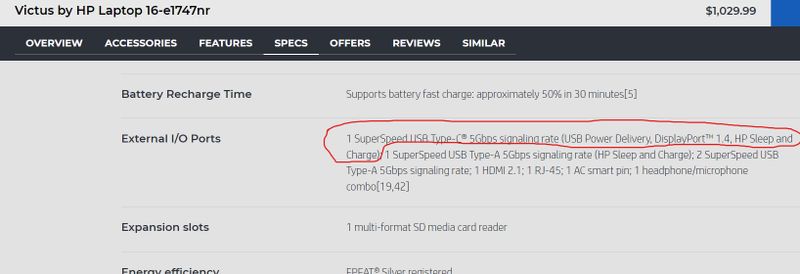-
×InformationNeed Windows 11 help?Check documents on compatibility, FAQs, upgrade information and available fixes.
Windows 11 Support Center. -
-
×InformationNeed Windows 11 help?Check documents on compatibility, FAQs, upgrade information and available fixes.
Windows 11 Support Center. -
- HP Community
- Notebooks
- Notebook Video, Display and Touch
- usb-C dp not working on hp victus 16

Create an account on the HP Community to personalize your profile and ask a question
06-23-2022 01:51 PM - edited 06-23-2022 01:53 PM
my usb-c displayport function does not work when i connect the display.
as shown in the picture it should be displayport compatible
the port still works for data transfer
I have already tried to update several drivers including the bios but I can't get it to work
and the same monitor works fine on my hp probook so it can't be that either
(sorry for the bad English it's not my primairy language)
06-23-2022 02:05 PM
How do you connect them ? You need a right USB-C monitor or a right USB-C to DP adapter. In many cases, USB-C to HDMI adapters won't work, please don't ask me why.
Regards.
***
**Click the KUDOS thumb up on the left to say 'Thanks'**
Make it easier for other people to find solutions by marking a Reply 'Accept as Solution' if it solves your problem.


06-23-2022 11:01 PM
Not all USB-C ports are the same, specially on HP machines. Finding them out from one machine to another machine could take time. I don't have a lot of HP machines to test, I only test on my 3 HP machines namely HP Elitebook 840 G5, HP Omen 15-dc0071tx and HP Envy x360 15-ee0047nr which have USB-C ports with DP and they all work.
Regards.
***
**Click the KUDOS thumb up on the left to say 'Thanks'**
Make it easier for other people to find solutions by marking a Reply 'Accept as Solution' if it solves your problem.


07-07-2022 02:19 PM
I specifically bought a usb-c adapter from the hp store at the time since the compatible devices list said my model was compatible (Victus by HP Laptop 16-e0687n) so I don't think the adapter was the problem but more with the software ofz and are there drivers accessible somewhere specifically for the usb c port or is it with a package of the bios or input devices
08-07-2022 03:28 AM
Still why is my usb c to hdmi not working? It was working at first and then I did some updates and suddenly it doesn't work anymore. The support I've gotten has been really bad and no one seems to know how to help.