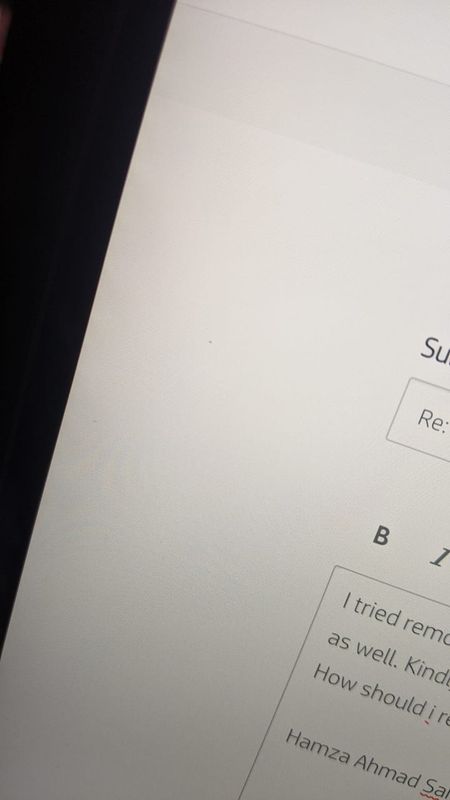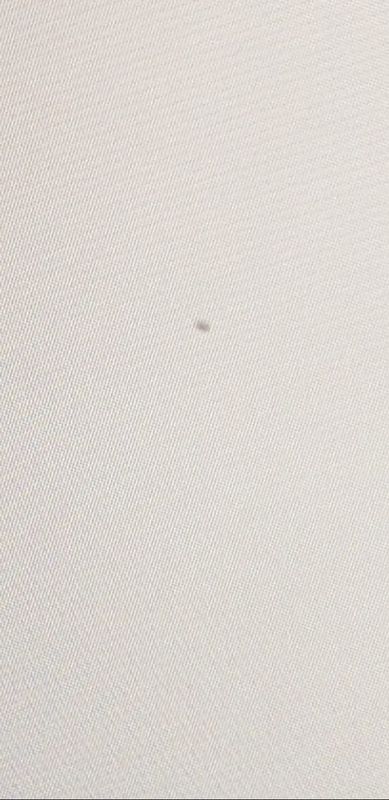-
×InformationNeed Windows 11 help?Check documents on compatibility, FAQs, upgrade information and available fixes.
Windows 11 Support Center. -
-
×InformationNeed Windows 11 help?Check documents on compatibility, FAQs, upgrade information and available fixes.
Windows 11 Support Center. -
- HP Community
- Notebooks
- Notebook Wireless and Networking
- Re: Bluetooth Earphones have constant stuttering in the soun...

Create an account on the HP Community to personalize your profile and ask a question
09-28-2020 05:42 PM
I just bought the HP Envy 13 4k 1013dx about 5 days ago. There's a constant stutter in the wireless Bluetooth earphones. Kindly guide me ASAP. Thanks!
Hamza
Solved! Go to Solution.
Accepted Solutions
10-04-2020 10:45 AM
@hamzasahi123 I'm glad the earphone are working now, that said, as for the black dot, could you tell me how you've tried removing it?
also, is that physically on the screen or internal? If yes,
Please try an alternate monitor to understand if this is either a hardware or a software failure,
- if the issue does not appear on the alternate monitor, you may need to replace the display assembly on your computer,
- if the issue appears on the alternate monitor/TV as well, re-install the graphics card drivers & update it from the official HP Website: Click here
If you don’t have an alternate monitor, I recommend checking if the issue appears on the BIOS screen (restart the computer and tap on F10 to access BIOS)
- If the issue does not appear in BIOS, reinstall the graphics card drivers & update BIOS using the above link,
- If it does, check if the HP PIXEL POLICY to ensure this is covered for replacement: Click here to verify.
If you wish to thank me for my efforts, you could click on "Accept as solution" on my post as the solution should help others too.
Riddle_Decipher
I am an HP Employee
Learning is a journey, not a destination.
Let's keep asking questions and growing together.
10-01-2020 02:50 PM
@hamzasahi123 Peace be unto you!
Did you check if an alternate earphone works fine on your HP laptop?
And does the in-built speaker work fine?
If the issue is not one of bandwidth, as covered in the previous section, the problem may be caused by a number of issues. The checklist below may help solve the problem.
-
Have you recently toggled between the display and an external monitor?
When toggling between display modes, the music may repeat, break up, or skip for a few seconds until it has a chance to re-sync.
-
Have you recently set the computer to Standby, Hibernate, or Power Off?
If so, the headphone connection will time out and the headphone audio sync will need to be reconnected once the unit is up and running. Your audio player may need to be closed and restarted once headphone connection is established.
-
Have you recently muted and un-muted the audio player?
If so, it may take a few seconds for the sound to synchronize.
-
Are you installing, removing or copying files from a SD card while listening?
Installing, removing, or copying files in any way takes up system resources, and can degrade the quality of the audio you are listening to over your headphones.
-
Have you recently charged your headphones?
Verify that the headphones are charged. Lack of power can disrupt the signal.
-
Do you have an older version of Bluetooth headphones?
Older Bluetooth headphone models may have a problem with driver compatibility.
P.S: Welcome to HP Community 😉
Keep us posted,
If you would like to thank us for our efforts to help you,
Give us a virtual high-five by clicking the 'Thumbs Up' icon below, followed by clicking on the "Accept as solution" on this post,
Have a great day!
Riddle_Decipher
I am an HP Employee
Learning is a journey, not a destination.
Let's keep asking questions and growing together.
10-02-2020 11:02 PM
I updated my windows and my problem got solved. There's another problem that i've been dealing with. I saw a very tiny "Small Dot' on my laptop screen now. I've tried removing it but to no avail. Kindly guide me regarding this. It's only been a week since i purchased this laptop. Thanks!
Hamza
10-04-2020 10:45 AM
@hamzasahi123 I'm glad the earphone are working now, that said, as for the black dot, could you tell me how you've tried removing it?
also, is that physically on the screen or internal? If yes,
Please try an alternate monitor to understand if this is either a hardware or a software failure,
- if the issue does not appear on the alternate monitor, you may need to replace the display assembly on your computer,
- if the issue appears on the alternate monitor/TV as well, re-install the graphics card drivers & update it from the official HP Website: Click here
If you don’t have an alternate monitor, I recommend checking if the issue appears on the BIOS screen (restart the computer and tap on F10 to access BIOS)
- If the issue does not appear in BIOS, reinstall the graphics card drivers & update BIOS using the above link,
- If it does, check if the HP PIXEL POLICY to ensure this is covered for replacement: Click here to verify.
If you wish to thank me for my efforts, you could click on "Accept as solution" on my post as the solution should help others too.
Riddle_Decipher
I am an HP Employee
Learning is a journey, not a destination.
Let's keep asking questions and growing together.
10-06-2020 07:28 AM
I tried removing it through a soft Tissue paper. But it's still there. I think it is internal. I updated the drivers plus ran the "BIOS" Screen, it was still there. It's only been a few days since I purchased this laptop. I have 1 Year international warranty as well. Kindly guide me how should I replace this device. I live in Pakistan. I've attached the pictures of the dot in this post(1 normal picture plus 1 zoomed in)
I've tried contacting HP. They say they don't replace screen with only "1 dead pixel". What kind of useless customer support is this? I purchased this laptop a week ago, is this my fault that there is a manufacturing default in this device??? Kindly guide me how do i replace this **bleep**ty faulty device that i purchased a week ago. I purchased the 4k version due to the display, which has turned out to be faulty!! Is this my fault? Pretty disappointed in my first shift from Macbook air to HP Envy 13 4k. Never going to buy an HP device again!!!
Hamza
Hamza
Hamza
10-06-2020 10:17 AM
@hamzasahi123 I'm sorry you had to experience all that, the HP pixel policies are quite strict about when it would and wouldn't replace the device, as one dead pixel doesn't cause any further damage to the device and it can be used as normal, although, as a consumer myself I know exactly what you mean, it's far from normal!
Since you've purchased it only a week ago, you can always take it back to the store and get an exchange, if that doesn't work, let me know which region or country you are contacting us from and I'll do everything I can to help you out.
Good luck!
Riddle_Decipher
I am an HP Employee
Learning is a journey, not a destination.
Let's keep asking questions and growing together.
10-07-2020 01:21 AM
I contacted the store. They said they can't replace the device. They asked me to contact HP for this. I'm contacting you from Pakistan. Should i share my product name and serial number?? If they can't replace the device at least replace the 4K screen. I only purchased this laptop for the display. 4k laptops usually have much less battery but i bought it only for the display, comprising the battery life. I could have gotten the 1080p version of HP Envy 13 at a much cheaper price but i only bought the 4k version for the display. And now it has a manufacturing fault, and it is bothering me too much as it is a brand new laptop, what can i do about this? At least replace the screen and 4k display if you can't replace the device. Either replace the Display and screen or provide me a refund!! Kindly guide me ASAP!!
10-07-2020 10:32 AM
@hamzasahi123 I understand your concern and I will bring your issue to the attention of an appropriate team within HP.
Although, I'll need some private information from you in order to create a case for you.
Please look for a private message requesting additional information.
Keep in mind not to publicly post personal information (serial numbers, case details, etc...).
If you are unfamiliar with how the Community's private message capability works, you can simply click here.
If the information I've provided was helpful, give us some reinforcement by clicking the "Accept as solution" on my public post, that'll help us and others see that we've got the answers!
Thank you for visiting the HP Support Community.
Riddle_Decipher
I am an HP Employee
Learning is a journey, not a destination.
Let's keep asking questions and growing together.
10-08-2020 12:17 PM - edited 10-08-2020 12:19 PM
@hamzasahi123 Yes, I have received your message and responded to it.
Good luck!
Riddle_Decipher
I am an HP Employee
Learning is a journey, not a destination.
Let's keep asking questions and growing together.