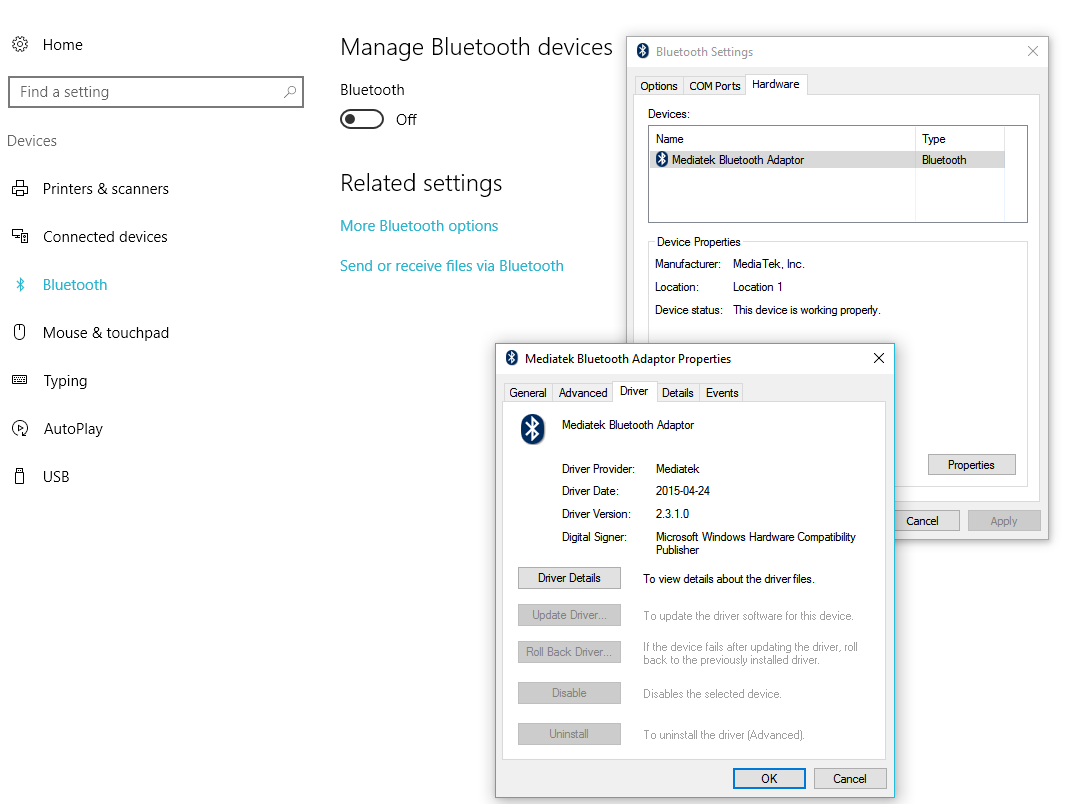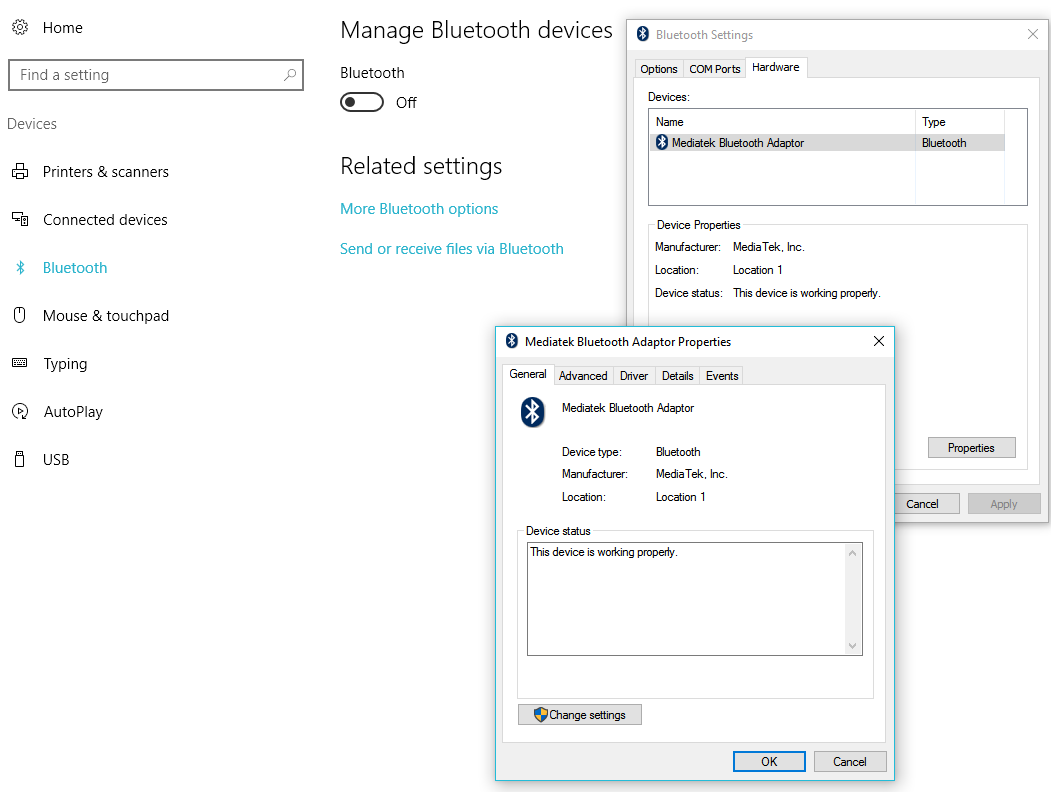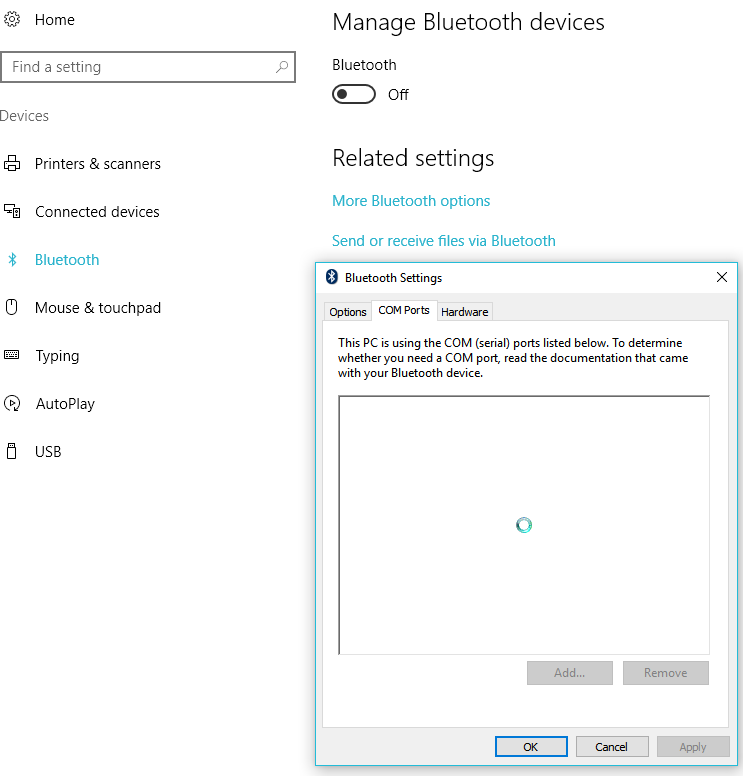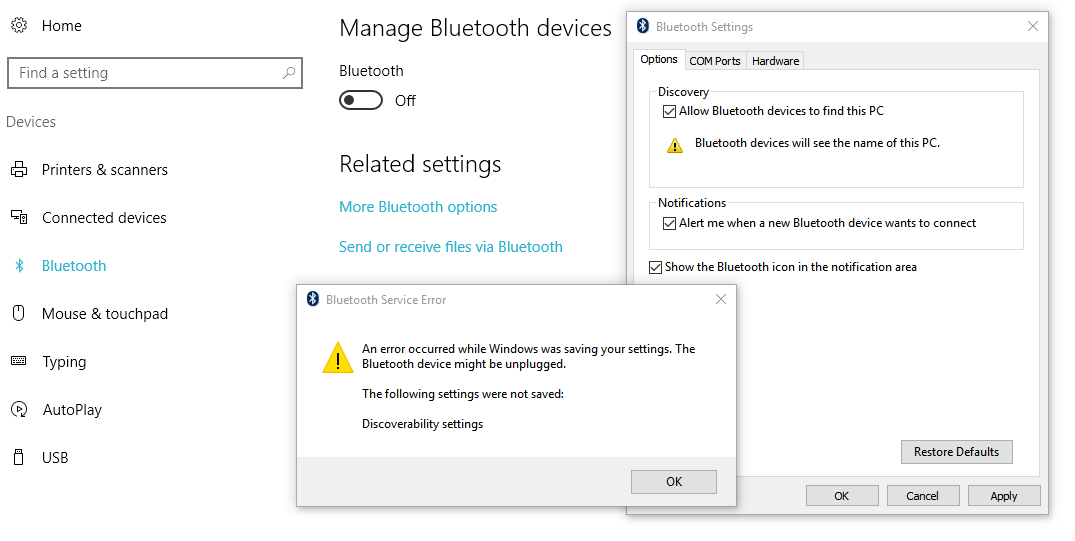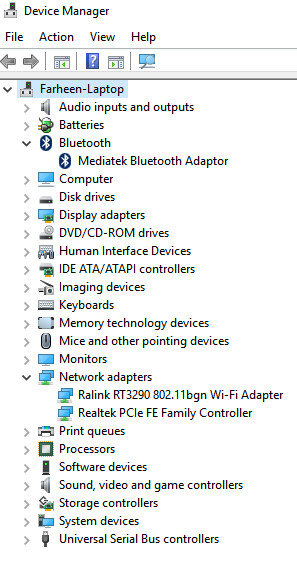-
×InformationNeed Windows 11 help?Check documents on compatibility, FAQs, upgrade information and available fixes.
Windows 11 Support Center. -
-
×InformationNeed Windows 11 help?Check documents on compatibility, FAQs, upgrade information and available fixes.
Windows 11 Support Center. -
- HP Community
- Notebooks
- Notebook Wireless and Networking
- Re: Bluetooth on HP Pavilion 17-e148ca windows 10

Create an account on the HP Community to personalize your profile and ask a question
04-13-2016 04:22 PM - edited 04-13-2016 04:40 PM
Hello, I can't find Bluetooth on my HP pavilion Pavilion 17-e148ca. I had it on windows 8.1, but after update it's gone.
http://support.hp.com/us-en/product/HP-Pavilion-17-e100-Notebook-PC-series/5401229/model/6825874/doc... shows bluetooth in wireless Connectivity.
I found no bluetooth in Device Manager.
Does HP support 17-e148ca for windows 10, or it is time to renew my laptop?
Solved! Go to Solution.
Accepted Solutions
04-13-2016 05:06 PM
Hi:
According to the parts list for your notebook it comes with a Ralink RT3290LE 802.11b/g/n 1x1 WiFi and Bluetooth 4.0 combination adapter.
http://partsurfer.hp.com/Search.aspx?SearchText=F9A50UA
Did you try the W10 Ralink bluetooth driver?
This package contains the driver installation package for the Mediatek/Ralink Bluetooth in the supported notebook models running a supported operating system.
04-13-2016 05:06 PM
Hi:
According to the parts list for your notebook it comes with a Ralink RT3290LE 802.11b/g/n 1x1 WiFi and Bluetooth 4.0 combination adapter.
http://partsurfer.hp.com/Search.aspx?SearchText=F9A50UA
Did you try the W10 Ralink bluetooth driver?
This package contains the driver installation package for the Mediatek/Ralink Bluetooth in the supported notebook models running a supported operating system.
11-12-2016 04:30 PM - edited 11-12-2016 04:36 PM
Hi, I have the same HP laptop and had the same problem (bluetooth disapperaed from action center, devices in all settings, and device manager as well). I followed the same procedure and have installed the driver. Bluetooth is back now, but when I try to make it discoverable, a message window of 'bluetoth service error' opens up saying that bluetooth device might be unplugged and discoverability settings can't be saved. I also noticed that in 'COM Ports' tab in the bluetooth settings window/panel, blue wheel keeps spinning.
11-14-2016 09:01 PM
I reinstalled the driver (without manually uninstalling the existing installation). Reinstallation uninstalls the existing installation, Reinstallation restarts the machine twice. I think it first installs the network adapter, restart, intalls bluetooth adapter and then restarts again. Bluetooth working again like before.
Here is the link for the driver (Thanks to Paul_Tikannen - HP Expert).
ftp://ftp.hp.com/pub/softpaq/sp71501-72000/sp71572.exe
See the network and bluetooth adapter names in the device manager screen shot below:
Device Manager Screen Shot: