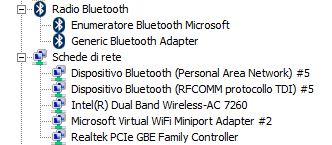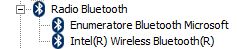-
×InformationNeed Windows 11 help?Check documents on compatibility, FAQs, upgrade information and available fixes.
Windows 11 Support Center. -
-
×InformationNeed Windows 11 help?Check documents on compatibility, FAQs, upgrade information and available fixes.
Windows 11 Support Center. -
- HP Community
- Notebooks
- Notebook Wireless and Networking
- Re: Bluetooth stopped working after installing new 5G WiFi a...

Create an account on the HP Community to personalize your profile and ask a question
02-10-2022 03:13 AM - edited 02-10-2022 03:27 AM
After struggling to find the right driver for Intel Dual Band 7260 Wireless adapter that I newly installed on my HP 350 G1 laptop, with OS Windows 7 64bit SP1, the WiFi works fine, but the Bluetooth stopped working. It wouldn't add any device now. The controller for PCI is Realtek, so I thought I'd try to update the driver for the Bluetooth adapter, but it only got worse. What can I do?
Solved! Go to Solution.
Accepted Solutions
02-10-2022 07:16 AM
Hi, @BrainSync
As far as I can tell, the driver from Intel is for W10 only.
I have a HP 350 G1 and also installed the Intel 7260, but I am using W11 on mine and the driver was installed automatically.
As you know, the Intel 7260 was not a supported wifi card for the HP 350 G1, so you have to find the W7 BT driver from a notebook that would have come with that card and has W7 drivers for it, which would be the 850 G1.
Here is the link to the W7 x64 BT driver for the Intel 7260 wifi card...
Intel Bluetooth Driver for 7260/3160 WLAN:
17.1.1407.474
https://ftp.hp.com/pub/softpaq/sp69501-70000/sp69975.exe
NOTE: In order for this package to install correctly, the previous package must be removed before running this driver update.
02-10-2022 03:37 AM
Hi,
You should install the bluetooth driver for the new Wifi Card
You should remove the old drivers for the old card
Drivers for Intel Wireless 7260 Bluetooth
The first one id the 64-bit one (the one you need)
Hope it helps,
David
02-10-2022 07:16 AM
Hi, @BrainSync
As far as I can tell, the driver from Intel is for W10 only.
I have a HP 350 G1 and also installed the Intel 7260, but I am using W11 on mine and the driver was installed automatically.
As you know, the Intel 7260 was not a supported wifi card for the HP 350 G1, so you have to find the W7 BT driver from a notebook that would have come with that card and has W7 drivers for it, which would be the 850 G1.
Here is the link to the W7 x64 BT driver for the Intel 7260 wifi card...
Intel Bluetooth Driver for 7260/3160 WLAN:
17.1.1407.474
https://ftp.hp.com/pub/softpaq/sp69501-70000/sp69975.exe
NOTE: In order for this package to install correctly, the previous package must be removed before running this driver update.
02-10-2022 03:09 PM
That driver is for Bluetooth only.
It has no installation files for the wifi.
You can see that for yourself by exploring the driver folder that was created when you ran the file.
That folder is located in C:\SWSetup\sp69975. Nothing but Bluetooth drivers and software.
Let's go back to square one...
Is there a Bluetooth device manager category showing up in the device manager?
If so, is there an Intel Bluetooth device listed there or a Generic Bluetooth device?
02-11-2022 12:28 AM - edited 02-11-2022 05:39 AM
To answer your questions, yes, there is a Bluetooth device manager category showing up in the device manager.
Also, at the moment it says Generic Bluetooth, since I restored the previous configuration.
For clarity, here's what I see now in the Device Manager
I was reading in the thread below that a similar problem could be caused by a conflict between the built-in Bluetooth and the Bluetooth on the Intel card, and the latest drivers do not help with it.
Could that be the case? If so, what can I do?
02-11-2022 06:42 AM
Does your notebook have two wifi antenna wires connected to the Intel wifi card or only one?
If it has two, the BT should be working according to your second screenshot.
When you install a different wifi card, you are supposed to first uninstall the old Wifi/Bluetooth adapter in the device manager and check the uninstall driver box. You also install any Bluetooth software in the Windows control panel>programs section.
Sometimes not installing the wifi card properly and having the older drivers still there causes issues, and you may need to reinstall W7 and start from scratch.
If your notebook only has one wifi antenna wire, the Intel card needs two in order for both the wifi and bluetooth to work properly.
The BT may not be getting enough signal strength to connect.
02-11-2022 02:32 PM
It has two wire connectors. I'm not sure what to do now. Reinstalling W7 entirely just because of the Bluetooth seems a huge waste of time. If the WiFi/Bluetooth drivers are the issue, it should be possible to reinstall those only. I just need to find the right drivers and the correct procedure I think?