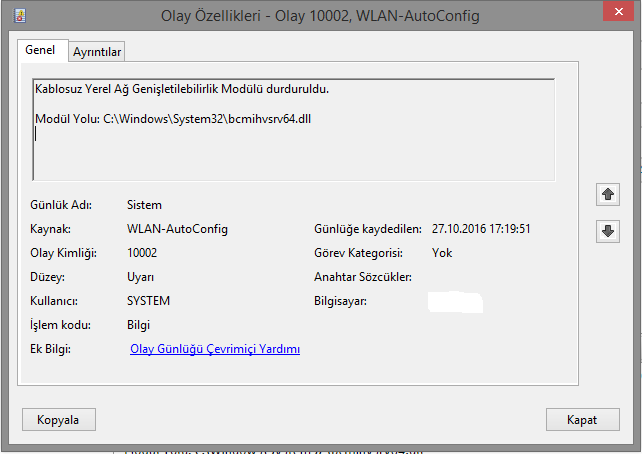-
×InformationNeed Windows 11 help?Check documents on compatibility, FAQs, upgrade information and available fixes.
Windows 11 Support Center. -
-
×InformationNeed Windows 11 help?Check documents on compatibility, FAQs, upgrade information and available fixes.
Windows 11 Support Center. -
- HP Community
- Notebooks
- Notebook Wireless and Networking
- Broadcom WLAN Connetion Problem

Create an account on the HP Community to personalize your profile and ask a question
10-28-2016 12:06 AM
Hello, Broadcom WLAN connection problem. The connection is disconnecting. Connection breaks. Admin or Moderator, %100 compatible and lastest update driver link please.
hardware IDs: PCI\VEN_14E4&DEV_4365&SUBSYS_804A103C&REV_01
HP 250 G4(T6N61EA), HP sites Driver & Software, Not working Broadcom WLAN driver: http://h20565.www2.hp.com/hpsc/swd/public/readIndex?sp4ts.oid=7609954&swLangOid=38&swEnvOid=4158
Solved! Go to Solution.
Accepted Solutions
10-28-2016 07:15 AM
Hi:
Did you try this driver?
http://h20565.www2.hp.com/hpsc/swd/public/detail?swItemId=ob_175971_1#tab1
10-28-2016 07:15 AM
Hi:
Did you try this driver?
http://h20565.www2.hp.com/hpsc/swd/public/detail?swItemId=ob_175971_1#tab1
11-01-2016 02:22 PM
Hello Paul_Tikkanen, Thank you for your interest. You share lastest chipset driver please. This link not working chipset driver: http://h20565.www2.hp.com/hpsc/swd/public/readIndex?sp4ts.oid=7609954&swLangOid=38&swEnvOid=4158
11-01-2016 02:53 PM
Hi:
Use the latest chipset driver directly from Intel.
The 2nd driver down on the left side of the page is the auto install file.