-
×InformationNeed Windows 11 help?Check documents on compatibility, FAQs, upgrade information and available fixes.
Windows 11 Support Center. -
-
×InformationNeed Windows 11 help?Check documents on compatibility, FAQs, upgrade information and available fixes.
Windows 11 Support Center. -
- HP Community
- Notebooks
- Notebook Wireless and Networking
- Re: HP Omen 15 2020 en0001 - Bluetooth Audio Stutter

Create an account on the HP Community to personalize your profile and ask a question
05-07-2021 03:03 PM
After I connect my bluetooth headphones ( samsung galaxy buds+) to the laptop (hp omen 15 2020 en0001), after a bit, the audio starts to stutter and crackle. After that if I try to reconnect my headphones, it tells me they are not discoverable.
Please, anybody, help.. I have been trying to solve this since last month. No success...
05-10-2021 03:45 AM
Hi@Ninzero, Welcome to the HP Support Community!
Request you to follow the below troubleshooting steps Audio issue
To resolve this issue, download and install the SoftPaq or update the audio driver in Device Manager.
Option 1: Download and install the SoftPaq to update the audio driver:
Let's start off by updating the Bios, Chipset, and graphics card drivers on your PC from our HP support website, using this link.
Realtek High-Definition (HD) Audio Driver
Option 2: Update the audio driver in Device Manager
- Open Device Manager.
- Expand Sound video and game controllers.
- Right-click on Realtek Audio Device.
- Select Update Driver Software.
- Select Search automatically for updated driver software.
- Follow the on-screen instructions to download and install the driver.
Hope this helps! Keep me posted.
Please click “Accept as Solution” if you feel my post solved your issue, it will help others find the solution.
Click the “Kudos, Thumbs Up" on the bottom right to say “Thanks” for helping!
Have a great day!
05-10-2021 09:03 AM - edited 05-11-2021 02:13 AM
Thanks for the reply, but I cannot download the SoftPaq. When I try to enter the link for the Realtek HD Audio Driver, I get to a blank tab. Can you give me another link?
Edit: Forgot to mention that all the drivers are up to date and just did a clean windows install.
05-14-2021 03:54 AM
HI@Ninzero,
We have done the basic troubleshooting as per the document and the notebook needs to checked taking remote access so that get to know it's a hardware or software issue.
I'd suggest you contact HP in your region regarding the service options for your computer or HP Chat Support Team.
05-14-2021 08:04 AM
I contacted HP Support and had a remote access session, but after about 2 hours, they did not resolve my problem. I need to mention that the problem is present for about a month, and I have tried to troubleshoot it since with no success. Before it started to stutter it worked completely fine.
05-14-2021 10:30 AM
following steps to reinstall original software or drivers.
-
In Windows, search for and open HP Recovery Manager.
If prompted for an administrator password or confirmation, type the password or provide confirmation. If prompted by User Account Control to allow the program to make changes to the computer, click Yes.
-
Under Help, click Reinstall drivers and/or applications and wait for Recovery Manager to generate a list.
Figure : Recovery Manager
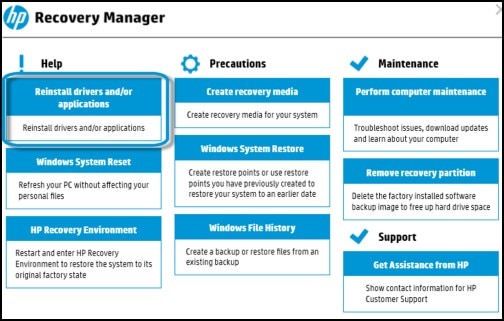
A combined list of applications and drivers to reinstall appears, with the drivers listed first.
Figure : List of drivers to reinstall

-
Select the checkbox next to the drivers you want to reinstall.
-
Scroll down to the list of applications.
Figure : List of applications to reinstall
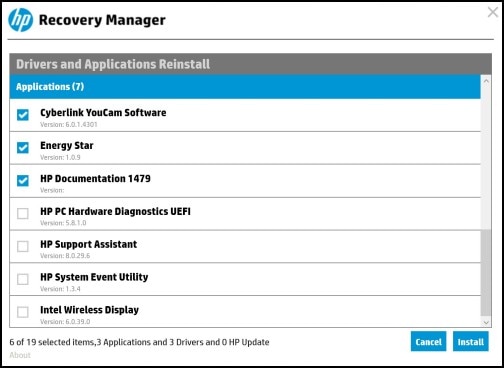
-
Select the checkbox next to the applications you want to reinstall, and then click Install.
The computer installs the applications and drivers.
NOTE:
Some computers might not have software applications to install and an applications section might not be available. This is normal and software should be installed from the HP website or from the website of the software manufacturer.
-
When the Installation is completed message displays, click OK.
Figure : Installation is completed
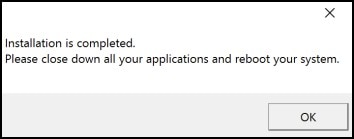
-
Close all open applications, then restart your computer.
05-14-2021 11:43 AM
I am sorry but I could not find the HP Recovery Manager installed on my pc. It is also not present in the list of drivers associated to my model number (en0001nq). Could you please give me a link for an installer for HP Recovery Manager?
05-15-2021 12:03 PM
We have done the basic troubleshooting as per the document and the notebook needs to checked taking remote access so that get to know it's a hardware or software issue.
I'd suggest you contact HP in your region regarding the service options for your computer or HP Chat Support Team.
