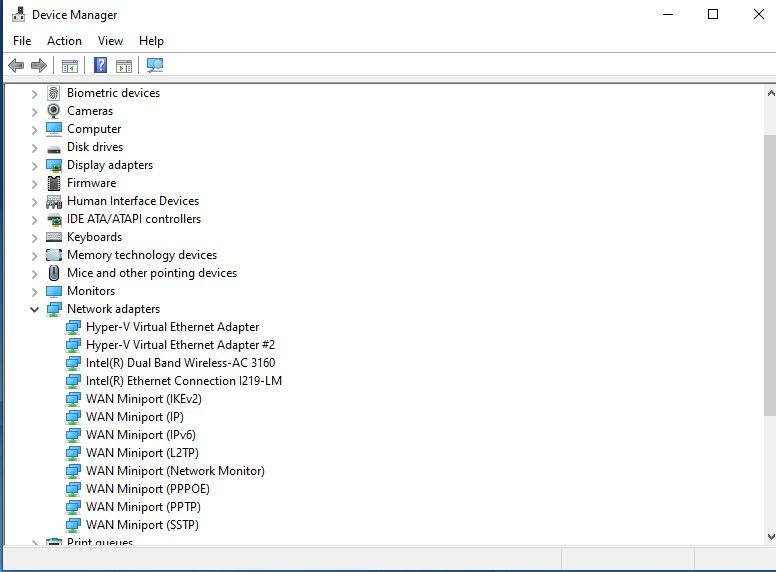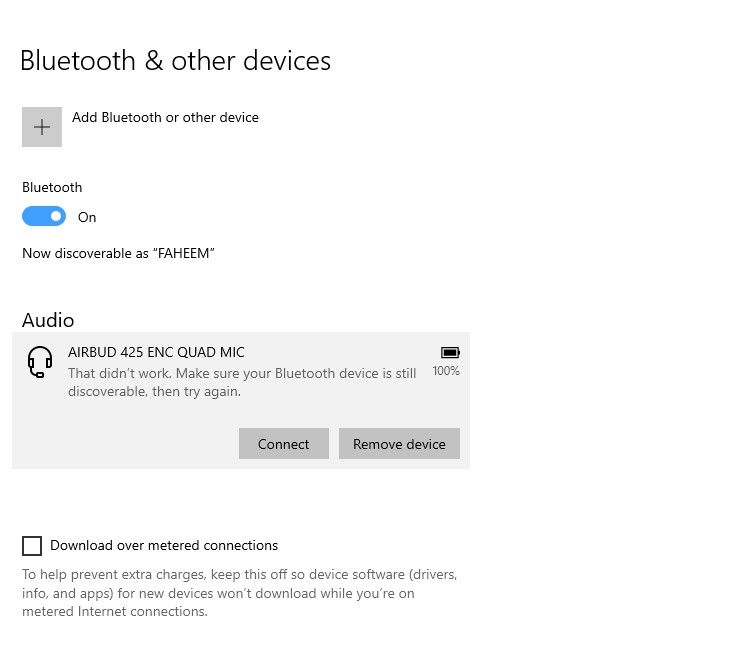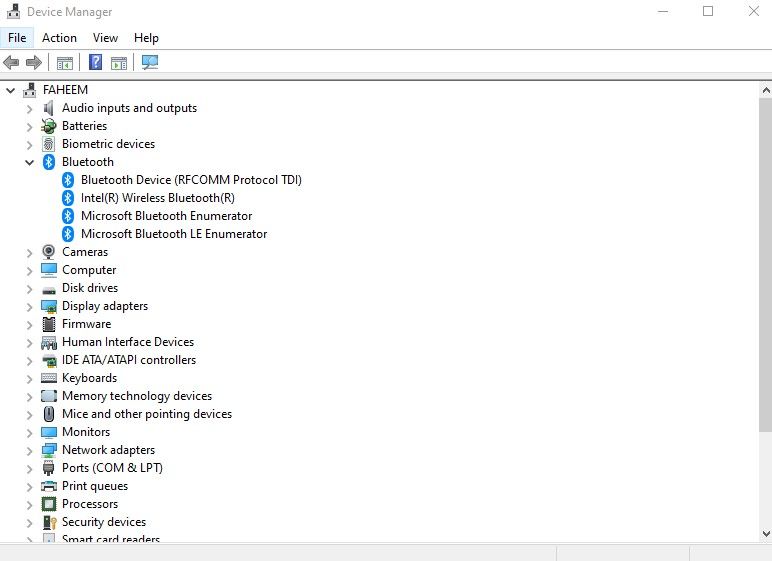-
×InformationNeed Windows 11 help?Check documents on compatibility, FAQs, upgrade information and available fixes.
Windows 11 Support Center. -
-
×InformationNeed Windows 11 help?Check documents on compatibility, FAQs, upgrade information and available fixes.
Windows 11 Support Center. -
- HP Community
- Notebooks
- Notebook Wireless and Networking
- Re: HP PROBOOK 640 G2 WIFI PROBLEM

Create an account on the HP Community to personalize your profile and ask a question
01-01-2024 12:50 AM
Dear Sir My laptop Dual Band WIFI Intel 3160 not working well and Bluetooth not working in win 10 , Please advise other Combatable Models to Replace the Card . Does Intel N7260 or any other Model which can be used.
Solved! Go to Solution.
Accepted Solutions
01-01-2024 12:09 PM
Hi:
I don't understand why you can't connect because everything looks fine as far as the device manager is concerned.
Shows Intel Wireless Bluetooth, etc.
And the PC is discoverable in the Bluetooth settings.
Is the device backward compatible with BT 4.0?
The specs indicate the device is BT 5.3.
Audionic Airbud 425 Quad Mic ANC – Easybuy
In order for me to suggest a Wi-Fi card replacement, you will have to use the service manual to open up the notebook and take a picture of the Intel 3160 Wi-Fi card so I can suggest a suitable upgrade.
01-01-2024 07:13 AM
Hi:
Can you take a screenshot of the Intel 3160 Wifi adapter in your notebook?
The reason I ask is because that card is not listed as a supported card in the service manual and all the cards listed in the service manual may be of a different form factor--M.2 vs. HMC which most Intel 3160 cards are.
Intel and HP have removed W10 driver support for the Intel 3160 AC card.
Maybe you just need the Bluetooth driver for the Bluetooth to work.
Download, unzip and run the Bluetooth driver in the Intel 7260AC WiFi & Bluetooth Drivers.zip file.
The driver should work for the 3160 Bluetooth adapter as well.
SkyDrive - OneDrive (live.com)
01-01-2024 10:48 AM
Dear Paul
Hi
Thanks for the Reply, the Wi-Fi AC 3160 comes with this laptop and working good so far. but Bluetooth not functional and unable to connect. I Have disable Bluetooth and use external when required.
I am also surprised to see the manual.
I am attaching the snapshot.
01-01-2024 10:53 AM
You're very welcome.
Looking at your screenshot, there is no Bluetooth device manager category which is why the Bluetooth is not working.
The Bluetooth is turned off somehow.
Go into the BIOS.
There should be a Bluetooth setting.
If it is disabled, enable it, save the setting and the Bluetooth should be showing up.
Then you can install the driver from my skydrive folder.
If the Bluetooth is enabled, disable it in the BIOS save the setting and then go back and enable it again, and hopefully, the Bluetooth will show up in the device manager again.
01-01-2024 12:09 PM
Hi:
I don't understand why you can't connect because everything looks fine as far as the device manager is concerned.
Shows Intel Wireless Bluetooth, etc.
And the PC is discoverable in the Bluetooth settings.
Is the device backward compatible with BT 4.0?
The specs indicate the device is BT 5.3.
Audionic Airbud 425 Quad Mic ANC – Easybuy
In order for me to suggest a Wi-Fi card replacement, you will have to use the service manual to open up the notebook and take a picture of the Intel 3160 Wi-Fi card so I can suggest a suitable upgrade.