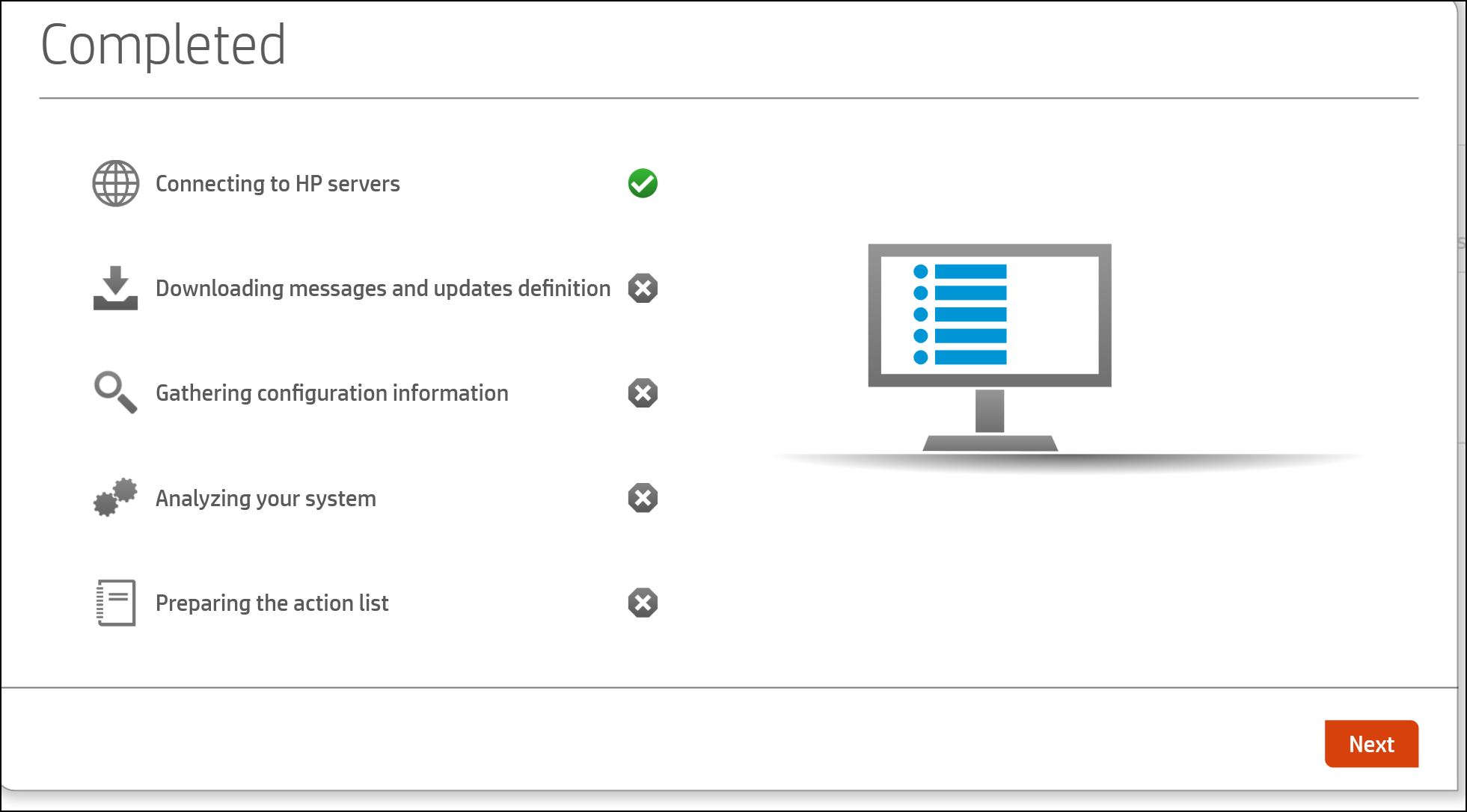-
×InformationNeed Windows 11 help?Check documents on compatibility, FAQs, upgrade information and available fixes.
Windows 11 Support Center. -
-
×InformationNeed Windows 11 help?Check documents on compatibility, FAQs, upgrade information and available fixes.
Windows 11 Support Center. -
- HP Community
- Notebooks
- Notebook Wireless and Networking
- Re: HP Support Assistant suddenly does not show updates or m...

Create an account on the HP Community to personalize your profile and ask a question
12-18-2016 10:14 AM - edited 12-18-2016 11:47 AM
I have been using the HP Support Assistant this morning to install the latest updates. After I installed my third update, I selected My Devices to download and install the rest of the updates and all the updates/messages disappeared! Now, the message I receive is that no updates are available.
I restarted my computer, and checked again for updates. No updates, no Action Log, no messages for either my PC or Printer. What is going on here? There should still be about 8-10 updates left to download and install.
----I have now uninstalled/reinstalled HP Support Assistant, and checked for updates. Now, the update search process does not even complete!
Solved! Go to Solution.
Accepted Solutions
12-20-2016 07:30 PM - edited 12-20-2016 07:31 PM
I found this page: http://support.hp.com/us-en/drivers/selfservice/swdetails/hp-pavilion-15-bc000-notebook-pc-series/10...
It had a slightly different version of HP Support Assisstant. When I downloaded it and ran a search for updates, it worked! Why? Good question.
All this brings up another issue: How in the world is someone supposed to get HP Support for issues like this? When I last looked, 119 people had looked at the original message, so I am not the only one interested in this subject. HP Support seems to be in the minority, in that it is not interested in this issue.
12-20-2016 07:30 PM - edited 12-20-2016 07:31 PM
I found this page: http://support.hp.com/us-en/drivers/selfservice/swdetails/hp-pavilion-15-bc000-notebook-pc-series/10...
It had a slightly different version of HP Support Assisstant. When I downloaded it and ran a search for updates, it worked! Why? Good question.
All this brings up another issue: How in the world is someone supposed to get HP Support for issues like this? When I last looked, 119 people had looked at the original message, so I am not the only one interested in this subject. HP Support seems to be in the minority, in that it is not interested in this issue.