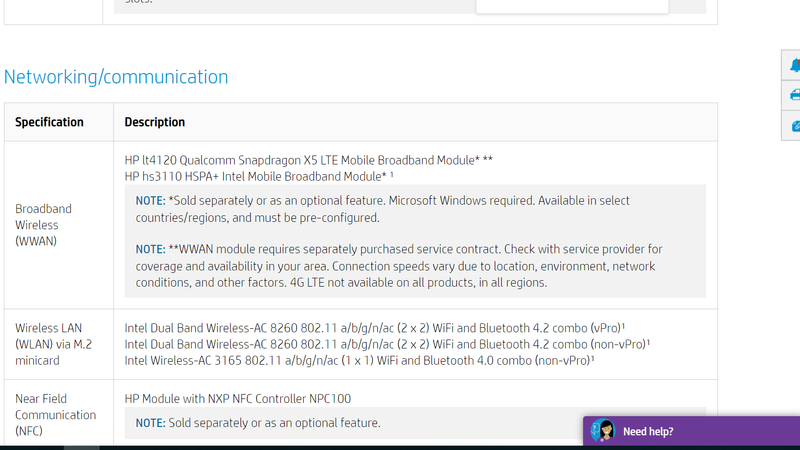-
×InformationNeed Windows 11 help?Check documents on compatibility, FAQs, upgrade information and available fixes.
Windows 11 Support Center. -
-
×InformationNeed Windows 11 help?Check documents on compatibility, FAQs, upgrade information and available fixes.
Windows 11 Support Center. -
- HP Community
- Notebooks
- Notebook Wireless and Networking
- Re: Thanks For replaying ^-^

Create an account on the HP Community to personalize your profile and ask a question
06-05-2020 08:43 AM
Hello..
I am asking about hot to connect to internet using sim card slot
i found some notes in product specification which tells it's available in select country and and must be pre-configured.
Thanks
Solved! Go to Solution.
Accepted Solutions
06-07-2020 07:11 AM
You're very welcome.
As I posted yesterday, you are missing the hardware, which is why the drivers won't install.
90% of 840 G3 notebooks don't have the optional WWAN adapters. 100% of them have SIM card slots.
Here is the link to the service manual. Find the procedure to remove and replace the WWAN adapter.
No doubt you will find an empty slot.
06-05-2020 09:20 AM
Hi:
In order for the sim card to work, your notebook has to have the optional WWAN card as set forth in the note in the screen shot you posted.
Your notebook would need to have one of these model WWAN cards, which would appear under the Network Adapters device manager category.
HP lt4120 Qualcomm® Snapdragon X5 LTE Mobile Broadband Module
HP hs3110 HSPA+ Intel® Mobile Broadband Module
If you don't see either of those devices listed, than you cannot connect to the internet using a SIM card.
06-07-2020 12:28 AM
i have already downloaded these two drivers
(HP hs3110 HSPA+ Intel® Mobile Broadband Module) installed successfully but it doesn't listed in network adapter category,
and when i tried to install (HP lt4120 Qualcomm® Snapdragon X5 LTE Mobile Broadband Module) it show me this message bellow 😞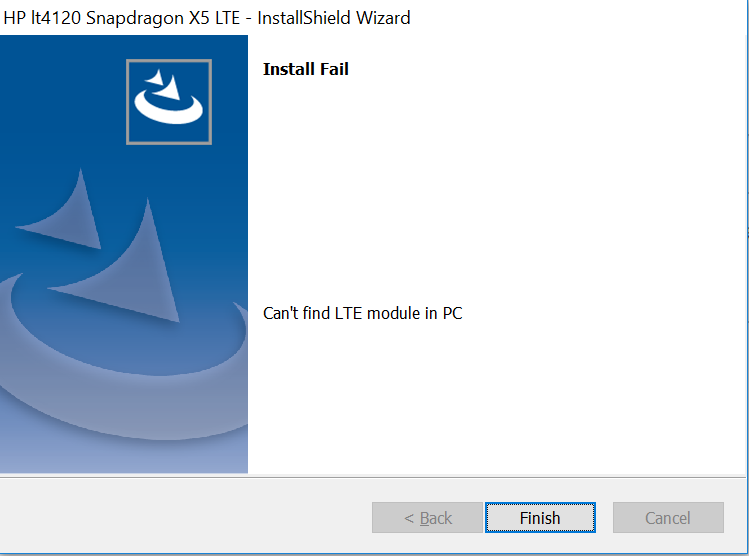
06-07-2020 07:11 AM
You're very welcome.
As I posted yesterday, you are missing the hardware, which is why the drivers won't install.
90% of 840 G3 notebooks don't have the optional WWAN adapters. 100% of them have SIM card slots.
Here is the link to the service manual. Find the procedure to remove and replace the WWAN adapter.
No doubt you will find an empty slot.
06-12-2020 03:55 PM
Well, the good news is you have the antenna cables to install the card.
So, what you do is to buy one of the supported WWAN cards listed in the service manual.
You must buy one with the HP part number on it.
You can probably find the one you want pretty cheaply on eBay.
Search by the HP part number, not the model of the WWAN card.
HP lt4120 LTE/EVDO/HSPA+ SnapdragonT X5 LTE Mobile Broadband Module HP part # 800870-001
HP hs3110 HSPA + Intel Mobile Broadband Module HP part # 822828-001
I don't know which one is better.
Here are listings for the first model...
https://www.ebay.com/sch/i.html?_from=R40&_nkw=800870-001&_sacat=0&_sop=15
Here are listings for the second model...
Find a seller that would ship the card to Egypt.
Either one of those cards should allow you to use your SIM card to connect to the cellular service you have.