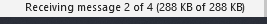-
×InformationNeed Windows 11 help?Check documents on compatibility, FAQs, upgrade information and available fixes.
Windows 11 Support Center. -
-
×InformationNeed Windows 11 help?Check documents on compatibility, FAQs, upgrade information and available fixes.
Windows 11 Support Center. -
- HP Community
- Notebooks
- Notebook Wireless and Networking
- Outlook send and receive

Create an account on the HP Community to personalize your profile and ask a question
10-18-2020 03:10 PM
Hi - I am not sure if this is an HP issue or a Microsoft Outlook issue. I will have my laptop on and my emails will show on the bottom task bar:
or
But in order for me to receive emails, I need to select the send and receive button and push them through. The emails do not automatically come through every 15 minutes as I have set in my email settings.
Thank you!
10-18-2020 03:19 PM - edited 10-18-2020 03:21 PM
Hi:
I would say it has something to do with the way you set up Outlook on the PC.
I have Outlook 2007, 2013, 2016 and 2019 on several HP desktop and notebook PC's that are both newer and older than yours. They are all running the latest build of W10 (v2004).
I have it set to send/receive every 1 minute, and it works just fine.
You may want to post your question on the MS Outlook forum.