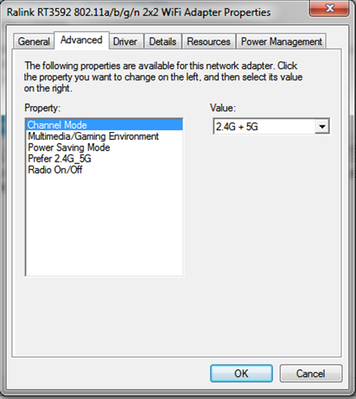-
×InformationNeed Windows 11 help?Check documents on compatibility, FAQs, upgrade information and available fixes.
Windows 11 Support Center. -
-
×InformationNeed Windows 11 help?Check documents on compatibility, FAQs, upgrade information and available fixes.
Windows 11 Support Center. -
- HP Community
- Notebooks
- Notebook Wireless and Networking
- Problems connecting Ralink RT3592 802.11a/b/g/n to 5Ghz WIFI

Create an account on the HP Community to personalize your profile and ask a question
10-30-2015 03:47 PM
I have an HP Probook 4530s with a Ralink RT3592 802.11a/b/g/n 2x2 WiFi Adapter and I am trying to connect to my 5G wifi but my laptop cannot see it. It can only see the 2G version. From my web searches, I understand that it can use 5G, and my router is broadcasting 5G because my phone is using it, so I can't work out what I am missing. Can anyone help?
Best, Minoli
Solved! Go to Solution.
Accepted Solutions
10-30-2015 04:19 PM - edited 10-30-2015 04:24 PM
Hi:
The only suggestion I can offer would be to try the latest driver directly from Mediatek (Ralink).
| PCI/ mPCI / CB(RT2860/ RT2760/RT2790/ RT309X/ RT35X2/ RT539X/ RT3290/ MT7630) | 6/30/2015 | Win7 32/64 Win8 32/64 Win8.1 32/64 | Win7:5.0.55.0 Win8:5.0.55.0 Win8.1:5.0.55.0 |
I had the same issue with the USB dual band Ralink wireless adapter.
It only showed the 2.4 GHz band, and I knew for a fact that it was a dual band card.
My initial conclusion was that the adapter was defective and only the 2.4 GHz radio was working.
I searched the internet regarding the model adapter, and found that someone suggested installing the latest Ralink driver for it which indeed brought the 5.0 Ghz band to life.
Not saying this is absolutely going to work for you, but you have nothing to lose by giving it a try.
10-30-2015 04:19 PM - edited 10-30-2015 04:24 PM
Hi:
The only suggestion I can offer would be to try the latest driver directly from Mediatek (Ralink).
| PCI/ mPCI / CB(RT2860/ RT2760/RT2790/ RT309X/ RT35X2/ RT539X/ RT3290/ MT7630) | 6/30/2015 | Win7 32/64 Win8 32/64 Win8.1 32/64 | Win7:5.0.55.0 Win8:5.0.55.0 Win8.1:5.0.55.0 |
I had the same issue with the USB dual band Ralink wireless adapter.
It only showed the 2.4 GHz band, and I knew for a fact that it was a dual band card.
My initial conclusion was that the adapter was defective and only the 2.4 GHz radio was working.
I searched the internet regarding the model adapter, and found that someone suggested installing the latest Ralink driver for it which indeed brought the 5.0 Ghz band to life.
Not saying this is absolutely going to work for you, but you have nothing to lose by giving it a try.
10-30-2015 05:24 PM
Paul, you are a superstar! It worked like a dream. 5G just came to life.
Funny how when I ran the driver update earlier, it said I had the latest and most up to date driver. Now I know not to trust the auto-driver update.
Thanks a million for your help.
Best,
Minoli
07-08-2016 09:05 AM
I wish this had worked for me. I have the same laptop and the same wifi card, which up till about 2 weeks ago was able to see 5G networks. Now it only sees 2G wifi for some reason. I tried this driver, which installed fine, but no 5G. Very frustrating.