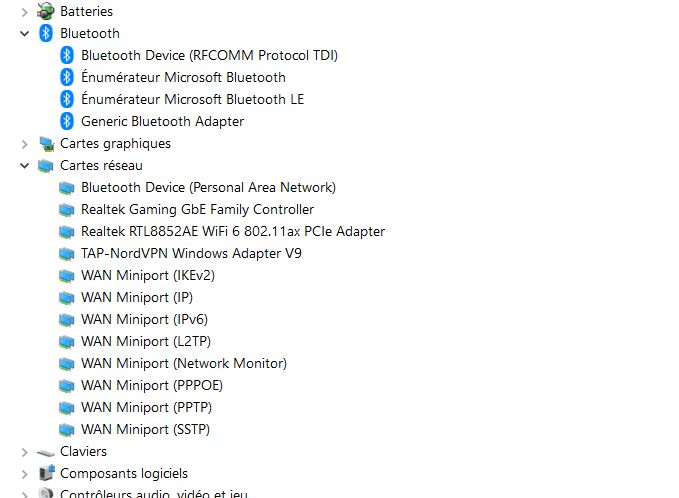-
×InformationNeed Windows 11 help?Check documents on compatibility, FAQs, upgrade information and available fixes.
Windows 11 Support Center. -
-
×InformationNeed Windows 11 help?Check documents on compatibility, FAQs, upgrade information and available fixes.
Windows 11 Support Center. -
- HP Community
- Notebooks
- Notebook Wireless and Networking
- Re: Victus 16 - bluetooth issue

Create an account on the HP Community to personalize your profile and ask a question
09-21-2021 08:57 AM
Exactly the same problem with my Victus 16-e0010nf.
I have tested Realtek, Broadcom...
I have this problem after a clean install of windows 10.
I will follow this topic...
Solved! Go to Solution.
Accepted Solutions
09-21-2021 10:07 AM
Hi:
You need to install the Realtek Bluetooth driver for the Realtek wifi card your notebook has...
1.8.1037.3000
https://ftp.hp.com/pub/softpaq/sp111501-112000/sp111899.exe
Manually install the driver if the auto install doesn't work.
To manually install the driver go to the device manager.
Click on the Generic Bluetooth Adapter.
Click in the driver tab.
Click on Update driver.
Select the 'Browse my computer for drivers' option, and browse to the driver folder that was created when you ran the driver.
That folder will be located in C:\SWSetup\sp111899.
Make sure the Include subfolders box is checked and see if the driver installs that way.
09-21-2021 10:07 AM
Hi:
You need to install the Realtek Bluetooth driver for the Realtek wifi card your notebook has...
1.8.1037.3000
https://ftp.hp.com/pub/softpaq/sp111501-112000/sp111899.exe
Manually install the driver if the auto install doesn't work.
To manually install the driver go to the device manager.
Click on the Generic Bluetooth Adapter.
Click in the driver tab.
Click on Update driver.
Select the 'Browse my computer for drivers' option, and browse to the driver folder that was created when you ran the driver.
That folder will be located in C:\SWSetup\sp111899.
Make sure the Include subfolders box is checked and see if the driver installs that way.