-
×InformationNeed Windows 11 help?Check documents on compatibility, FAQs, upgrade information and available fixes.
Windows 11 Support Center. -
-
×InformationNeed Windows 11 help?Check documents on compatibility, FAQs, upgrade information and available fixes.
Windows 11 Support Center. -
- HP Community
- Notebooks
- Notebook Wireless and Networking
- Realtek RTL8822CE disappears after Connected Standby

Create an account on the HP Community to personalize your profile and ask a question
01-18-2021 01:49 PM
Hi
I am facing the exact same issue with the same driver. I have done all the troubleshoots, even reinstalled the windows 10 as suggested by one of HP customer care but nothing is working out.
Wifi will start getting disconnected at random hours whenever the laptop goes into sleep more or lock mode. The wifi adaptor itself will disappear. I will ultimately have to shut down or restart the laptop after closing and saving your work. The laptop when restarted gives and error and in case it is shut down it hangs and then I have to force shut down.
The wifi comes back on starting the laptop again.
01-19-2021 12:21 AM
Hi - open a case at hp customer support.
The numers for DACH are:
Deutschland: 069 2999 3434
Österreich: 01 36027 74402
Schweiz: 022 567 51 83
I will do it today. But do that, too - "Steter Tropfen höhlt den Stein" (Constant dripping wears the stone)
Regards
Daniel
01-21-2021 05:29 AM
Hi @Onewheelgood, hi everybody,
it seems I have a solution.
Since 2 days I am stable on version 2024.0.10.220. No more disappeared Network Devices (Wifi and Bluetooth) and no more Bluescreens on rebooting (C:\Windows\Minidump)
What have I done?
1) (Re-)Install drivers for AMD Mobile
AMD Ryzen™ and Athlon™ Mobile (Chipset) Drivers & Support | AMD
2) (Re-)Install Radeon Software - Important: "Downgrade and Factory Reset (under Enhanced Features)" to Version 20.11.2 (Microsoft tested)
https://drivers.amd.com/drivers/installer/20.45/beta/radeon-software-adrenalin-2020-20.12.1-minimals...
Good luck and regards
Daniel
01-21-2021 05:35 AM
Hi,
It worked out for me. so I went onto AMD website and updated all the AMD drivers (compatible and suggested by them for HP ENVY) from there. Then I updated the Realtek driver to the .20 version as earlier I had made downloaded and rolled back to 2.10 version. Past two days the issue is not cropping up. Hope it helps others as well.
01-23-2021 01:24 AM
Hi,
now I'm back on Realtek RTL8822CE Version 2024.0.10.210 (Date: 23.12.2019), too.
New driver 2024.0.10.220 crashes nightly while in standby or during reboot.
Memory Dump Analysis (Windbg) below:
Cause: SYSTEM_THREAD_EXCEPTION_NOT_HANDLED (7e) - msgpioclx.sys
Regards
Daniel
Microsoft (R) Windows Debugger Version 10.0.20153.1000 AMD64 Copyright (c) Microsoft Corporation. All rights reserved. Loading Dump File [C:\WINDOWS\MEMORY.DMP] Kernel Bitmap Dump File: Kernel address space is available, User address space may not be available. ************* Path validation summary ************** Response Time (ms) Location Deferred srv* Symbol search path is: srv* Executable search path is: Windows 10 Kernel Version 19041 MP (8 procs) Free x64 Product: WinNt, suite: TerminalServer SingleUserTS Personal Edition build lab: 19041.1.amd64fre.vb_release.191206-1406 Machine Name: Kernel base = 0xfffff803`6cc00000 PsLoadedModuleList = 0xfffff803`6d82a2f0 Debug session time: Sat Jan 23 08:16:21.861 2021 (UTC + 1:00) System Uptime: 0 days 12:30:12.507 Loading Kernel Symbols ............................................................... ................................................................ ................................................................ Loading User Symbols Loading unloaded module list .............................. For analysis of this file, run !analyze -vnt!KeBugCheckEx: fffff803`6cff5780 48894c2408 mov qword ptr [rsp+8],rcx ss:0018:ffffef0c`8c2135d0=000000000000007e 2: kd> !analyze -v ******************************************************************************* * * * Bugcheck Analysis * * * ******************************************************************************* SYSTEM_THREAD_EXCEPTION_NOT_HANDLED (7e) This is a very common bugcheck. Usually the exception address pinpoints the driver/function that caused the problem. Always note this address as well as the link date of the driver/image that contains this address. Arguments: Arg1: ffffffffc0000005, The exception code that was not handled Arg2: fffff8037b3a251f, The address that the exception occurred at Arg3: ffffef0c8c2145c8, Exception Record Address Arg4: ffffef0c8c213e00, Context Record Address Debugging Details: ------------------ KEY_VALUES_STRING: 1 Key : AV.Dereference Value: NullClassPtr Key : AV.Fault Value: Read Key : Analysis.CPU.mSec Value: 3452 Key : Analysis.DebugAnalysisProvider.CPP Value: Create: 8007007e on DANIELS-LAPTOP Key : Analysis.DebugData Value: CreateObject Key : Analysis.DebugModel Value: CreateObject Key : Analysis.Elapsed.mSec Value: 3568 Key : Analysis.Memory.CommitPeak.Mb Value: 90 Key : Analysis.System Value: CreateObject Key : WER.OS.Branch Value: vb_release Key : WER.OS.Timestamp Value: 2019-12-06T14:06:00Z Key : WER.OS.Version Value: 10.0.19041.1 ADDITIONAL_XML: 1 OS_BUILD_LAYERS: 1 BUGCHECK_CODE: 7e BUGCHECK_P1: ffffffffc0000005 BUGCHECK_P2: fffff8037b3a251f BUGCHECK_P3: ffffef0c8c2145c8 BUGCHECK_P4: ffffef0c8c213e00 EXCEPTION_RECORD: ffffef0c8c2145c8 -- (.exr 0xffffef0c8c2145c8)ExceptionAddress: fffff8037b3a251f (msgpioclx!GpiopWaitForCompletionOfMaskedEventingPin+0x0000000000000053) ExceptionCode: c0000005 (Access violation) ExceptionFlags: 00000000 NumberParameters: 2 Parameter[0]: 0000000000000000 Parameter[1]: 0000000000000030 Attempt to read from address 0000000000000030 CONTEXT: ffffef0c8c213e00 -- (.cxr 0xffffef0c8c213e00)rax=fffff8036fbb31d0 rbx=0000000000000000 rcx=ffff930d8c41d1c0 rdx=ffff930d8f15fdf0 rsi=0000000000000000 rdi=0000000000000000 rip=fffff8037b3a251f rsp=ffffef0c8c214800 rbp=ffffef0c8c214940 r8=0000000000000000 r9=0000000000000000 r10=0000000000000004 r11=0000000000000000 r12=0000000000000002 r13=0000000000000000 r14=ffff930d86b61a50 r15=0000000000000401 iopl=0 nv up ei pl zr na po nc cs=0010 ss=0018 ds=002b es=002b fs=0053 gs=002b efl=00050246 msgpioclx!GpiopWaitForCompletionOfMaskedEventingPin+0x53: fffff803`7b3a251f 488b5730 mov rdx,qword ptr [rdi+30h] ds:002b:00000000`00000030=???????????????? Resetting default scope BLACKBOXBSD: 1 (!blackboxbsd) BLACKBOXNTFS: 1 (!blackboxntfs) BLACKBOXPNP: 1 (!blackboxpnp) BLACKBOXWINLOGON: 1 PROCESS_NAME: System READ_ADDRESS: 0000000000000030 ERROR_CODE: (NTSTATUS) 0xc0000005 - Die Anweisung in 0x%p verwies auf Arbeitsspeicher bei 0x%p. Der Vorgang %s konnte im Arbeitsspeicher nicht durchgef hrt werden. EXCEPTION_CODE_STR: c0000005 EXCEPTION_PARAMETER1: 0000000000000000 EXCEPTION_PARAMETER2: 0000000000000030 EXCEPTION_STR: 0xc0000005 STACK_TEXT: ffffef0c`8c214800 fffff803`7b3a29df : 00000000`00000000 00000000`00000000 00000000`0000ffff 00000000`00000000 : msgpioclx!GpiopWaitForCompletionOfMaskedEventingPin+0x53 ffffef0c`8c214840 fffff803`7b3a248e : 00000000`00000009 00000000`00000000 ffffef0c`8c214a60 00000000`00000001 : msgpioclx!GpiopEnableDisableAcpiEvents+0x3af ffffef0c`8c2149f0 fffff803`7b3a22dd : ffffef0c`8c214a60 ffffef0c`8c214a79 ffff930d`8c4233c0 00000000`00000000 : msgpioclx!GpiopManageAcpiEventingWorker+0xfa ffffef0c`8c214a30 fffff803`7b3a429f : 00000000`00000000 ffff930d`8f116240 00006cf2`73bdcf28 ffff930d`8f116050 : msgpioclx!GpiopManageAcpiEventing+0x199 ffffef0c`8c214ae0 fffff803`6fbba976 : ffff930d`8f116050 00000000`00000016 ffff930d`8c4230d0 fffff803`6d823380 : msgpioclx!GpioClxWdmPreprocessPowerIrp+0xbf ffffef0c`8c214b10 fffff803`6cf9ca09 : 00000000`00000000 00000000`00000000 ffffa300`b1fd7000 ffff930d`8708f040 : Wdf01000!FxDevice::DispatchWithLock+0x266 [minkernel\wdf\framework\shared\core\fxdevice.cpp @ 1447] ffffef0c`8c214b70 fffff803`6cf17e25 : 00000000`00000000 fffff803`6cf9c830 00000000`00000000 00000000`00000050 : nt!PopIrpWorker+0x1d9 ffffef0c`8c214c10 fffff803`6cffcdd8 : ffffa300`b1fc9180 ffff930d`8708f040 fffff803`6cf17dd0 afafafaf`afafafaf : nt!PspSystemThreadStartup+0x55 ffffef0c`8c214c60 00000000`00000000 : ffffef0c`8c215000 ffffef0c`8c20f000 00000000`00000000 00000000`00000000 : nt!KiStartSystemThread+0x28 SYMBOL_NAME: msgpioclx!GpiopWaitForCompletionOfMaskedEventingPin+53 MODULE_NAME: msgpioclx IMAGE_NAME: msgpioclx.sys STACK_COMMAND: .cxr 0xffffef0c8c213e00 ; kb BUCKET_ID_FUNC_OFFSET: 53 FAILURE_BUCKET_ID: AV_msgpioclx!GpiopWaitForCompletionOfMaskedEventingPin OS_VERSION: 10.0.19041.1 BUILDLAB_STR: vb_release OSPLATFORM_TYPE: x64 OSNAME: Windows 10 FAILURE_ID_HASH: {f1950881-d9e0-5650-a761-1e2a399e7dcf} Followup: MachineOwner ---------
01-23-2021 01:55 AM
Hi Daniel,
The real solution I think is updating the AMD recommend drivers from the AMD website in case your laptop is running on AMD processor. I think that is what worked out for me. Past 5 days I am not facing any issue with the wifi. Do try it once.
01-23-2021 02:22 AM - edited 01-23-2021 02:23 AM
Hi DikshaJ,
may you post your drivers versions?
I updated to AMD Drivers to Adrenalin 2020 Edition 20.11.2 Recommended (WHQL)
AMD Ryzen™ 7 4700U Drivers & Support | AMD
And Realtek RTL8822CE to different Versions:
- 2024.0.10.220 --> Crashes / Disappears
- 2024.0.10.215 --> Crashes / Disappears
- 2024.0.10.210 --> now testing
Thanks and Regards
Daniel
01-24-2021 12:36 PM
Hi Daniel,
I had also updated to the same recommended one. Apart from that, I have also updated Radeon Software. The snippet of the version that I have updated is attached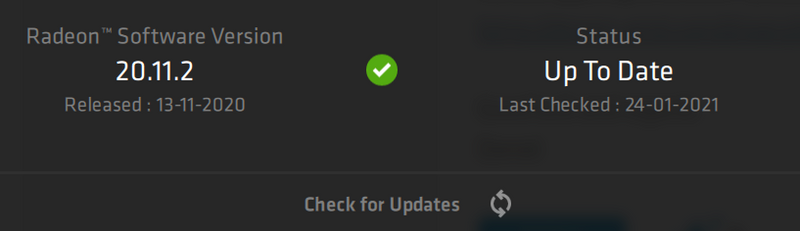
The Realtek RTL8822CE version 2024.0.10.220 is not crashing anymore.
