-
×InformationNeed Windows 11 help?Check documents on compatibility, FAQs, upgrade information and available fixes.
Windows 11 Support Center. -
-
×InformationNeed Windows 11 help?Check documents on compatibility, FAQs, upgrade information and available fixes.
Windows 11 Support Center. -
- HP Community
- Notebooks
- Notebook Wireless and Networking
- Re: Regular ping spikes to my router

Create an account on the HP Community to personalize your profile and ask a question
05-09-2020 09:44 AM
I have regular ping spikes to my router both at home and at school. So I think this rules out my router being the problem (also every other device on my home network is perfectly fine). I confirmed the problem was ping to router by using windows command prompt: 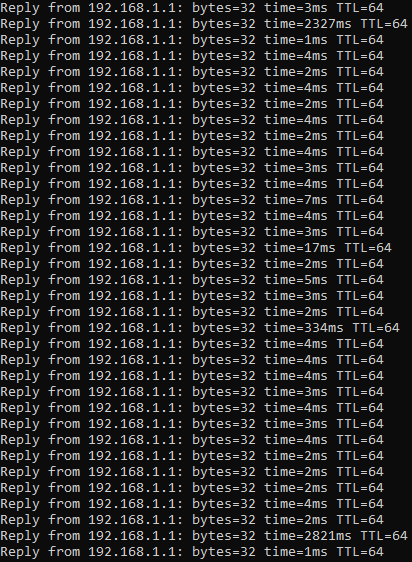
It goes from 2-4 average to 2000+. I have the problem on both 5G and 2.4G. This problem has been going on for a while on my 15-dw0033nr notebook and I was able to temporarily fix it by uninstalling network drivers and restarting. It would work fine for about 2 days then go back. This temporary fix no longer works at all. I talked to HP support and their advice was update network drivers and BIOS. The first time I did this it was fixed for about a week before going back, the second time it didn't make any difference so they told me to contact my ISP but I don't understand why two different ISPs in two different locations would give just my computer problems.
I thought it was another application on my computer taking up too much bandwidth periodically so I tried to look on Wireshark, but from there it seems like my computer just stops all network activity for those 2ish seconds of the ping spike: 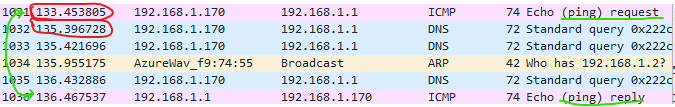
Network Card: Realtek RTL8821CE 802.11ac PCIe Adapter. Driver version 2024.0.10.210.
I also have full warranty if this is a hardware issue, but I really hope it isn't so I don't have to send my computer away for who knows how long.
Thanks in advance!
Solved! Go to Solution.
Accepted Solutions
05-17-2020 04:15 PM
@mabogo Welcome to HP Community!
I understand that you are facing issues with the network.
Go to device manager and expand the network adapters (be it Realtek or Intel)
Right-click on the wireless network adapter and select properties.
go to Advanced tab and change the following values and save your settings:
802.11n channel width for 2.4GHz connections to 20MHz only.
Preferred Band to 2.4GHz.
Roaming Aggressiveness to 1.
Wireless mode to 802.11b/g.
Keep us posted,
If you would like to thank us for our efforts to help you,
Give us a virtual high-five by clicking the 'Thumbs Up' icon below, followed by clicking on the "Accept as solution" on this post,
Have a great day!
05-17-2020 04:15 PM
@mabogo Welcome to HP Community!
I understand that you are facing issues with the network.
Go to device manager and expand the network adapters (be it Realtek or Intel)
Right-click on the wireless network adapter and select properties.
go to Advanced tab and change the following values and save your settings:
802.11n channel width for 2.4GHz connections to 20MHz only.
Preferred Band to 2.4GHz.
Roaming Aggressiveness to 1.
Wireless mode to 802.11b/g.
Keep us posted,
If you would like to thank us for our efforts to help you,
Give us a virtual high-five by clicking the 'Thumbs Up' icon below, followed by clicking on the "Accept as solution" on this post,
Have a great day!
05-19-2020 09:39 AM
Thank you for the update.
I have checked the manual.
Your module support Integrated wireless options with dual antennas (M.2/PCIe) Realtek RTL8822BE 802.11ac 2 × 2 Wi-Fi + Bluetooth 4.2 (MU-MIMO supported).
The wireless module is not a user-replaceable part.
You have to contact our phone support or a local service center for replacement.
Have a nice day!!
