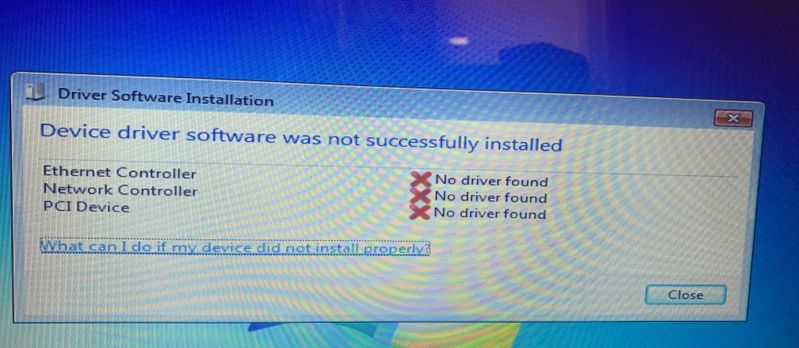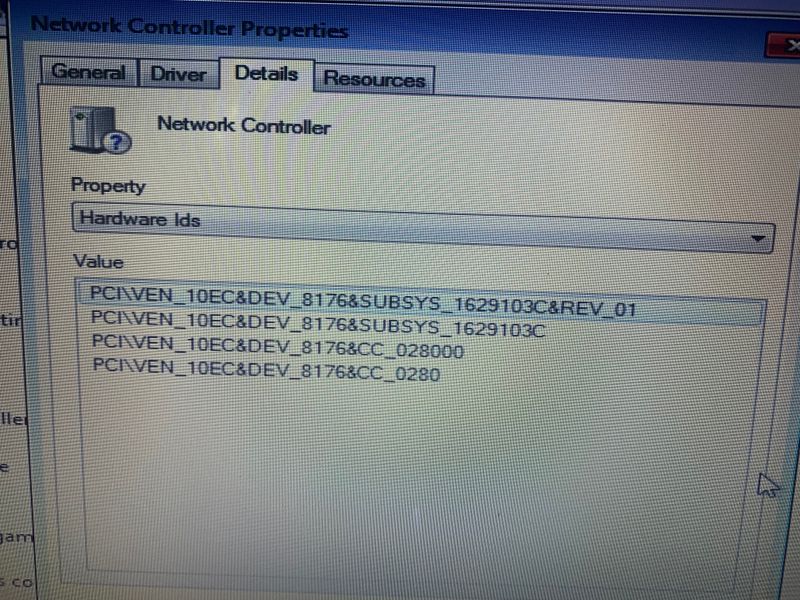-
×InformationNeed Windows 11 help?Check documents on compatibility, FAQs, upgrade information and available fixes.
Windows 11 Support Center. -
-
×InformationNeed Windows 11 help?Check documents on compatibility, FAQs, upgrade information and available fixes.
Windows 11 Support Center. -
- HP Community
- Notebooks
- Notebook Wireless and Networking
- Re: Reinstall windows 7 and i now have no internet or wifi s...

Create an account on the HP Community to personalize your profile and ask a question
03-21-2022 05:18 PM
Good evening everyone, i need some assistance with this problem i have with my hp notebook. So i had to reinstall windows 7 home premium 64 bit recently and after i did that i was finally able to log into my notebook but my internet was not working.
I had other problems but i search on here and notice someone had a sane problem as me but with a different device so i used the advice on that post and down the Intel driver installation utility and driver along with a few other drivers and some of my problems was taken care of. But i still have three drives that seems to be missing or something is wrong with them. I will include a pic so everyone can see. For the life of me i can't remember the network adapter i had before and it is not showing up when i go to network and share center follow by manage wireless network after which i have nothing showing up in they. I even did a search on intel network adapter driver windows 7 64 bit and download a driver from intel hoping that it works but no luck. Any help will be greatly appreciate.
Thank you all.
Solved! Go to Solution.
03-21-2022 05:24 PM
Hi:
You need these drivers for the PCI device and ethernet controller:
Realtek Card Reader Driver
https://ftp.hp.com/pub/softpaq/sp56001-56500/sp56441.exe
Realtek Local Area Network (LAN) Driver
https://ftp.hp.com/pub/softpaq/sp56001-56500/sp56442.exe
I'll need some more info to get you the wifi driver because HP could have installed one of several different model wifi adapters in your notebook.
Please post the hardware ID for the Network Controller device found in the device manager.
Use this guide for how to find the hardware ID for a device...
How to Find Drivers for Unknown Devices in the Device Manager (howtogeek.com)
03-21-2022 06:21 PM
You're very welcome.
I'm surprised that driver didn't work for you.
Try the driver directly from Realtek.
Download, unzip and run the setup application from the 1st file at the link below...
Card Reader Solutions > Card Reader Controllers Software - REALTEK