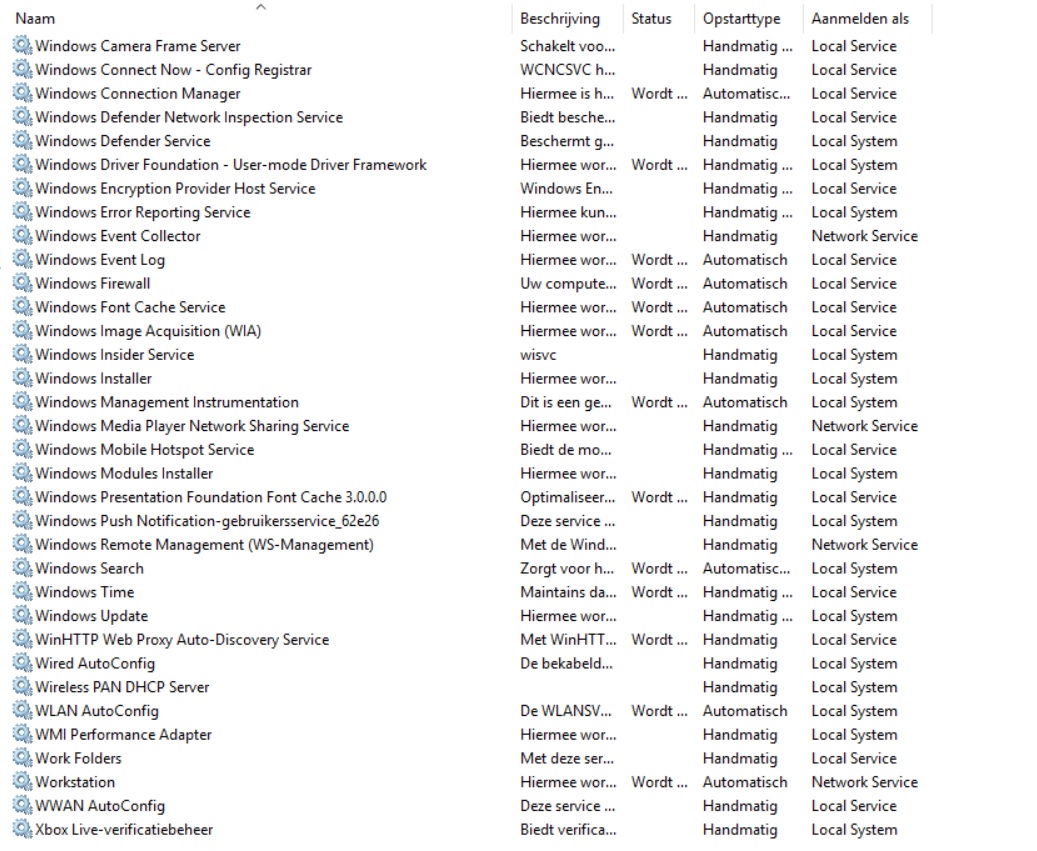-
×InformationNeed Windows 11 help?Check documents on compatibility, FAQs, upgrade information and available fixes.
Windows 11 Support Center. -
-
×InformationNeed Windows 11 help?Check documents on compatibility, FAQs, upgrade information and available fixes.
Windows 11 Support Center. -
- HP Community
- Notebooks
- Notebook Wireless and Networking
- Replacing Wifi Adapter

Create an account on the HP Community to personalize your profile and ask a question
01-19-2017 11:47 AM
Hello,
I replace my wifi adapter for a Intel(R) Dual Band Wireless-AC 7265. It works well, But when i turn the adapter off and on i can find any wifi network. When i restart the laptop its work again. I have already install the new drivers for the adapter. But dont solve the problem.
Maybe you can help me.
Regards
Davy Pennings
Solved! Go to Solution.
Accepted Solutions
02-05-2017 11:40 AM
Thank you for replying,
If the options do not appear, it means that the options are managed by the system internally,
I recommend you contact your ISP and check the router settings if the issue persists you could use the USB wifi dongle to suit your needs.
Check with the local store for details or Contact HP and we should be able to repair/replace the WiFi card once you've reinstalled the OEM version of windows and the issue still persists.
If I have helped you resolve the issue, feel free to give me a virtual high-five by clicking the 'Thumbs Up' icon below,
Followed by clicking on "Accept as solution" from the drop-down menu on the upper right corner,
Thank you for posting in the HP Support Forum. Have a great day!
Regards,
Riddle_Decipher
I am an HP Employee
Learning is a journey, not a destination.
Let's keep asking questions and growing together.
01-20-2017 12:00 PM
Thank you for posting on HP Forums,
The Riddle_Decipher is at your service.
As I Understand the Wifi doesn't find a network after the on/off is toggled,
Don't worry, just follow the steps below and the issue should be resolved:
Click Start, type services.msc, then press Enter.
Scroll down to "WLAN AutoConfig" and right-click on it and select Properties. Set it to Automatic and not Disabled, and press the Start button, then click OK.
That should start the service.
Keep me posted,
If the information I've provided was helpful,
Give us some reinforcement by clicking the solution and kudos buttons,
That'll help us and others see that we've got the answers!
Good Luck.
Riddle_Decipher
I am an HP Employee
Learning is a journey, not a destination.
Let's keep asking questions and growing together.
01-21-2017 09:20 AM
Thank you for the update,
I appreciate your time and efforts,
That's alright I have a few more tricks up my sleeve,
Perhaps you could tell me where or how you replaced the WiFi adapter, was it from HP?
Also, try this: Start>Run>Services.msc
Maximize the screen, browse down near the bottom, double-click Wireless Zero Configuration, At the middle of the box, see "Startup Type" and change to "Automatic", click Ok, close Services and you are done.
If you want it to start without re-booting, while you are there you can click "Start".
Feel free to post your query for any other assistance as well,
It's been a pleasure interacting with you and I hope you have a good day ahead.
If you wish to show appreciation for my efforts,
Mark my post as Accepted Solution.
And click on the Purple Thumbs up icon at the bottom of my comment.
Regards,
Riddle_Decipher
I am an HP Employee
Learning is a journey, not a destination.
Let's keep asking questions and growing together.
01-21-2017 12:32 PM
Thank you for the update,
I appreciate your time and efforts,
That's okay if you don't find it as that means it's not available,
I would appreciate if you could tell me what happens if the computer is put into sleep mode,
does it connect to the WiFi once the PC is back?
Have you attempted a system restore to an earlier date you know it worked without these issues?
If not please try.
And Let me know how that pans out,
Feel free to post your query for any other assistance as well,
It's been a pleasure interacting with you and I hope you have a good day ahead.
If you wish to show appreciation for my efforts, mark my post as Accepted Solution.
And click on the Purple Thumbs up icon at the bottom of my comment.
Regards,
Riddle_Decipher
I am an HP Employee
Learning is a journey, not a destination.
Let's keep asking questions and growing together.
01-21-2017 04:16 PM
When i put the laptop in sleep mode and start is back up, the wifi is stil working. i dont understant , when i put the wifi of and on i only see 2.4 ghz signals. yesterday i reinstall windows and i have the same problem.
Dave
01-21-2017 04:25 PM
You've done a remarkable job performing the steps suggested earlier, great work 🙂
And don't worry, as we should be able to fix this up with a few more steps and I'll be with you until we ensure this issue is fixed.
If you've reinstalled the OS (was it using the recovery manager?)
I would recommend you update the BIOS and the wireless card drivers from the official HP website.
Normally that should fix the issue, if it doesn't you could run a hardware test on the WiFi card using this link for details: Click here
Please get back to me with the results,
If I have helped you resolve the issue, feel free to give me a virtual high-five by clicking the 'Thumbs Up' icon below,
Followed by clicking on "Accept as solution" from the drop-down menu on the upper right corner,
Thank you for posting in the HP Support Forum. Have a great day!
Regards,
Riddle_Decipher
I am an HP Employee
Learning is a journey, not a destination.
Let's keep asking questions and growing together.
01-21-2017 05:09 PM
Windows is not original from hp. when i buy this laptop from a friend, he replace the hdd for a ssd with a new windows. the serial is original. i checkt the bios its was ok. and the wifi driver downloaded from hp. hardware test was ok. Make it any sence wher you put the cable on the adapter. i put it on the aux. i have only one antenna
regards
dave
01-22-2017 08:44 AM
Thank you for the update,
I appreciate your time and efforts,
If it's not the original HP supplied OS, perhaps the first and final step you need to resolve the issue is to perform a recovery using the HP supplied recovery media: Click here for details.
The difference between using a retail version and that of HP Supplied is that the recovery media from HP contains all the Softwares & Drivers for each and every part in your computer and issues as the one you have wouldn't arise.
Keep me posted,
If the information I've provided was helpful,
Give us some reinforcement by clicking the solution and kudos buttons,
That'll help us and others see that we've got the answers!
Good Luck.
Riddle_Decipher
I am an HP Employee
Learning is a journey, not a destination.
Let's keep asking questions and growing together.