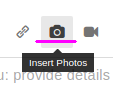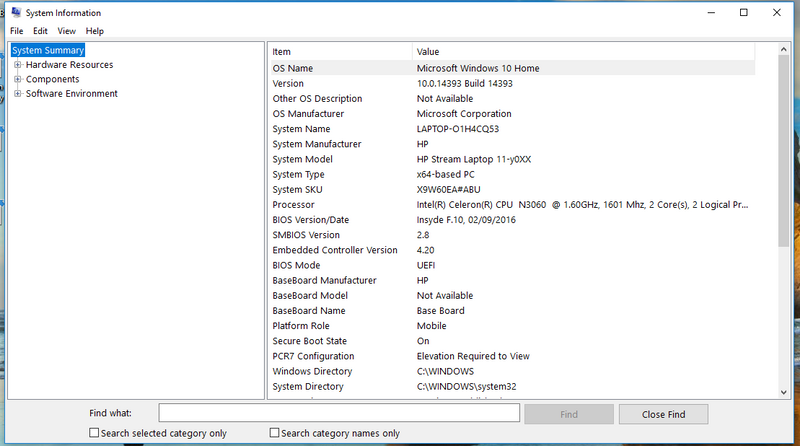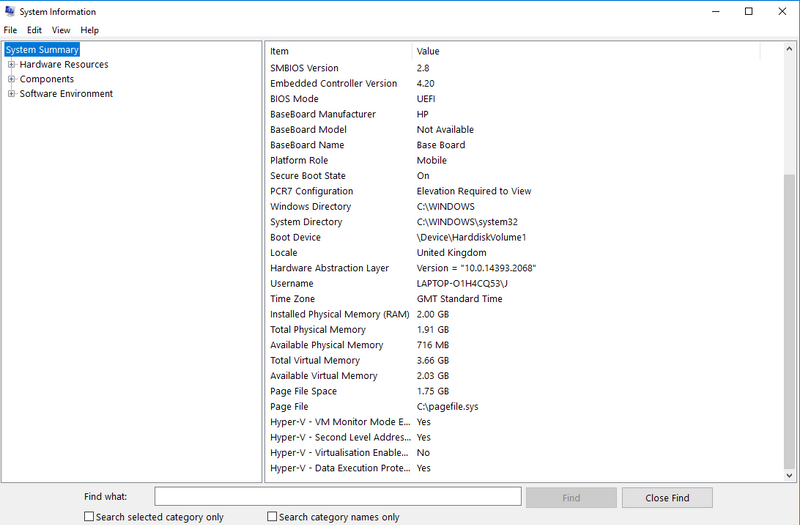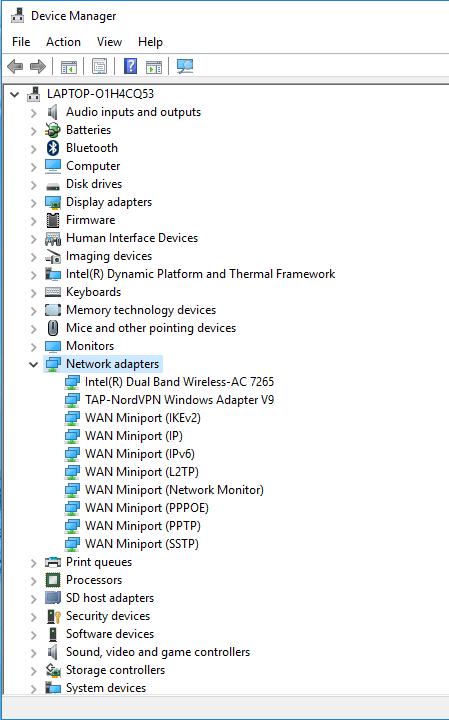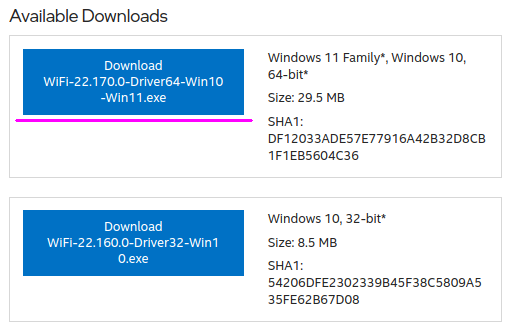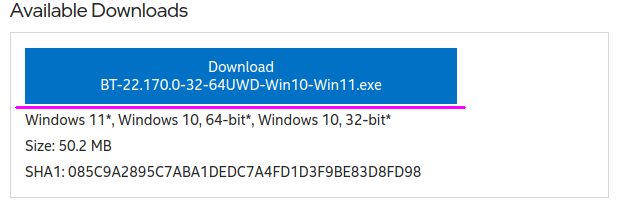-
×InformationNeed Windows 11 help?Check documents on compatibility, FAQs, upgrade information and available fixes.
Windows 11 Support Center. -
-
×InformationNeed Windows 11 help?Check documents on compatibility, FAQs, upgrade information and available fixes.
Windows 11 Support Center. -
- HP Community
- Notebooks
- Notebook Wireless and Networking
- Unable to connect to a particular wireless network.

Create an account on the HP Community to personalize your profile and ask a question
11-18-2022 03:47 AM
I have been using my Stream Laptop in a Green King pub for a while using the Cloud without any problems. They have recently removed the Cloud and installed their new own system called GK_Free_WiFi. Now when I use my laptop, their new network does not appear in the list of available networks. It appears OK on my mobile phone and two other customers can use it on their laptops (not HP)
I have contacted Green King about it and their IT engineer has suggested that the issue is most likely with my laptop. Can anyone offer any help.
Solved! Go to Solution.
Accepted Solutions
11-25-2022 12:06 PM
Hi, @johnyreb
Here is a newer driver for the Intel 7265 than what you have installed, and the release notes indicate that it is good for all versions of W10:
https://support.hp.com/soar-attachment/953/col92098-ob-234139-2-ob-234139-2_sp96951_releasedoc.html
https://ftp.hp.com/pub/softpaq/sp96501-97000/sp96951.exe
From what I can decipher out of the info in the driver setup information file, for the 7265 AC card, it should install driver version 19.51.21.1 with a date of 04/29/2019.
That will bump the driver version up a couple of years.
11-18-2022 01:27 PM
Hello @johnyreb
Sorry to hear that you are having problems ... I would like to help you.
Let me check your basic system configuration. |
(1) Run msinfo32
- Select <System Summary>:
--->>> Copy/screenshot/paste following key/value pairs:
OS Name |
Version |
System Model |
System SKU ( equals HP product number (p/n) ) |
Processor |
BIOS Version/Date |
BaseBoard Product |
BaseBoard Version |
(2) Start Windows <Device Manager>
- Expand <Other devices> ? (Those entries are for hardware for which Windows has not loaded a suitable driver)
- Expand <Network adapters>
--->>> Send screenshot
(3) Please report your results
11-19-2022 04:45 AM
Thank you for replying to my post.
I have managed to take some pictures of the information you requested but do not know how to upload them here. My small Stream laptop is only used for the purposes as mentioned in my post. I have saved the screenshots from there on a USB memory stick to use here on my main computer, an HP Pavilion Desktop which I am using now. Could you inform me how to upload them to this forum or is there a link somewhere with that information.
11-19-2022 09:55 AM - edited 11-19-2022 09:56 AM
Hello @johnyreb
Thanks for reporting.
(1) Visit --->>> Intel Wi-Fi Site
- Download to <USB flash drive> and install WiFi-22.170.0-Driver64-Win10-Win11.exe driver on HP Stream 11-y0xx notebook
(2) Visit --->>> Intel Bluetooth Site
- Download to <USB flash drive> and install BT-22.170.0-32-64UWD-Win10-Win11.exe on HP Stream 11-y0xx notebook
(3) Restart Windows
(4) Test wirless connection again
(5) Please report your results
11-19-2022 02:18 PM
Thank you again for your help.
I attempted to download and install the downloads from your links. The Bluetooth one (2) asked "Are you sure you want to upgrade from version 19.60.0.3 to version 22.170.0.2? I would be happy to do that.
The other one however (1) could cause a major problem for me, I got the error message "Requires Windows version 10.0.17763 or newer" I actually detested all the forced updates on Windows10 and have gone back to Version 1607 OS Build 14393.2189 on both my HP laptops with all Windows Updates switched off and everywhere set as Metered Connection. I am not in the least concerned about their security warnings as all my computers are well protected. During my failures to use that new network system there were many others showing as available but all were secured except one which was open and I was able to connect to the internet using it although it has a reputation as being very, very unreliable, hence my attempts to connect to their new system. I would welcome any comments from you but will have to give this serious thought if updating Windows is the only way forward.
11-24-2022 03:37 AM
Thanks for your reply.
Yes I realised the driver from your link required a later version of Windows. The laptop doesn't have enough memory to justify upgrading Windows versions. Remember it connects to all other wireless networks except this new one as it is. I was hoping you could provide a link to a driver below the level of this one that might allow it to connect to this new network.