-
×InformationNeed Windows 11 help?Check documents on compatibility, FAQs, upgrade information and available fixes.
Windows 11 Support Center. -
-
×InformationNeed Windows 11 help?Check documents on compatibility, FAQs, upgrade information and available fixes.
Windows 11 Support Center. -
- HP Community
- Notebooks
- Notebook Wireless and Networking
- Re: Upgrade WLAN module in ProBook 470 G2

Create an account on the HP Community to personalize your profile and ask a question
05-23-2020 07:46 AM
Hi there,
I would like to upgrade my WLAN module on my Probook 470 G2 - from Realtek RTL8723BE to Intel Dual Band Wireless-AC 7260.
I know there is just one antenna, but I found Display Rear Cover 768373-001 with 2 antennas so this shouldn't be a problem.
I'm planning to dissasemble my 470 G2 to renew thermal paste because of CPU heating and then those few more screws for display panel to run second antenna.
What my problem is: I can't find the WLAN card with HP # 784650-001. I found 2 in USA (I'm located in EU) but they don't ship overseas and also if they would, the shipping costs are probably not acceptable. There is one seller on eBay who sells 784650-001 but on the picture i read 784650-005. He said to me that on the box there is -001 and on the part -005. Would this work? Is this -001 as first instalaltion part and -005 as spare part? Can this go through Whitelist - if there is one I don't know?
Or should I just buy one card from China and hope that'll do the trick?
Thanks for any help and advice in advance!
Solved! Go to Solution.
Accepted Solutions
05-23-2020 09:09 AM - edited 05-23-2020 09:09 AM
Hi:
The part number you posted indicates you need a HMC form factor wifi card.
I would get this card. I know you can find them on eBay, shipping from China.
This is the one used in the Elitebook 850 G1.
Intel Dual Band Wireless-AC 7260 802.11 ac 2x2 WiFi + BT 4.0 HP Part # 710661-001
https://www.ebay.com/sch/i.html?_from=R40&_nkw=710661-001&_sacat=0&_sop=15
05-23-2020 09:09 AM - edited 05-23-2020 09:09 AM
Hi:
The part number you posted indicates you need a HMC form factor wifi card.
I would get this card. I know you can find them on eBay, shipping from China.
This is the one used in the Elitebook 850 G1.
Intel Dual Band Wireless-AC 7260 802.11 ac 2x2 WiFi + BT 4.0 HP Part # 710661-001
https://www.ebay.com/sch/i.html?_from=R40&_nkw=710661-001&_sacat=0&_sop=15
06-03-2020 04:46 PM
Hi there it's me again.
(caution: long post)
So I've done some fine mechanical work today to run second antenna on my Probook:
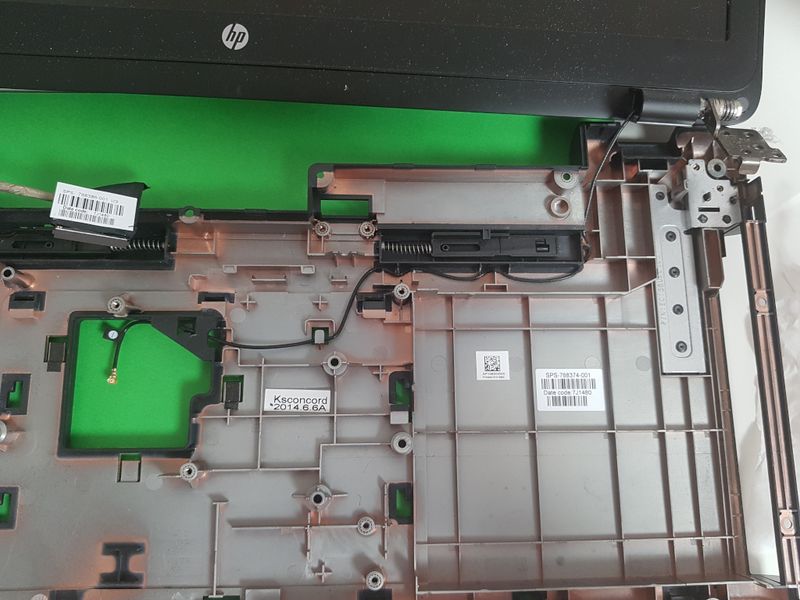

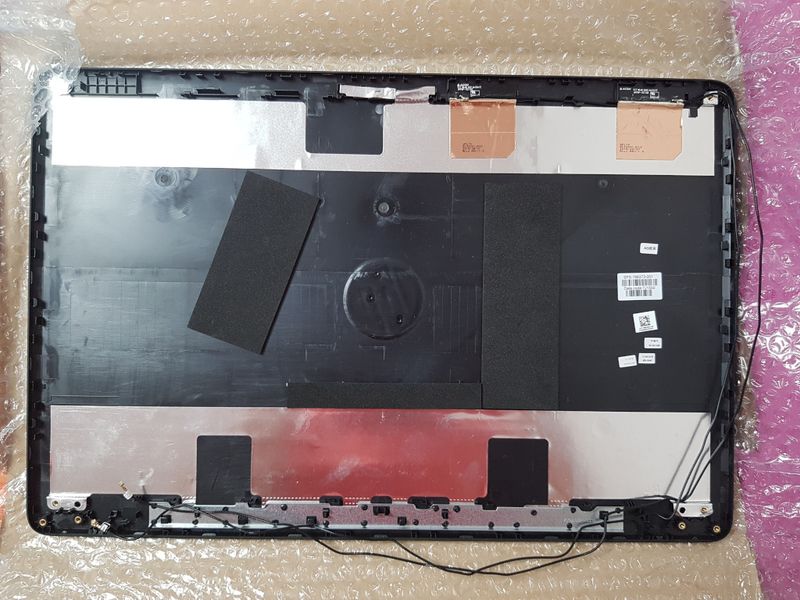
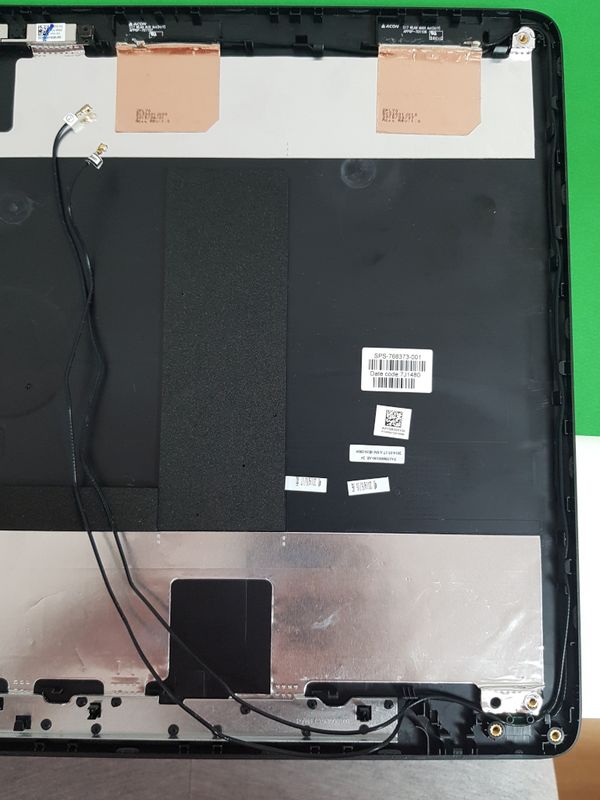
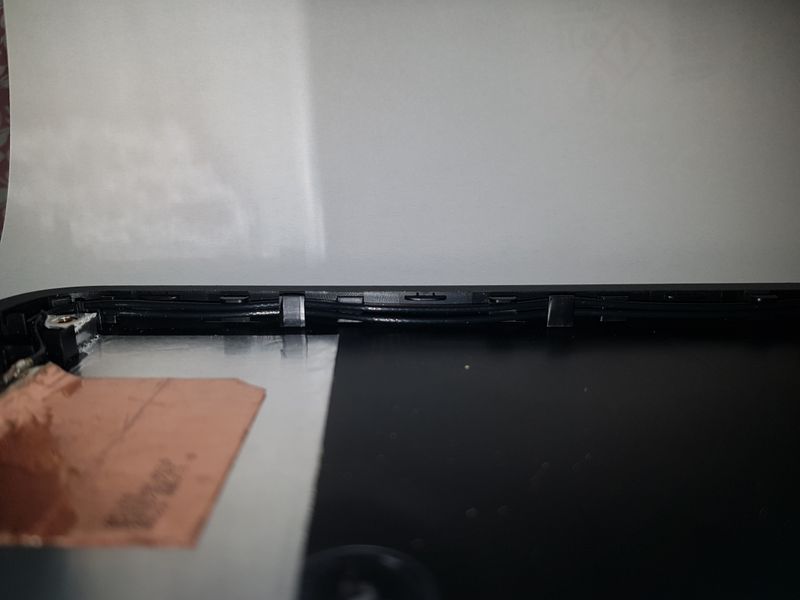

So this mechanical work went very well should I say.
Here are some Speedtest results before/after:
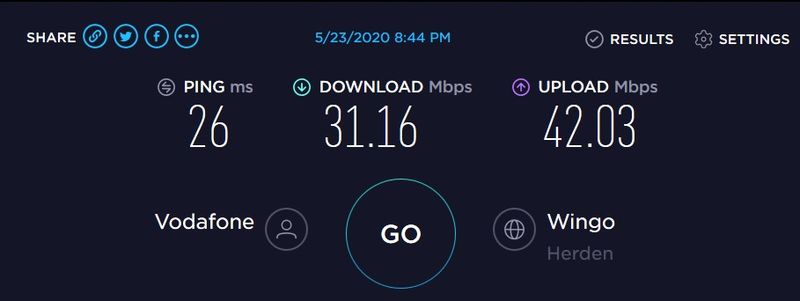
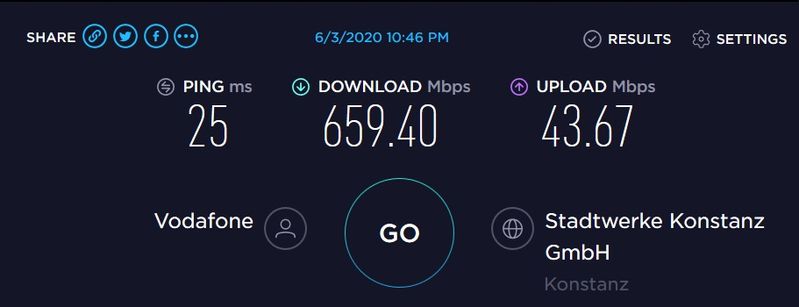
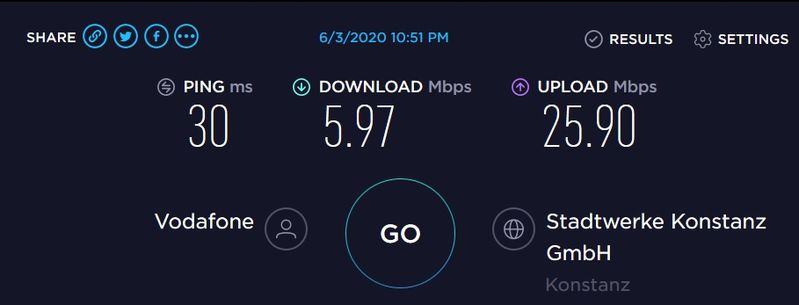
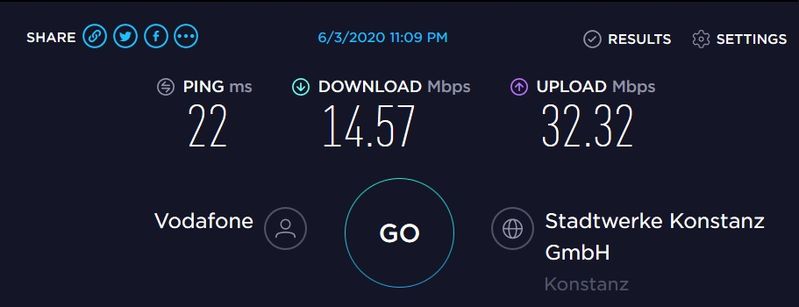
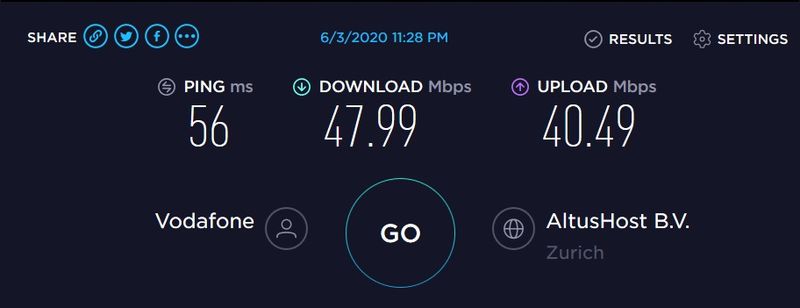
As you can see, new antenna MAIN on MAIN (on WiFi card) is slower as original single antenna, my best result was below average in compare with original one. Then I tried with antenna 2 on MAIN (on WiFi card) and this bring some better or pretty same results as with original, so at least all work wasn't for nothing but Bluetooth is functioning a lot slower (tested with sending/receiving files to/from mobile phone - before antenna change I could easily send pictures 4-5MB withinn 5 seconds if not less and now it takes about 40 seconds to send 3,5MB - antenna MAIN or 2 there's no difference).
I hope that the new card will solve BT problem and from WiFi I expect at least 100Mbps download.
Would it be better to leave original antenna and just add the second? I thought it is better in pair just as it was on another back cover.
I will be able to write some more when Intel AC-7260 Wlan card arrives.
Thank you for reading, if you have some suggestions please advise me.
Have a great day!
06-03-2020 05:03 PM
Hi:
I think it would have been best to have left the original antenna cable in place as the main antenna, and the new one as the auxiliary antenna to work the bluetooth.
I hope you can try it that way and put the cable back exactly where it was.
Did you buy the antenna kit from HP or from a different company?
Could be the transceivers are different if you didn't use the HP antenna kit part number for your notebook.
