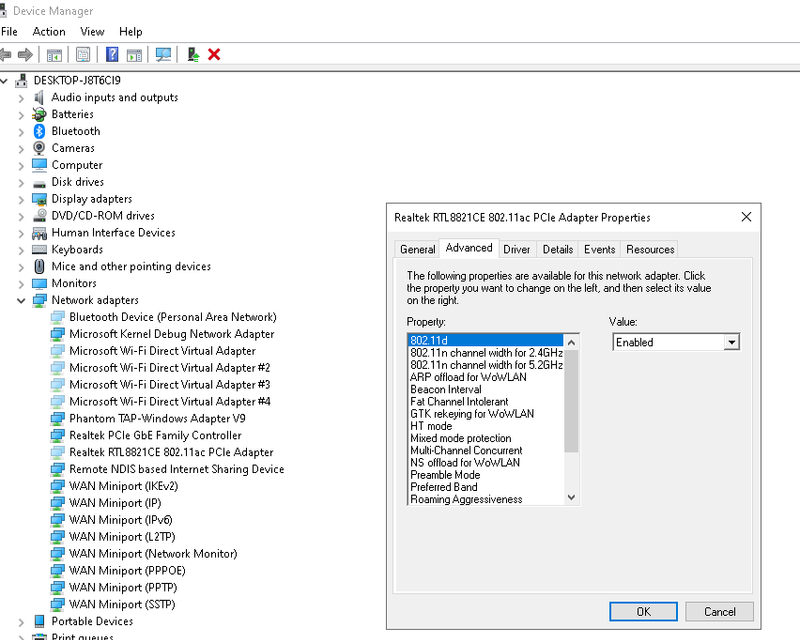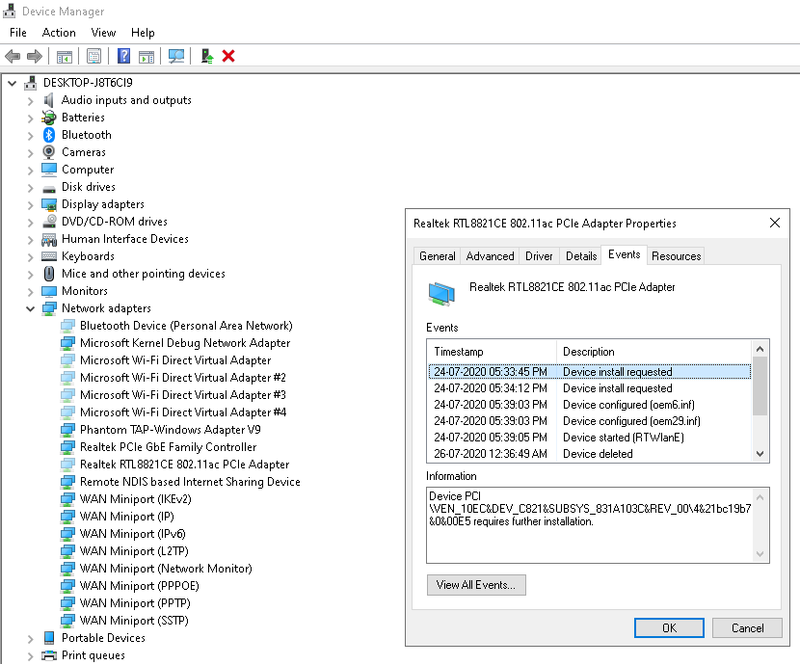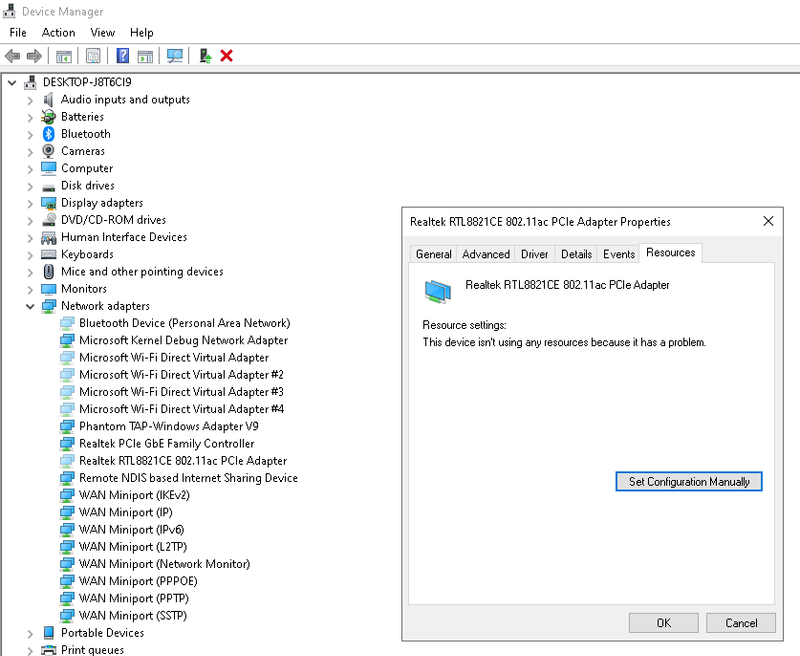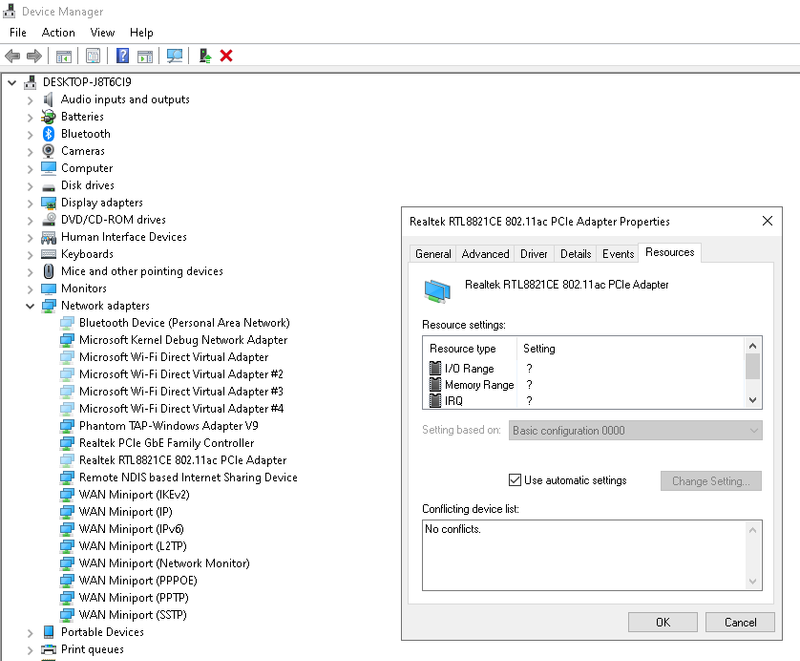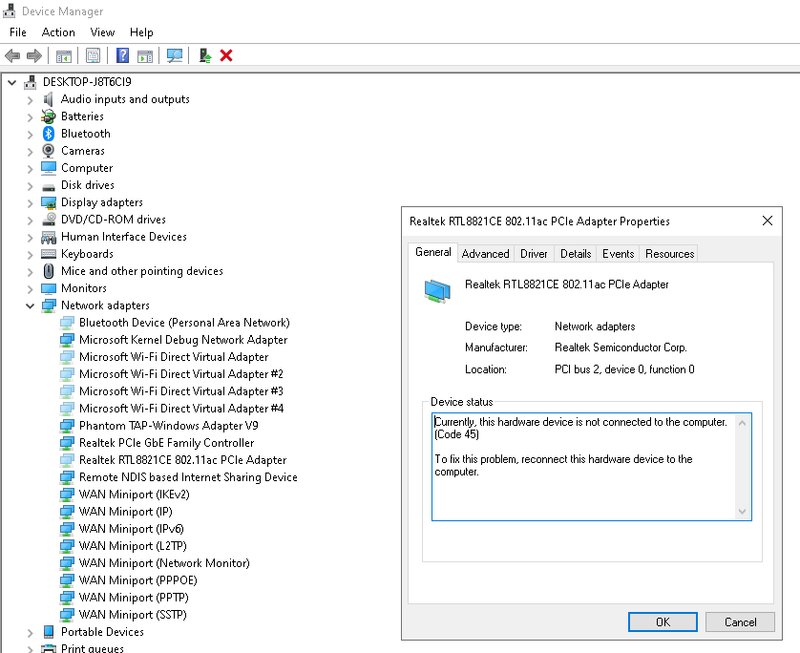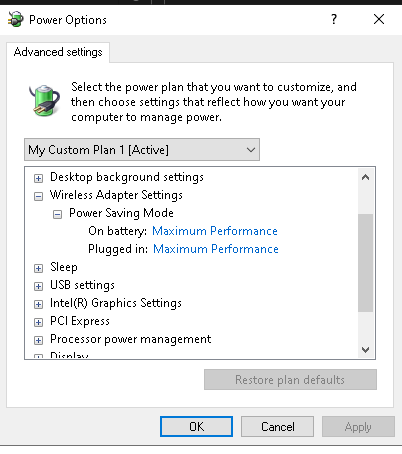-
×InformationNeed Windows 11 help?Check documents on compatibility, FAQs, upgrade information and available fixes.
Windows 11 Support Center. -
-
×InformationNeed Windows 11 help?Check documents on compatibility, FAQs, upgrade information and available fixes.
Windows 11 Support Center. -
- HP Community
- Notebooks
- Notebook Wireless and Networking
- WIFI is not showing or MISSING

Create an account on the HP Community to personalize your profile and ask a question
07-25-2020 02:59 PM
hi
Suddenly My LAPTOP WIFI not showing up so i restart my laptop and Wi-Fi show
and after few second again it gone so this time went to
Settings → Network & Internet in that WIFI option is not there or missing
And I went to TROUBLESHOOT → Network Adapter → All network adapters diagnose ….NO USE…..
WIFI STILL MISSING
So I thought check
Device Manager → network adapters → Realtek RTL8821CE 802.11ac PCIe Adapter *(show hidden hardware)*
In that DEVICE STATUS shows→
(Currently, this hardware device is not connected to the computer. (Code 45)
To fix this problem, reconnect this hardware device to the computer.)
My driver provider : Realtek Semiconductor Corp.
Driver date : 18-05-2020
Driver version : 2024.0.10.215
I need help
I did many time shut down and restart but sometime Wi-Fi show and I try to connect after few sec it gone missing
*And I also try DISABLE DEVICE and UNINSTALL DEVICE
NO USE SAME PROBLEM
HELP ME PLEASE…
Solved! Go to Solution.
07-25-2020 03:08 PM
Hi:
Did you try running the HP connection optimizer software?
If it is not installed, you can install it from the link below.
This package provides HP Connection Optimizer (HP Sure Connect) for supported computer models that are running a supported operating system. HP Sure Connect automatically recovers the driver of a communications device that has stopped functioning.
https://ftp.hp.com/pub/softpaq/sp104001-104500/sp104316.exe
07-25-2020 05:20 PM
You're very welcome.
The only other suggestion I can offer, other than factory resetting the PC, would be to uninstall the light shaded Realtek wifi adapter in your screenshot, and check the uninstall driver box.
Restart the PC, and hope that Windows reinstalls the adapter so it works.
07-26-2020 02:16 AM
Hai Paul_Tikkanen
there is something happened to my laptop
morning I Turn ON my laptop now my wifi shows up and working good i dont understant
how this problem solved last night i try to DISABLE DEVICE my Realtek RTL8821CE 802.11ac PCIe Adapter
again and now morning it working
im realy dont know why problem happend is this because of WINDOWS UPDATE or SOMETHING ELSE
anyways Thanks You
if again problem shows please help me 😘