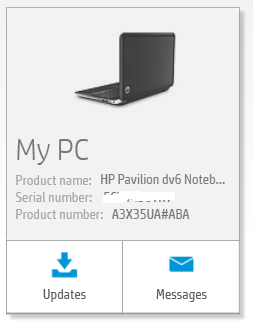-
×InformationNeed Windows 11 help?Check documents on compatibility, FAQs, upgrade information and available fixes.
Windows 11 Support Center. -
-
×InformationNeed Windows 11 help?Check documents on compatibility, FAQs, upgrade information and available fixes.
Windows 11 Support Center. -
- HP Community
- Notebooks
- Notebook Wireless and Networking
- Re: What are best Wireless WiFi Adapter for my HP Laptop ?

Create an account on the HP Community to personalize your profile and ask a question
10-19-2019 12:40 AM - edited 10-19-2019 01:02 AM
HP Assistant showing this information about my HP Laptop,
My WiFi Adopter is working but after few hours, "WiFi" key on laptop keyboard start blinking and laptop goes hang, then it only work when i turnoff laptop by pressing power button on laptop near its keyboard...
But i want good wireless WiFi internal card which show me 5 signals bar (if not atleast 4 signal bars), that card should be durable and signal should be stable (not up/down)..
i want that wireless WiFi card that should support my laptop..
please tell brand name and model name..
Solved! Go to Solution.
Accepted Solutions
10-21-2019 06:17 PM
@Siraj4
Thank you for posting on the HP Support Community.
After reading your post, I did go through the Product specifications of your product and found that you have 802.11b/g/n WLAN installed on the PC.
See the below table on Wireless module:
Click here: http://h10032.www1.hp.com/ctg/Manual/c02842252 to know more about Wireless Connectivity ( refer to 6 Chapter 1 Product description )
Hope this helps! Keep me posted for further assistance.
Please click “Accept as Solution” if you feel my post solved your issue, it will help others find the solution.
ECHO_LAKE
I am an HP Employee
10-21-2019 06:17 PM
@Siraj4
Thank you for posting on the HP Support Community.
After reading your post, I did go through the Product specifications of your product and found that you have 802.11b/g/n WLAN installed on the PC.
See the below table on Wireless module:
Click here: http://h10032.www1.hp.com/ctg/Manual/c02842252 to know more about Wireless Connectivity ( refer to 6 Chapter 1 Product description )
Hope this helps! Keep me posted for further assistance.
Please click “Accept as Solution” if you feel my post solved your issue, it will help others find the solution.
ECHO_LAKE
I am an HP Employee
10-22-2019 01:51 AM - edited 10-22-2019 04:54 AM
Can you please tell me WiFi Adapter/Card model ?
as 802.11b/g/n WLAN is not wireless card name, yes my wireless card supports 802.11b/g/n
if you can link from aliexpress, it will be more useful for me...
its better if any "Intel" or 'Realtek" supports for my system... then please tell me name
10-22-2019 02:01 PM - edited 10-22-2019 02:03 PM
i got list of models that support my laptop from your pdf manual,
but i think its not easy for me to give order without your help...
can you please give links from aliexpress for realtek or Intel models ?
- Realtek RTL8191SE 802.11b/g/n 1×1 WiFi Adapter
- Intel Centrino Wireless-N 1000
i got this link for "Intel Centrino Wireless-N 1000"
https://www.aliexpress.com/item/32971177776.html
and i got this link for "Realtek RTL8191SE 802.11b/g/n 1×1 WiFi Adapter"
https://www.aliexpress.com/item/32638692565.html
are these links support my hp laptop ?
but on realtek, its written on description "not include for hp"
i am searching for "300Mbps" supported wireless cards...
if there are other links for especially "realtek" please share with me...if any of these links do not support for my laptop
10-22-2019 06:54 PM
@Siraj4
thank you for posting back.
We do not support aliexpress website as parts are not tested by HP,
However, you could change the parts at your own discretion. And, also I can suggest you can try contacting our support in order to check for the replacement wireless adapter.
Keep me posted for further assistance.
ECHO_LAKE
I am an HP Employee
10-23-2019 01:43 AM - edited 10-23-2019 01:54 AM
Thanks for Reply,
Sir, is there any website where these wireless card are tested by you ? amazon or ebay ?
or is there any link of hp official store, where i can order for "Realtek" or "Intel" models of wireless card for my hp laptop...
and as you said in last post, i needed support for replacement of wireless card, can you please tell me, if there is separate forum or email to contact support for new wireless card purchase help...?
i am from Pakistan, and i have seen lot of sellers on eBay and amazon does not ship product to Pakistan, but only those who belongs to china or Hong Kong ship product to Pakistan...
and my other question is:
my hp laptop has "Broadcom 4313GN 802.11b/g/n 1x1 Wi-Fi Adapter" which is not working correctly,
but my question is, i can install any wireless card like "Intel" or "RealTek" models which is printed on manual,
or it depends on region ? for example, my hp laptop has "Broadcom 4313GN 802.11b/g/n 1x1 Wi-Fi Adapter" , so i can install only this "Broadcom" model, or i can install any brand model whose names are printed on manual ?
10-23-2019 11:43 AM
To get the answer to this question, You can use Broadcom WLAN card.
I would request you to contact our Support and our Support Engineers should be able to sort this out. HP Support can be reached by clicking on the following link: www.hp.com/contacthp/
ECHO_LAKE
I am an HP Employee
10-24-2019 04:12 AM - edited 10-24-2019 04:58 AM
i tried to contact hp support but when i entered my serial number of my hp notebook,
it says, manufacturer warranty expired...
it do not show any contact but only community forum, but when i click on it, it takes back to this forum
please tell me part numbers for these wireless cards for my hp notebook:
Broadcom 4313 802.11b/g/n 1×1 WiFi Adapter
Realtek RTL8191SE 802.11b/g/n 1×1 WiFi Adapter
Realtek 8188BC8 802.11a/b/g/n 2×2 WiFi and Bluetooth 3.0+HS Combo Adapter
Intel Centrino Advanced-N 6230
Intel Centrino Wireless-N 1000
Intel Centrino Wireless-N + WiMAX 6150
i heard in hp forum, wireless cards should be searched on google with parts numbers, not with models,
please help me, and i am interesting to use Realtek or Intel Wireless cards in my hp notebook,
these are few wireless cards models, i took from hp notebook model, which link you gave me in previous post..
parts numbers will completely solve my issue, as i can easily purchase from internet..
thanks in advance
Edit: Parts Numbers Found in HP Manual
Thank You Very Much for Resolving my Issue