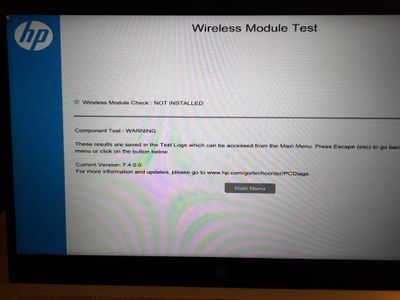-
×InformationNeed Windows 11 help?Check documents on compatibility, FAQs, upgrade information and available fixes.
Windows 11 Support Center. -
-
×InformationNeed Windows 11 help?Check documents on compatibility, FAQs, upgrade information and available fixes.
Windows 11 Support Center. -
- HP Community
- Notebooks
- Notebook Wireless and Networking
- Re: Wi-Fi not working

Create an account on the HP Community to personalize your profile and ask a question
04-12-2020
05:08 AM
- last edited on
04-13-2020
09:38 AM
by
![]() kevin-t
kevin-t
The Internet stopped working.
Device Manager does not see wifi hardware, so ran a bios check and it cannot see any device as confirm in the log below. Battery seems to not have a good connection either as if you move the device it might switch off.
Model: HP Pavilion Laptop 15-cw1xxx
Serial Number: [edited]
Product ID: 6TD28EA#ABU
CSO Number:
Agent ID:
================================================
Start Time Type Result Failure ID
------------------- ------------------ -------- ---------------------------
2020-04-12 11:44:11 Wireless Module Warning NA
2020-04-12 11:42:06 Symptom 5-0 Passed NA
<END>
04-15-2020 05:29 PM
I reviewed your post and I understand that you are facing issues with the wireless connection on your computer.
Don’t worry, I assure you I will try my best to get this sorted.
Are you able to connect to your router?
Are you getting any error?
Meanwhile, I recommend you download and install the wireless driver from the below link and check whether the issue is resolved.
https://support.hp.com/in-en/drivers
If you continue facing the issue, then follow the steps in the below article.
https://support.hp.com/in-en/document/c04649175
Let me know how it goes and you have a great day!
P.S: Welcome to the HP Support Community 😊
If you wish to show appreciation for my efforts, mark my post as Accept as Solution. Your feedback counts!
Cheers!
The_Fossette
I am an HP Employee
04-17-2020 04:12 PM
Looks like the wireless card is not getting detected on the computer. I recommend you contact support and check the available service options for your computer as it might be a hardware issue.
Here is how you can get in touch with support.
1)Click on this link – www.hp.com/contacthp/
2)Select the product type.
3)Enter the serial number of your device or select let HP detect your product option.
4)Select the country from the drop-down.
5)You should see the HP phone support number or Chat option listed.
Cheers!
The_Fossette
I am an HP Employee