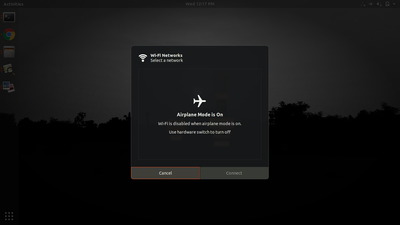-
×InformationNeed Windows 11 help?Check documents on compatibility, FAQs, upgrade information and available fixes.
Windows 11 Support Center. -
-
×InformationNeed Windows 11 help?Check documents on compatibility, FAQs, upgrade information and available fixes.
Windows 11 Support Center. -
- HP Community
- Notebooks
- Notebook Wireless and Networking
- Re: Wifi is diabled , cant turn it on , on ubuntu 18.04

Create an account on the HP Community to personalize your profile and ask a question
05-08-2019 12:51 AM
hi L.J. de Boer.,
#:~$ sudo systemctl restart network-manager.service
#:~$ sudo ifconfig wlan0 up
wlan0: ERROR while getting interface flags: No such device
#:~$ sudo ifconfig
enp8s0: flags=4099<UP,BROADCAST,MULTICAST> mtu 1500
ether 14:68:d3:0d:13:b3 txqueuelen 1000 (Ethernet)
RX packets 0 bytes 0 (0.0 B)
RX errors 0 dropped 0 overruns 0 frame 0
TX packets 0 bytes 0 (0.0 B)
TX errors 0 dropped 0 overruns 0 carrier 0 collisions 0
lo: flags=73<UP,LOOPBACK,RUNNING> mtu 65536
inet 127.0.0.1 netmask 255.0.0.0
inet6 ::1 prefixlen 128 scopeid 0x10<host>
loop txqueuelen 1000 (Local Loopback)
RX packets 29236 bytes 11162125 (11.1 MB)
RX errors 0 dropped 0 overruns 0 frame 0
TX packets 29236 bytes 11162125 (11.1 MB)
TX errors 0 dropped 0 overruns 0 carrier 0 collisions 0
#:~$ sudo rfkill unblock allnot working ,.
It says use hardware button but hardware button does not working , is there any other way?
is there any other way by editing kernal or source code .
05-08-2019 02:00 AM
Dear _nero_,
I am sorry your wifi is still not working, I would like to let you run the following command:
sudo rmmod hp-wmi
sudo nmcli networking on
This is a combination between an aforementioned command which toggles a unix conflicting HP module off and then force switches airplane mode on from the command line.
As for the editing of the kernal or source code I am unsure.
Let me know if the commands worked.
- « Previous
-
- 1
- 2
- Next »