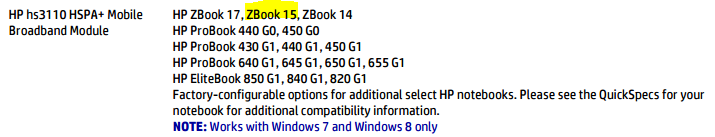-
×InformationNeed Windows 11 help?Check documents on compatibility, FAQs, upgrade information and available fixes.
Windows 11 Support Center. -
-
×InformationNeed Windows 11 help?Check documents on compatibility, FAQs, upgrade information and available fixes.
Windows 11 Support Center. -
- HP Community
- Notebooks
- Notebook Wireless and Networking
- Wireless module not supported (703)

Create an account on the HP Community to personalize your profile and ask a question
03-19-2016 01:09 PM
Dear HP Support,
I reacently bought a WWAN Module and installed it in my laptop, but I always get this message when I do a hard reset or turn on my laptop:
"Wireles Module Not Supported". "The System has dected that a Wireless Module installed in the system is not supported and disabled it." "WWAN Module ID (703)". "Enter - Continue Startup". " For more Information, please visit: www.hp.com/go/techcenter/startup".
But I dont understand why the Wireless Module is not supported for the WWAN Module that I bought is the: HAWEI MU736 HSPA+. Which is simillar to the HP hs3110 HSPA+ w/GPS WWAN Module which is also a MU736 HSPA+ w/GPS WWAN Module.
Note: Having the WWAN Module installed doesnt prevent me from booting into WIndows.
Same compactable modue:
https://www.swisscom.ch/en/residential/help/loesung/udm-compatible-wwan-modules.html
It is also compactable with my laptop:
http://www8.hp.com/h20195/v2/GetPDF.aspx/c04128290.pdf
I thought that it could be a Bios issue and thus updated my buios to the latest version and also installed the nessary drivers for the WWAN Module.
Drivers link: http://h20564.www2.hp.com/hpsc/swd/public/detail?sp4ts.oid=6978815&swItemId=ob_157737_1&swEnvOid=419...
I then thought that mabey its not inluded in the HP Bios Whitelist, but I do not see a reason to why it should not be included for it is compactable, come with an FCC ID and the FCC rules do not apply to me since im in The Netherlands.
Thus I am kind of stuck for it doesnt detect it the windows device manager but knows that it is installed.
My laptop specs are as followed:
https://www.dropbox.com/s/xvk291mtz2te42o/DxDiag.txt?dl=0
So, HP Support Team and Developers can you give me a sollution to this problem?
Can I get a new BIOS update, so that the WWAN Module is accapted?
Thank You & Kind Regards,
Paul
Solved! Go to Solution.
- Tags:
- 3G
- 4g
- 703
- bios
- broadband
- carrier
- connection
- drivers
- eBay
- error
- FFC
- Firmware
- GPS
- help
- HOTSPOT
- HP
- HP Bios Whitelist
- HP HS3110 HSPA+
- hp support
- HP ZBook 15 G2
- Huawei
- International
- Internet
- issues
- LTE
- Microsoft Windows 10 (64-bit)
- Mobile Network
- module
- MU736
- Network
- network adapter
- networking
- onboard
- t-mobile
- update
- vodafone
- Wireless module not supported
- WWAN
- Zbook 15 G2
Accepted Solutions
09-08-2016 12:53 PM
Hay Bagusak and anyone else faceing the same problem,
I was able to sove the problem of "Wireless module not supported (703)". The way I solved it was by:
Updating my BIOS and talking with an HP Professional from their Business support, that provided me with a replacement for my WWAN card.
In your case:
The Qualcomm Gobi (1000) WWAN card that you probably bought is most probably not containg an HP serial, and so it is then listed by the HP BIOS as a WWAN Card that cannot be used. Even if your WWAN card is listed as a supported for your device if it doesnot have the connect HP serial and firmware listed on it. The BIOS of of HP laptop will automaticly "white list" it. This inturn prevents it from even showing up on my laptop "Device Manager" and thus making it unusable.
Thus you have the following solutions:
1. Try and return the product and get your money back. After doing so you can go to ebay and buy one of the cards that are supported by HP BIOS laptops (you can conform if they work with your laptop by contacting the seller).
Ebay page for buying HP Qualcomm Gobi (1000) WWAN Cards
2. You can set up a case with HP (if your laptop gaurentee is still valid) and state the problem you are faceing with your WWAN card. After doing so you need to try and convince them to give you another WWAN Card (It will normally take 1/2 days for it to reach your home, depending on how far their wherehouses are from you).
(NOTE: You will need your Warrenty ID, this can be seen by installing HP Support Framework on your HP pc/laptop.
3. You can go to the following website and check if your laptop has a "White listed BIOS", if so then download and istall the BIOS. This inturn will allow you to use any WWAN card that can fit in your WWAN Module.
Alos if your BIOS is not yet white-listed they do have tutorials to unlock your BIOS, but please not you may BRICK your laptop/PC when doing this so DO THIS AT YOUR OWN RISK. or You can aslo ask one of their modulators to unlock your BIOS for you, although they may request a small donation in the process.
4. Try doing a hard reset to your laptop by: shuting down you laptop/pc, removing battery and disconnecting your BIOS battery after doing so press the power button for 5 sec (to drain any remaining electricty). After this install all the hardware back to it original state and turn on your laptop/pc. This is a very simple step and may work.
In anycase I hope this helps,
Paul
03-19-2016 02:48 PM
Hi,
Where did you buy it ? The following one is from HP store:
http://www8.hp.com/au/en/mpc/networking-wireless/product-detail.html?oid=5397863
Regards.
***
**Click the KUDOS thumb up on the left to say 'Thanks'**
Make it easier for other people to find solutions by marking a Reply 'Accept as Solution' if it solves your problem.


03-19-2016 02:51 PM - edited 03-19-2016 04:25 PM
I bought it from ebay since I found that to be the quickest way for me to resieve the WWAN Module. Although I dont feel thats the problem.
The Problem lies with HP Bios desabeling WWAN Module = Unable to detect and use in Windows.
Although it's suppoesd to be a supported WWAN Module.
Hope that there is a quick and easy BIOS update or fix of this problem from HP Suport or Development Team, that would be the best.
Thanks,
Paul
Note: I also accessed the WWAN Service in "Services.msc" and "Started the WWAN Service" and then went to CMD and typed in "netsh mbn sh int" but I get the error: "There is no Mobile Broadband interface". Thus comferming that it is not being detected by Windows for it has been desabled by HP Bios.
Also my WWAN Model number and IC Value is simillar to: http://www8.hp.com/au/en/mpc/networking-wireless/product-detail.html?oid=5397863
03-20-2016 01:23 AM - edited 03-20-2016 01:30 AM
Its also been approved by the
American FCC and Canada IC:
European Community CE Certificates:
and many more:
http://consumer.huawei.com/en/solutions/m2m-solutions/products/support/certifications/mu736-en.htm
Also as certified by HP:
http://www8.hp.com/h20195/v2/GetPDF.aspx/c04018710.pdf
This only conferms to me that it should work and should be enabled by my Bios.
03-21-2016 10:46 PM
Hi,
To rewrite BIOS, I don't think HP would do. HP has its part number and as can see they are not the same PHYSICALLY. As mentioned before, they can be from same manufacturer but different specs.
Regards.
***
**Click the KUDOS thumb up on the left to say 'Thanks'**
Make it easier for other people to find solutions by marking a Reply 'Accept as Solution' if it solves your problem.


04-23-2016 04:14 AM - edited 04-23-2016 04:30 AM
Today I recieved my hs3110 HSPA+ mobile broadband module (748599-011). After installing it on my laptop and rebooting my laptop I saw that the "Wireless Module Not Supported (703)" error dissapeared. I aslo saw that the card was recognized and working on my Windows 10 HP Zbook 15 G2 Laptop.
Unfortunatly it was not recognising my SIM Card settings and thus I decided to update the driver. After doing so I am currently faceing the following problems:
1. The device is no longer visable in the Device Manager.
2. The "Wireless Module Not Supported (703)" error has reappeared.
This is verry fustrating for not only have I spent a lot of money it gives me the same error as befor but then for an HP Genuine product !! That should be compactable as it was working before and now not.
It suck for I opened it from its packageing about 2hrs ago and now Im stuck with 2 WWAN cards one from HP (748599-001) and the other a Huawei MU736.
Can I please get a solution to this problem?
I feel that my bios still beleaves that the WWAN card I have installed now is the Huawei MU736 and not the HP (748599-001) WWAN Card.
Is there a way to compleatly reformat my BIOS and install it again or remove any previous informatin that could be stored on my laptop regarding my WWAN card?
04-23-2016 05:38 AM - edited 04-23-2016 06:17 AM
Later on today I installed the hs3110 HSPA+ mobile broadband module (748599-011) in another HP Laptop and it worked perfectly ther, it was recognized and I was also reseaving 3G connectivity.
So Humm ... it works on another HP laptop but not on my HP ZBook 15 G2. Thus suggesting that something is wrong with my BIOS that is not enabeling the device. Even though it was working on the same device before I updated its driver.
This is verry frustrating.
1. What can I do to re-enable the device and see it in my Device Manager?
2. Or is there a way of modifying or re-installing the firmware of my hs3110 HSPA+ mobile broadband module (748599-011) so that it gets accepted?
3. Are there any softwares or drivers that I can install that will help me re-enable the device?
4. Or is there something I can do to my BIOS to get is enabled?
5. If nothing else works out, is there an HP Support place in Netherlands, that I can visit or contact?
Looking forwared to an answer,
Paul
04-23-2016 01:59 PM - edited 04-23-2016 02:02 PM
I found these logs in my C:\System.sav\logs\HP HSPA+ Mobile Broadband . Folder
====================================================================================== System orginal language id 1033 Installer Name: HP HSPA+ Mobile Broadband Installer Version: 12.1803.2.10 Extract C:\Users\PAULVA~1\AppData\Local\Temp\HP_SDK\SDK\syscheck.exe Extract C:\Users\PAULVA~1\AppData\Local\Temp\HP_SDK\SDK\ReadVidPid.exe ====================================================================================== [2016-04-22 21:51:23:534] [sys_check] fopen C:\SYSTEM.SAV\logs\HP HSPA+ Mobile Broadband\Logs\Installer.log success! [2016-04-22 21:51:23:549] [sys_check] [syscheck]GetData function of type1 adds support SMBios3.0 format. [2016-04-22 21:51:23:549] [sys_check] syscheck] szManufacturer = Hewlett-Packard! [2016-04-22 21:51:23:549] [sys_check] [setdatatoini]szConfigPath = C:\Users\PAULVA~1\AppData\Local\Temp\HP_SDK\SDK\ModuleConfig.ini [2016-04-22 21:51:23:566] [sys_check] [setdatatoini]write Hewlett-Packard successfully [2016-04-22 21:51:23:566] [sys_check] [setdatatoini]szConfigPath = C:\Users\PAULVA~1\AppData\Local\Temp\HP_SDK\SDK\ModuleConfig.ini [2016-04-22 21:51:23:569] [sys_check] [setdatatoini]write G7T32AV successfully [2016-04-22 21:51:23:569] [sys_check] fclose C:\SYSTEM.SAV\logs\HP HSPA+ Mobile Broadband\Logs\Installer.log success! ====================================================================================== C:\Users\PAULVA~1\AppData\Local\Temp\HP_SDK\SDK\syscheck.exe /LOG="C:\SYSTEM.SAV\logs\HP HSPA+ Mobile Broadband\Logs\Installer.log" result = 0 MACHINE = Hewlett-Packard PRODUCT_PUBLISHER = Hewlett-Packard PRODUCT_PUBLISHER_SHORT_NAME = HP SystemSKU = G7T32AV ====================================================================================== [2016-04-22 21:51:23:603] Main function enter! [2016-04-22 21:51:23:603] RefreshDevice begin. [2016-04-22 21:51:23:603] CM_Reenumerate_DevNode enter [2016-04-22 21:51:24:803] RefreshDevice Exit. [2016-04-22 21:51:27:828] DeviceName::Synaptics FP Sensors (WBF) (PID=003f) InstanceID::USB\VID_138A&PID_003F\003044D9A995 [2016-04-22 21:51:27:828] Device's VID is 138A. Device's PID is 003F [2016-04-22 21:51:27:843] DeviceName::USB Input Device InstanceID::USB\VID_045E&PID_07FD&MI_02\6&737D8FB&0&0002 [2016-04-22 21:51:27:843] Device's VID is 045E. Device's PID is 07FD [2016-04-22 21:51:27:843] DeviceName::USB Input Device InstanceID::USB\VID_045E&PID_07FD&MI_01\6&737D8FB&0&0001 [2016-04-22 21:51:27:843] Device's VID is 045E. Device's PID is 07FD [2016-04-22 21:51:27:843] DeviceName::USB Input Device InstanceID::USB\VID_045E&PID_07FD&MI_00\6&737D8FB&0&0000 [2016-04-22 21:51:27:843] Device's VID is 045E. Device's PID is 07FD [2016-04-22 21:51:27:843] DeviceName::Generic USB Hub InstanceID::USB\VID_8087&PID_8008\5&240B7253&0&1 [2016-04-22 21:51:27:843] Device's VID is 8087. Device's PID is 8008 [2016-04-22 21:51:27:859] DeviceName::USB Root Hub InstanceID::USB\ROOT_HUB20\4&7D362B0&0 [2016-04-22 21:51:27:859] DeviceName::USB Composite Device InstanceID::USB\VID_045E&PID_07FD\5&130B0151&0&2 [2016-04-22 21:51:27:859] Device's VID is 045E. Device's PID is 07FD [2016-04-22 21:51:27:859] DeviceName::USB Root Hub InstanceID::USB\ROOT_HUB20\4&6238865&0 [2016-04-22 21:51:27:859] DeviceName::HP HD Webcam InstanceID::USB\VID_04F2&PID_B477&MI_00\6&ACF2FB5&0&0000 [2016-04-22 21:51:27:859] Device's VID is 04F2. Device's PID is B477 [2016-04-22 21:51:27:859] DeviceName::USB Root Hub (xHCI) InstanceID::USB\ROOT_HUB30\4&3B80569A&0&0 [2016-04-22 21:51:27:859] DeviceName::Generic USB Hub InstanceID::USB\VID_8087&PID_8000\5&4C65915&0&1 [2016-04-22 21:51:27:859] Device's VID is 8087. Device's PID is 8000 [2016-04-22 21:51:27:875] DeviceName::USB Composite Device InstanceID::USB\VID_04F2&PID_B477\200901010001 [2016-04-22 21:51:27:875] Device's VID is 04F2. Device's PID is B477 [2016-04-22 21:51:27:880] DeviceName::Intel(R) Wireless Bluetooth(R) InstanceID::USB\VID_8087&PID_07DC\5&130B0151&0&12 [2016-04-22 21:51:27:880] Device's VID is 8087. Device's PID is 07DC [2016-04-22 21:51:27:880] Enumerate DeviceInfo End. [2016-04-22 21:51:27:881] RefreshDevice and GetDeviceInstanceId in Cycle=1 get Device type=1 [2016-04-22 21:51:27:881] RefreshDevice begin. [2016-04-22 21:51:27:881] CM_Reenumerate_DevNode enter [2016-04-22 21:51:28:428] RefreshDevice Exit. [2016-04-22 21:51:31:446] DeviceName::Synaptics FP Sensors (WBF) (PID=003f) InstanceID::USB\VID_138A&PID_003F\003044D9A995 [2016-04-22 21:51:31:446] Device's VID is 138A. Device's PID is 003F [2016-04-22 21:51:31:446] DeviceName::USB Input Device InstanceID::USB\VID_045E&PID_07FD&MI_02\6&737D8FB&0&0002 [2016-04-22 21:51:31:446] Device's VID is 045E. Device's PID is 07FD [2016-04-22 21:51:31:446] DeviceName::USB Input Device InstanceID::USB\VID_045E&PID_07FD&MI_01\6&737D8FB&0&0001 [2016-04-22 21:51:31:446] Device's VID is 045E. Device's PID is 07FD [2016-04-22 21:51:31:446] DeviceName::USB Input Device InstanceID::USB\VID_045E&PID_07FD&MI_00\6&737D8FB&0&0000 [2016-04-22 21:51:31:446] Device's VID is 045E. Device's PID is 07FD [2016-04-22 21:51:31:446] DeviceName::Generic USB Hub InstanceID::USB\VID_8087&PID_8008\5&240B7253&0&1 [2016-04-22 21:51:31:446] Device's VID is 8087. Device's PID is 8008 [2016-04-22 21:51:31:446] DeviceName::USB Root Hub InstanceID::USB\ROOT_HUB20\4&7D362B0&0 [2016-04-22 21:51:31:446] DeviceName::USB Composite Device InstanceID::USB\VID_045E&PID_07FD\5&130B0151&0&2 [2016-04-22 21:51:31:446] Device's VID is 045E. Device's PID is 07FD [2016-04-22 21:51:31:446] DeviceName::USB Root Hub InstanceID::USB\ROOT_HUB20\4&6238865&0 [2016-04-22 21:51:31:446] DeviceName::HP HD Webcam InstanceID::USB\VID_04F2&PID_B477&MI_00\6&ACF2FB5&0&0000 [2016-04-22 21:51:31:446] Device's VID is 04F2. Device's PID is B477 [2016-04-22 21:51:31:446] DeviceName::USB Root Hub (xHCI) InstanceID::USB\ROOT_HUB30\4&3B80569A&0&0 [2016-04-22 21:51:31:446] DeviceName::Generic USB Hub InstanceID::USB\VID_8087&PID_8000\5&4C65915&0&1 [2016-04-22 21:51:31:446] Device's VID is 8087. Device's PID is 8000 [2016-04-22 21:51:31:462] DeviceName::USB Composite Device InstanceID::USB\VID_04F2&PID_B477\200901010001 [2016-04-22 21:51:31:462] Device's VID is 04F2. Device's PID is B477 [2016-04-22 21:51:31:462] DeviceName::Intel(R) Wireless Bluetooth(R) InstanceID::USB\VID_8087&PID_07DC\5&130B0151&0&12 [2016-04-22 21:51:31:462] Device's VID is 8087. Device's PID is 07DC [2016-04-22 21:51:31:462] Enumerate DeviceInfo End. [2016-04-22 21:51:31:462] RefreshDevice and GetDeviceInstanceId in Cycle=2 get Device type=1 [2016-04-22 21:51:31:462] RefreshDevice begin. [2016-04-22 21:51:31:462] CM_Reenumerate_DevNode enter [2016-04-22 21:51:31:984] RefreshDevice Exit. [2016-04-22 21:51:34:996] DeviceName::Synaptics FP Sensors (WBF) (PID=003f) InstanceID::USB\VID_138A&PID_003F\003044D9A995 [2016-04-22 21:51:34:996] Device's VID is 138A. Device's PID is 003F [2016-04-22 21:51:34:996] DeviceName::USB Input Device InstanceID::USB\VID_045E&PID_07FD&MI_02\6&737D8FB&0&0002 [2016-04-22 21:51:34:996] Device's VID is 045E. Device's PID is 07FD [2016-04-22 21:51:34:996] DeviceName::USB Input Device InstanceID::USB\VID_045E&PID_07FD&MI_01\6&737D8FB&0&0001 [2016-04-22 21:51:34:996] Device's VID is 045E. Device's PID is 07FD [2016-04-22 21:51:34:996] DeviceName::USB Input Device InstanceID::USB\VID_045E&PID_07FD&MI_00\6&737D8FB&0&0000 [2016-04-22 21:51:34:996] Device's VID is 045E. Device's PID is 07FD [2016-04-22 21:51:34:996] DeviceName::Generic USB Hub InstanceID::USB\VID_8087&PID_8008\5&240B7253&0&1 [2016-04-22 21:51:34:996] Device's VID is 8087. Device's PID is 8008 [2016-04-22 21:51:34:996] DeviceName::USB Root Hub InstanceID::USB\ROOT_HUB20\4&7D362B0&0 [2016-04-22 21:51:34:996] DeviceName::USB Composite Device InstanceID::USB\VID_045E&PID_07FD\5&130B0151&0&2 [2016-04-22 21:51:34:996] Device's VID is 045E. Device's PID is 07FD [2016-04-22 21:51:34:996] DeviceName::USB Root Hub InstanceID::USB\ROOT_HUB20\4&6238865&0 [2016-04-22 21:51:34:996] DeviceName::HP HD Webcam InstanceID::USB\VID_04F2&PID_B477&MI_00\6&ACF2FB5&0&0000 [2016-04-22 21:51:34:996] Device's VID is 04F2. Device's PID is B477 [2016-04-22 21:51:34:996] DeviceName::USB Root Hub (xHCI) InstanceID::USB\ROOT_HUB30\4&3B80569A&0&0 [2016-04-22 21:51:34:996] DeviceName::Generic USB Hub InstanceID::USB\VID_8087&PID_8000\5&4C65915&0&1 [2016-04-22 21:51:34:996] Device's VID is 8087. Device's PID is 8000 [2016-04-22 21:51:34:996] DeviceName::USB Composite Device InstanceID::USB\VID_04F2&PID_B477\200901010001 [2016-04-22 21:51:34:996] Device's VID is 04F2. Device's PID is B477 [2016-04-22 21:51:35:013] DeviceName::Intel(R) Wireless Bluetooth(R) InstanceID::USB\VID_8087&PID_07DC\5&130B0151&0&12 [2016-04-22 21:51:35:013] Device's VID is 8087. Device's PID is 07DC [2016-04-22 21:51:35:013] Enumerate DeviceInfo End. [2016-04-22 21:51:35:013] RefreshDevice and GetDeviceInstanceId in Cycle=3 get Device type=1 [2016-04-22 21:51:35:013] Main function end! ====================================================================================== C:\Users\PAULVA~1\AppData\Local\Temp\HP_SDK\SDK\ReadVidPid.exe /LOG="C:\SYSTEM.SAV\logs\HP HSPA+ Mobile Broadband\Logs\Installer.log" result = 1 DriverType = Hewlett-Packard Can not been installed
Hopefully this sheds some light on the problem and gives me a solution.
04-23-2016 02:11 PM
Local Device Info log: C:\ProgramData\HP HSPA+ Mobile Broadband\userdata
<?xml version="1.0" encoding="UTF-8" ?>
<localdevice>
<item name="mu736" id="MU736" port="1017">1</item>
</localdevice>User Settings Log: C:\ProgramData\HP HSPA+ Mobile Broadband\userdata
<?xml version="1.0" encoding="UTF-8" ?>
<utpsdoc>
<system>
<devicename>MU736</devicename>
</system>
</utpsdoc>ATR2SMgr Log: C:\ProgramData\HP HSPA+ Mobile Broadband\log
[2016-04-22 20:09:37:075] INFO:Enter DetermineAddPort() [2016-04-22 20:09:37:115] INFO:DetermineAddPort() Enum Device Count=7 ! [2016-04-22 20:09:37:115] INFO:DetermineAddPort() Port of Device Count=2 ! [2016-04-22 20:09:37:115] INFO:Microsoft Hosted Network Virtual Adapter [2016-04-22 20:09:37:115] INFO:Microsoft Wi-Fi Direct Virtual Adapter [2016-04-22 20:09:37:115] INFO:DetermineAddPort() Port of Device Count=1 ! [2016-04-22 20:09:37:115] INFO:Intel(R) Ethernet Connection I217-LM [2016-04-22 20:09:37:115] INFO:DetermineAddPort() Port of Device Count=8 ! [2016-04-22 20:09:37:115] INFO:WAN Miniport (PPPOE) [2016-04-22 20:09:37:115] INFO:WAN Miniport (PPTP) [2016-04-22 20:09:37:115] INFO:WAN Miniport (IKEv2) [2016-04-22 20:09:37:115] INFO:WAN Miniport (Network Monitor) [2016-04-22 20:09:37:115] INFO:WAN Miniport (IP) [2016-04-22 20:09:37:115] INFO:WAN Miniport (SSTP) [2016-04-22 20:09:37:115] INFO:WAN Miniport (IPv6) [2016-04-22 20:09:37:115] INFO:WAN Miniport (L2TP) [2016-04-22 20:09:37:115] INFO:DetermineAddPort() Port of Device Count=3 ! [2016-04-22 20:09:37:115] INFO:TeamViewer VPN Adapter [2016-04-22 20:09:37:115] INFO:Cisco AnyConnect Secure Mobility Client Virtual Miniport Adapter for Windows x64 [2016-04-22 20:09:37:115] INFO:Microsoft Kernel Debug Network Adapter [2016-04-22 20:09:37:115] INFO:DetermineAddPort() Port of Device Count=2 ! [2016-04-22 20:09:37:115] INFO:Microsoft ISATAP Adapter [2016-04-22 20:09:37:115] INFO:Microsoft ISATAP Adapter #7 [2016-04-22 20:09:37:115] INFO:DetermineAddPort() Port of Device Count=1 ! [2016-04-22 20:09:37:115] INFO:Intel(R) Dual Band Wireless-N 7260 [2016-04-22 20:09:37:115] INFO:DetermineAddPort() Port of Device Count=1 ! [2016-04-22 20:09:37:115] INFO:HP hs3110 HSPA+ Mobile Broadband Device [2016-04-22 20:09:37:115] INFO:Leave DetermineAddPort() [2016-04-22 20:09:37:228] INFO:CATR2SMgrPort::EnumeratePortInfo m_PortLock enter [2016-04-22 20:09:37:228] INFO:CATR2SMgrPort::EnumeratePortInfo m_PortLock leave [2016-04-22 20:09:37:228] INFO:CATR2SMgrPort::EnumeratePortInfo leave [2016-04-22 20:09:37:330] INFO:CATR2SMgrPort::Open m_PortLock enter [2016-04-22 20:09:37:330] INFO:CATR2SMgrPort::Open m_PortLock leave [2016-04-22 20:09:37:354] INFO:Open HP hs3110 HSPA+ Mobile Broadband Device succeed. [2016-04-22 20:09:37:354] INFO:Read failed. [2016-04-22 20:09:37:355] INFO:CATR2SMgrPort::RegisterReadCallBack m_PortLock enter [2016-04-22 20:09:37:355] INFO:CATR2SMgrPort::RegisterReadCallBack m_PortLock leave [2016-04-22 20:09:37:355] INFO:CATR2SMgrPort::RegisterReadCallBack leave [2016-04-22 20:09:37:355] INFO:CATR2SMgrPort::Write m_PortLock enter [2016-04-22 20:09:37:355] INFO:CATR2SMgrPort::Write m_PortLock leave [2016-04-22 20:09:37:569] INFO:Read failed. [2016-04-22 20:09:37:592] INFO:Read failed. [2016-04-22 20:09:37:592] INFO:CATR2SMgrPort::Write m_PortLock enter [2016-04-22 20:09:37:592] INFO:CATR2SMgrPort::Write m_PortLock leave [2016-04-22 20:09:37:604] INFO:Read failed. [2016-04-22 20:09:37:626] INFO:Read failed. [2016-04-22 20:09:37:626] INFO:CATR2SMgrPort::UnregisterReadCallBack m_PortLock enter [2016-04-22 20:09:37:626] INFO:CATR2SMgrPort::UnregisterReadCallBack m_PortLock leave [2016-04-22 20:09:37:626] INFO:CATR2SMgrPort::UnregisterReadCallBack leave [2016-04-22 20:09:37:626] INFO:CATR2SMgrPort::Close m_PortLock enter [2016-04-22 20:09:37:626] INFO:CATR2SMgrPort::Close m_PortLock leave [2016-04-22 20:09:37:831] INFO:Close port:1017 succeeded. [2016-04-22 20:09:37:951] INFO:CATR2SMgrPort::Open m_PortLock enter [2016-04-22 20:09:37:951] INFO:CATR2SMgrPort::Open m_PortLock leave [2016-04-22 20:09:37:959] INFO:Open HP hs3110 HSPA+ Mobile Broadband Device succeed. [2016-04-22 20:09:37:959] INFO:CATR2SMgrPort::RegisterReadCallBack m_PortLock enter [2016-04-22 20:09:37:959] INFO:CATR2SMgrPort::RegisterReadCallBack m_PortLock leave [2016-04-22 20:09:37:959] INFO:CATR2SMgrPort::RegisterReadCallBack leave [2016-04-22 20:09:37:960] INFO:CATR2SMgrPort::Write m_PortLock enter [2016-04-22 20:09:37:960] INFO:CATR2SMgrPort::Write m_PortLock leave [2016-04-22 20:09:38:174] INFO:Read failed. [2016-04-22 20:09:38:196] INFO:Read failed. [2016-04-22 20:09:38:196] INFO:CATR2SMgrPort::Write m_PortLock enter [2016-04-22 20:09:38:196] INFO:CATR2SMgrPort::Write m_PortLock leave [2016-04-22 20:09:38:208] INFO:Read failed. [2016-04-22 20:09:38:229] INFO:CATR2SMgrPort::Write m_PortLock enter [2016-04-22 20:09:38:229] INFO:CATR2SMgrPort::Write m_PortLock leave [2016-04-22 20:09:38:240] INFO:Read failed. [2016-04-22 20:09:38:262] INFO:Read failed. [2016-04-22 20:09:38:262] INFO:CATR2SMgrPort::Write m_PortLock enter [2016-04-22 20:09:38:262] INFO:CATR2SMgrPort::Write m_PortLock leave [2016-04-22 20:09:38:274] INFO:Read failed. [2016-04-22 20:09:38:296] INFO:Read failed. [2016-04-22 20:09:38:296] INFO:CATR2SMgrPort::Write m_PortLock enter [2016-04-22 20:09:38:296] INFO:CATR2SMgrPort::Write m_PortLock leave [2016-04-22 20:09:38:308] INFO:Read failed. [2016-04-22 20:09:38:330] INFO:Read failed. [2016-04-22 20:09:38:340] INFO:Read failed. [2016-04-22 20:09:38:351] INFO:Read failed. [2016-04-22 20:09:38:362] INFO:Read failed. [2016-04-22 20:09:38:373] INFO:Read failed. [2016-04-22 20:09:38:384] INFO:Read failed. [2016-04-22 20:09:38:391] INFO:CATR2SMgrPort::Close m_PortLock enter [2016-04-22 20:09:38:391] INFO:CATR2SMgrPort::Close m_PortLock leave [2016-04-22 20:09:38:598] INFO:Close port:1017 succeeded. [2016-04-22 20:09:38:598] INFO:CATR2SMgrPort::UnregisterReadCallBack m_PortLock enter [2016-04-22 20:09:38:598] INFO:CATR2SMgrPort::UnregisterReadCallBack m_PortLock leave [2016-04-22 20:09:38:598] INFO:CATR2SMgrPort::UnregisterReadCallBack leave [2016-04-22 20:09:38:599] INFO:ENTER CATR2SMgrPort::Release() [2016-04-22 20:09:38:599] INFO:Begin m_ReadThread.EndThread() [2016-04-22 20:09:38:609] INFO:ReadThread() Exit [2016-04-22 20:09:38:680] INFO:End m_ReadThread.EndThread() [2016-04-22 20:09:39:284] INFO:LEAVE CATR2SMgrPort::Release()
ATRecord Log: C:\ProgramData\HP HSPA+ Mobile Broadband\log
2016-04-22 20:09:37:960 Send : "AT " 2016-04-22 20:09:38:185 Receive 6 Bytes:" OK " 2016-04-22 20:09:38:196 Send : "AT+CGMM " 2016-04-22 20:09:38:219 Receive 15 Bytes:" MU736 OK " 2016-04-22 20:09:38:229 Send : "AT+CMEE=1 " 2016-04-22 20:09:38:251 Receive 6 Bytes:" OK " 2016-04-22 20:09:38:262 Send : "ATE0 " 2016-04-22 20:09:38:285 Receive 6 Bytes:" OK " 2016-04-22 20:09:38:296 Send : "AT+CFUN? " 2016-04-22 20:09:38:319 Receive 18 Bytes:" +CFUN: 1 OK "
sdk_log : C:\ProgramData\HP HSPA+ Mobile Broadband\log
[INFO ] 37268 2016-04-22 20:09:37:000 WWANConnect enter [INFO ] 37268 2016-04-22 20:09:37:000 WWAN2kEnumerateDevices enter [INFO ] 37268 2016-04-22 20:09:37:116 WWAN2kEnumerateDevices try 10 get device list [INFO ] 37268 2016-04-22 20:09:38:116 device name MU736 . port 1017 [INFO ] 37268 2016-04-22 20:09:38:116 devices name MU736 devices key 1017 [INFO ] 37268 2016-04-22 20:09:38:229 WWANDisconnect enter
trace_0 log: C:\ProgramData\HP HSPA+ Mobile Broadband\log
2016-04-22 20:09:37:006 INFO CProxyManager ENTER CProxyManager::Startup() 2016-04-22 20:09:37:013 CRIT Container LOADING PLUGIN BEGIN 2016-04-22 20:09:37:013 CRIT Container AtCodecPlugin 2016-04-22 20:09:37:019 CRIT Container LOADING PLUGIN END 2016-04-22 20:09:37:019 CRIT Container LOADING PLUGIN BEGIN 2016-04-22 20:09:37:019 CRIT Container DeviceSrvPlugin 2016-04-22 20:09:37:033 CRIT Container LOADING PLUGIN END 2016-04-22 20:09:37:033 CRIT Container LOADING PLUGIN BEGIN 2016-04-22 20:09:37:033 CRIT Container NetSrv 2016-04-22 20:09:37:045 CRIT Container LOADING PLUGIN END 2016-04-22 20:09:37:045 CRIT Container LOADING PLUGIN BEGIN 2016-04-22 20:09:37:045 CRIT Container DeviceAppPlugin 2016-04-22 20:09:37:059 INFO OSPowerMgr CPowerMgr::CPowerMgr finished 2016-04-22 20:09:37:063 INFO ATCODEC CProcessor Construct! 2016-04-22 20:09:37:063 INFO ATCODEC_ATCALLBACK RegisterAtCallBackFunc: DevSrv module 2016-04-22 20:09:37:064 CRIT Container LOADING PLUGIN END 2016-04-22 20:09:37:064 INFO CProxyManager LEAVE CProxyManager::Startup() with return UTPS_ERROR_SUCCESS 2016-04-22 20:09:37:064 INFO ATCODEC_ATCALLBACK RegisterAtCallBackFunc: NdisServerName 2016-04-22 20:09:37:064 INFO ATCODEC_ATCALLBACK RegisterAtCallBackFunc: DsflowServerName 2016-04-22 20:09:37:064 INFO Proxy Enter UTPS_DevSrv_DetectDevice 2016-04-22 20:09:37:116 INFO CDeviceMgrImpl jin =================> Enter DetectDevThreadProc() 2016-04-22 20:09:37:116 INFO Proxy Leave UTPS_DevSrv_DetectDevice 2016-04-22 20:09:37:228 INFO CDeviceMgrImpl ###IN search cycle: m_bExitDetectDevThread: 0, iDetectTimes: 0, m_iDetectNoDeviceTimes: 0### 2016-04-22 20:09:37:229 INFO CDeviceMgrImpl Device ID: 4 pstATR2MGRPortInfo->enPortType: 2 pstATR2MGRPortInfo->lPortNum: 1017 pstATR2MGRPortInfo->pszPortName: HP hs3110 HSPA+ Mobile Broadband Device 2016-04-22 20:09:37:354 INFO CDeviceMgrImpl Port opened. 2016-04-22 20:09:37:355 INFO CDeviceMgrImpl IN GetModel() SEND <AT> 2016-04-22 20:09:37:355 INFO CDeviceMgrImpl ENTER SendATAndWaitForResponse() 2016-04-22 20:09:37:355 INFO CDeviceMgrImpl IN SendATAndWaitForResponse() Write Port 2016-04-22 20:09:37:570 INFO CDeviceMgrImpl IN SendATAndWaitForResponse() Waiting for respose 2016-04-22 20:09:37:581 INFO CDeviceMgrImpl ENTER OnDataReceiveEvent(void* pData,int iSize) RECEIVE: 2016-04-22 20:09:37:581 INFO CDeviceMgrImpl OK 2016-04-22 20:09:37:592 INFO CDeviceMgrImpl IN SendATAndWaitForResponse() Get response 2016-04-22 20:09:37:592 INFO CDeviceMgrImpl LEAVE SendATAndWaitForResponse() 2016-04-22 20:09:37:592 INFO CDeviceMgrImpl IN GetModel() SEND <AT+CGMM> 2016-04-22 20:09:37:592 INFO CDeviceMgrImpl ENTER SendATAndWaitForResponse() 2016-04-22 20:09:37:592 INFO CDeviceMgrImpl IN SendATAndWaitForResponse() Write Port 2016-04-22 20:09:37:604 INFO CDeviceMgrImpl IN SendATAndWaitForResponse() Waiting for respose 2016-04-22 20:09:37:615 INFO CDeviceMgrImpl ENTER OnDataReceiveEvent(void* pData,int iSize) RECEIVE: 2016-04-22 20:09:37:615 INFO CDeviceMgrImpl MU736 OK 2016-04-22 20:09:37:615 INFO CDeviceMgrImpl LEAVE OnDataReceiveEvent(void* pData,int iSize) on END 2016-04-22 20:09:37:626 INFO CDeviceMgrImpl IN SendATAndWaitForResponse() Get response 2016-04-22 20:09:37:626 INFO CDeviceMgrImpl LEAVE SendATAndWaitForResponse() 2016-04-22 20:09:37:832 INFO CDeviceMgrImpl Port Closed. 2016-04-22 20:09:37:832 INFO CDeviceMgrImpl Detected Device: DEVICE NAME: MU736, PORT NUMBER: 1017 2016-04-22 20:09:37:832 INFO CDeviceMgrImpl ###OUT OF search cycle: m_bExitDetectDevThread: 1, iDetectTimes: 1, m_iDetectNoDeviceTimes: 0### 2016-04-22 20:09:37:940 INFO CDeviceMgrImpl DeviceMgrImpl reports IDeviceMgrEvent::EVENT_DEVICE_DETECTED 2016-04-22 20:09:37:941 ERRO CDeviceMgrImpl ENTER CDeviceMgrImpl::InitDevice(int iPort). 2016-04-22 20:09:37:941 INFO CDeviceMgrImpl jin =========================================> ENTER CDeviceMgrImpl::InitDevThreadProc() 2016-04-22 20:09:37:941 ERRO CDeviceMgrImpl LEAVE CDeviceMgrImpl::InitDevice(int iPort) with success. 2016-04-22 20:09:37:959 INFO CDeviceMgrImpl Port opened. 2016-04-22 20:09:37:959 INFO CDeviceMgrImpl Now is going to SetParseATCmdCondtion. 2016-04-22 20:09:37:959 INFO CGlobalCmdOperate ENTER CGlobalCmdOperate::SetParseATCmdCondtion()... 2016-04-22 20:09:37:959 INFO CGlobalCmdOperate IN CGlobalCmdOperate::SetParseATCmdCondtion() Send AT 2016-04-22 20:09:38:049 INFO CDeviceMgrImpl jin =================> Exit DetectDevThreadProc() 2016-04-22 20:09:38:116 INFO Proxy Enter UTPS_DevSrv_GetAvailableDeviceList 2016-04-22 20:09:38:116 INFO Proxy Leave UTPS_DevSrv_GetAvailableDeviceList 2016-04-22 20:09:38:116 INFO Proxy Enter UTPS_NetSrv_RegisterNetSrvEvent 2016-04-22 20:09:38:116 INFO ATCODEC_ATCALLBACK RegisterAtCallBackFunc: NetSrv 2016-04-22 20:09:38:116 INFO CNetSrvImpl CNetSrvImpl::CNetSrvImpl(): pDeviceMgr->RegisterDeviceCallback(this) succed! 2016-04-22 20:09:38:116 INFO Proxy Leave UTPS_NetSrv_RegisterNetSrvEvent 2016-04-22 20:09:38:116 INFO Proxy Enter UTPS_DevSrv_GetDeviceName 2016-04-22 20:09:38:229 INFO Proxy Leave UTPS_DevSrv_GetDeviceName 2016-04-22 20:09:38:229 INFO Proxy Enter UTPS_NetSrv_UnRegisterNetSrvEvent 2016-04-22 20:09:38:229 INFO Proxy Leave UTPS_NetSrv_UnRegisterNetSrvEvent 2016-04-22 20:09:38:229 INFO ATCODEC_ATCALLBACK UnRegisterAtCallBackFunc: DsflowServerName 2016-04-22 20:09:38:229 INFO ATCODEC_ATCALLBACK UnRegisterAtCallBackFunc: NdisServerName 2016-04-22 20:09:38:229 INFO CProxyManager ENTER CProxyManager::Shutdown() 2016-04-22 20:09:38:229 ERRO CDeviceMgrImpl UnRegisterDeviceInitializeEvent(): function failed! 2016-04-22 20:09:38:229 ERRO CDeviceMgrImpl UnRegisterDeviceCallback(): This function is not registered! 2016-04-22 20:09:38:229 INFO CDeviceMgrImpl Enter ~CDeviceMgrImpl! 2016-04-22 20:09:38:296 INFO CGlobalCmdOperate CGlobalCmdOperate::SetParseATCmdCondtion() return true 2016-04-22 20:09:38:330 INFO CDeviceMgrImpl SetParseATCmdCondition result: 1, ActiveDevice result: 1. 2016-04-22 20:09:38:330 INFO CDeviceMgrImpl CDeviceMgrImpl::SetUseDevice() return enError 2016-04-22 20:09:38:330 INFO CDeviceMgrImpl Activate device succeeded. 2016-04-22 20:09:38:331 INFO CDeviceMgrImpl IN CDeviceMgrImpl::InitDevThreadProc() return 2. 2016-04-22 20:09:38:331 INFO CDeviceMgrImpl jin =========================================> LEAVE CDeviceMgrImpl::InitDevThreadProc() 2016-04-22 20:09:38:391 INFO CDeviceMgrImpl Unregister device state callback from ATR2SMGR. 2016-04-22 20:09:38:391 INFO CDeviceMgrImpl Close port begin 2016-04-22 20:09:38:599 INFO CDeviceMgrImpl Port Closed. 2016-04-22 20:09:38:599 INFO CGlobalCmdOperate DeviceRemoved enterd 2016-04-22 20:09:38:599 INFO CGlobalCmdOperate DeviceRemoved exit 2016-04-22 20:09:38:599 INFO CDeviceMgrImpl Close port done. 2016-04-22 20:09:38:599 INFO CDeviceMgrImpl Release ATR2MGR client begin. 2016-04-22 20:09:39:284 INFO CDeviceMgrImpl Release ATR2MGR client done. 2016-04-22 20:09:39:284 INFO OSPowerMgr CPowerMgr::~PowerMgr_OnDestroy begin 2016-04-22 20:09:39:284 INFO OSPowerMgr CPowerMgr::~CPowerMgr() begin 2016-04-22 20:09:39:284 INFO OSPowerMgr CPowerMgr::~CPowerMgr() end 2016-04-22 20:09:39:284 INFO OSPowerMgr CPowerMgr::~PowerMgr_OnDestroy end 2016-04-22 20:09:39:284 INFO CDeviceMgrImpl Leave ~CDeviceMgrImpl! 2016-04-22 20:09:39:284 INFO ATCODEC_ATCALLBACK UnRegisterAtCallBackFunc: NetSrv 2016-04-22 20:09:39:365 INFO ATCODEC_ATCALLBACK UnRegisterAtCallBackFunc: DevSrv module 2016-04-22 20:09:39:691 INFO ATCODEC CProcessor Destruct! 2016-04-22 20:09:39:691 ERRO CProxyManager LEAVE CProxyManager::Shutdown() with return UTPS_ERROR_SUCCESS
04-23-2016 02:21 PM
HPSA_Install_20160304-012148 (Log):
https://www.dropbox.com/s/zkntzik76mi4s8d/HPSA_Install_20160304-012148.txt?dl=0
HPSA_Uninstall_20160304-012109 (Log):
https://www.dropbox.com/s/rl2vsk1hgo2ewz5/HPSA_Uninstall_20160304-012109.txt?dl=0
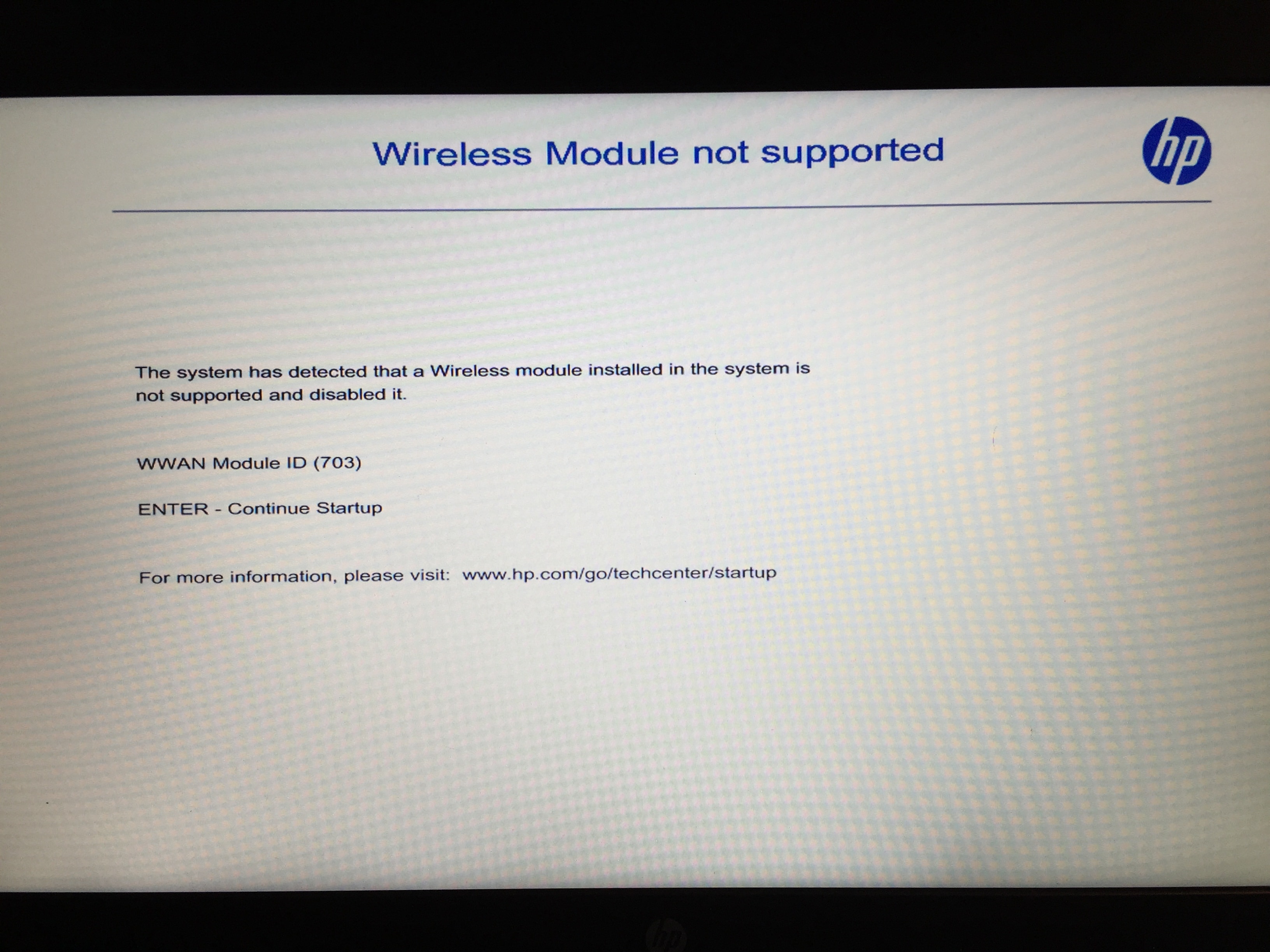
![IMG_1690[1]-min-min.JPG IMG_1690[1]-min-min.JPG](https://h30434.www3.hp.com/t5/image/serverpage/image-id/135764i302893E1BB18BB76/image-size/original?v=mpbl-1&px=-1)