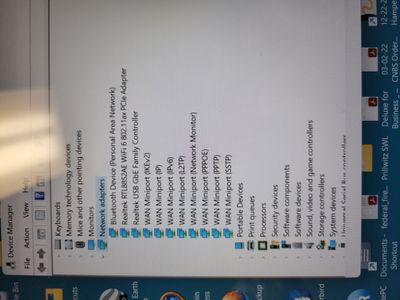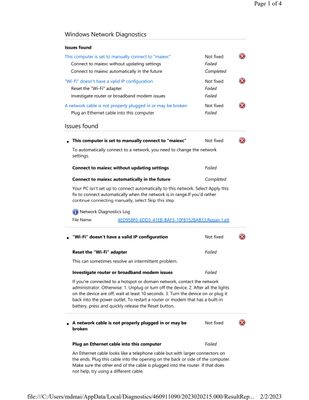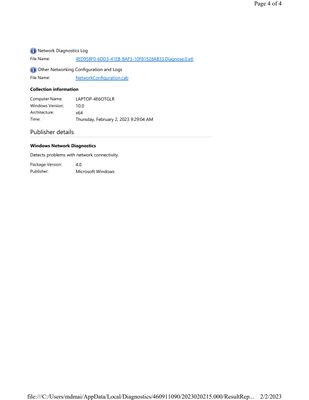-
×InformationNeed Windows 11 help?Check documents on compatibility, FAQs, upgrade information and available fixes.
Windows 11 Support Center. -
-
×InformationNeed Windows 11 help?Check documents on compatibility, FAQs, upgrade information and available fixes.
Windows 11 Support Center. -
- HP Community
- Notebooks
- Notebook Wireless and Networking
- Re: "Wi-Fi" doesn't have a valid IP configuration

Create an account on the HP Community to personalize your profile and ask a question
02-01-2023 12:27 PM
I currently can't connect the WiFi from my laptop to either my router or my printer. I am currently using my phone and 2 tablets that are connected to the router internet and to my printer. They work just fine so I know it's an issue with the laptop. I can transfer files back and forth with a thumb drive. I tried to use a add on wireless adapter but it shows the same problem. I have followed all the steps listed on the Microsoft website to fix this problem, but nothing works. I filed a troubleshooting complaint with HP Support last week but I haven't heard anything back from them. This has gotten very frustrating.
Solved! Go to Solution.
Accepted Solutions
02-04-2023 01:56 PM
Good afternoon
I really appreciate all the help you have giving me, but nothing was working and I want to apologize for getting agitated and upset. I was wrong to do that because I knew that you really were trying to help.
Using my phone as a hot spot wouldn't work either because the laptop didn't have a working WiFi.
It hit me during my sleep time that any repairs we were trying to do, there were always some files missing. This morning I went to Microsoft Support on a different computer and downloaded the Windows 11 22h2 IOS file to a portable hard drive. I then followed Microsoft's directions to unpack and reinstall Windows 11. I am happy to say that this fixed my WiFi problems.
Thanks again for your assistance in working on my problem.
02-01-2023 02:13 PM
Hello @Skyhawk454
Sorry to hear that you are having problems ... I would like to help you.
Let me check your basic system configuration before we continue ... |
(1) Run msinfo32
- Select <System Summary>:
--->>> Copy/screenshot/paste following key/value pairs:
OS Name |
Version |
System Model |
System SKU ( equals HP product number (p/n) ) |
Processor |
BIOS Version/Date |
BaseBoard Product |
BaseBoard Version |
(2) Start Windows <Device Manager>
- Expand <Network adapters>
- Expand <Other devices> ? (Those entries are for hardware for which Windows has not loaded a suitable driver)
--->>> Send screenshot
(3) Please report back
02-01-2023 04:23 PM - edited 02-01-2023 04:25 PM
Hello @Skyhawk454
(1) Use another "online" Windows computer and download sp142614.exe to <USB flash drive>
Realtek RTL8xxx Wireless LAN Drivers | 1.0.0.212 Rev.S | 17.4 MB | Sep 15, 2022 |
(2) Use <USB Flash drive> on your current "offline" notebook
- Install Realtek driver sp142614.exe
(3) Restart Windows
(4) Please report back
Kind regards
02-02-2023 11:07 AM
Hello @Skyhawk454
(1) Please check <Windows integrity> Part 1
Open cmd.exe (right click) as administrator and execute:
chkdsk /f c: ( Answer question with Y=Yes ) |
Restart Windows and let chkdsk do the work at startup
(2) Please check <Windows integrity> Part 2
Open cmd.exe (right click) as administrator and execute:
sfc /scannow
msdt.exe /id WindowsUpdateDiagnostic
Dism /Online /Cleanup-Image /ScanHealth
Dism /Online /Cleanup-Image /CheckHealth
Dism /Online /Cleanup-Image /RestoreHealth |
(3) Please report your results ( of each command )