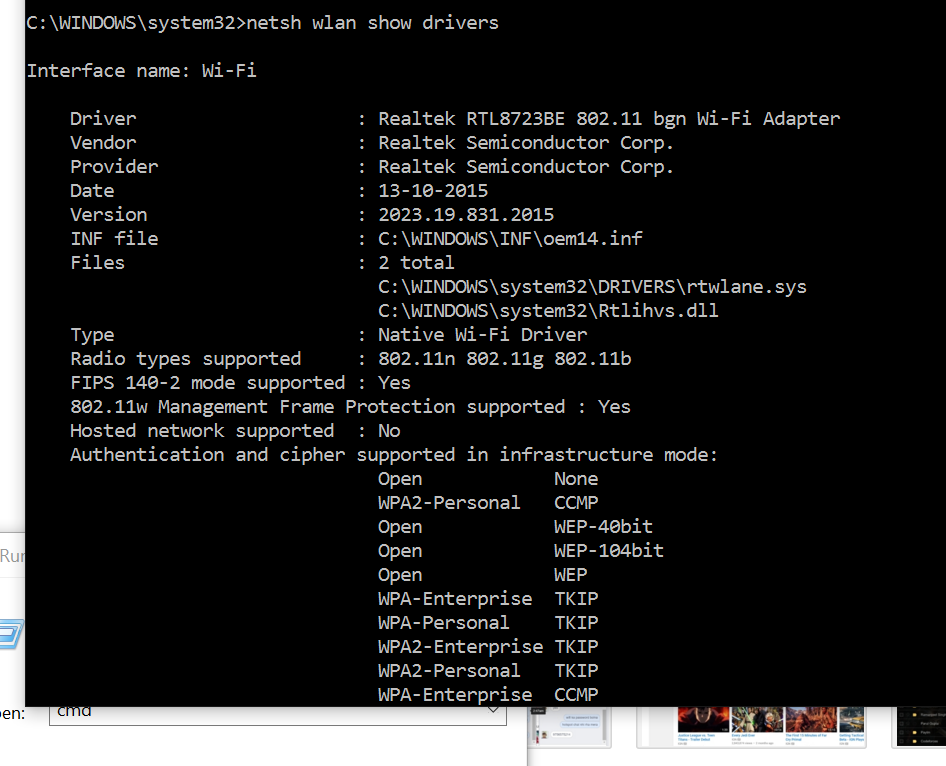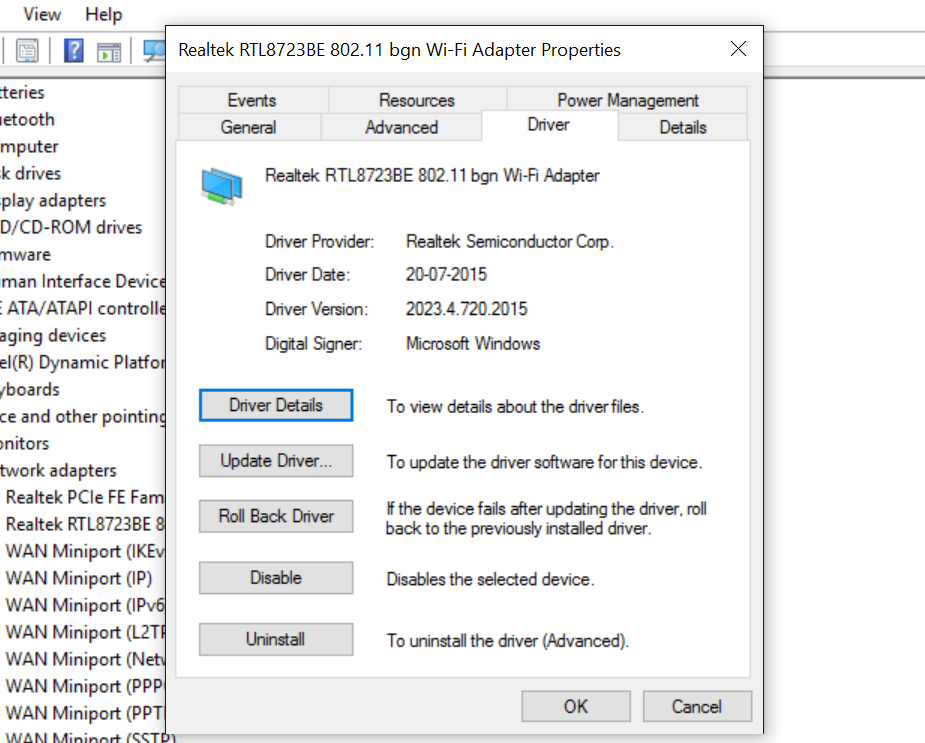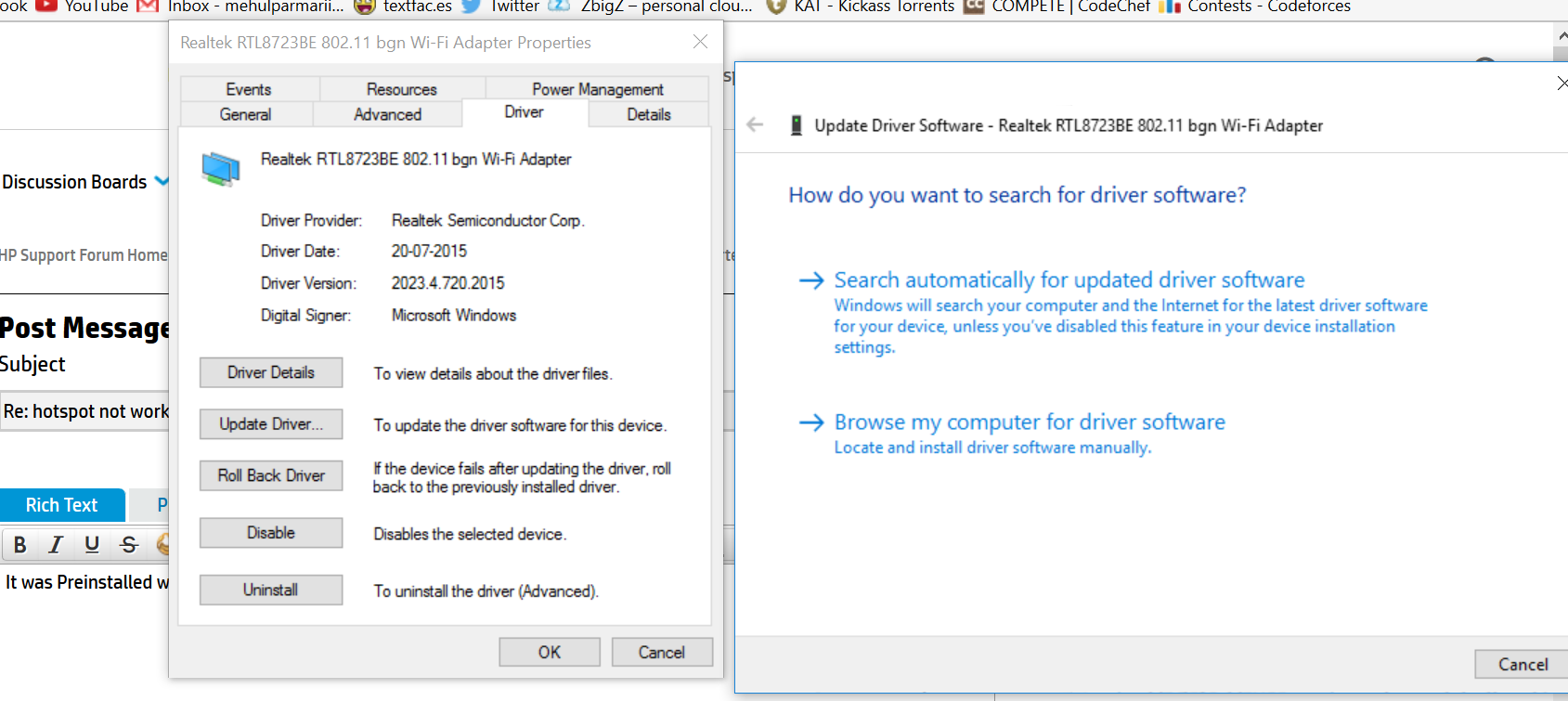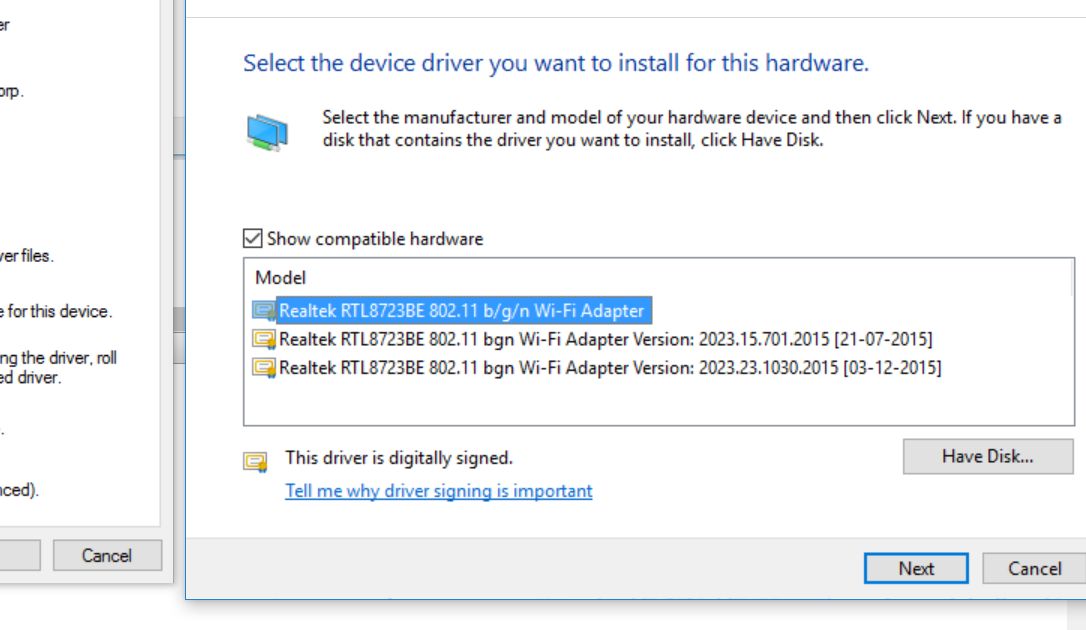-
×InformationNeed Windows 11 help?Check documents on compatibility, FAQs, upgrade information and available fixes.
Windows 11 Support Center. -
-
×InformationNeed Windows 11 help?Check documents on compatibility, FAQs, upgrade information and available fixes.
Windows 11 Support Center. -
- HP Community
- Notebooks
- Notebook Wireless and Networking
- hotspot not working (Hosted network supported : No) ( Realte...

Create an account on the HP Community to personalize your profile and ask a question
02-01-2016 12:11 AM - edited 02-01-2016 03:10 AM
I am not able to make hotspot with any of the softwares or cmd. I checked in device manager, there is no "Microsoft Hosted Network Virtual Adapter" driver available. I have the latest driver for my wifi adapter ( Realtek RTl8723BE). Also in cmd .. hosted network supported says NO ! can anybody please me the latest drivers
Solved! Go to Solution.
02-01-2016 02:43 AM
Try installing the following Windows 8.1 driver for the RTL8723BE. Install it in compatibility mode.
http://h20564.www2.hp.com/hpsc/swd/public/detail?swItemId=ob_134477_1
If that does not work, then I suggest replacing the wifi adapter with one that is know to support hosted networking in Windows 10. You can also use a usb wifi dongle that supports hosted networking.
An ASUS USB-AC56 dongle does support hosted networking.
I am a volunteer forum member. If my suggestion helped you solve your issue, help others by marking that post as the accepted solution. Say thanks by clicking on the Yes button next to the "was this reply helpful?"



03-12-2016 07:48 AM
hey friend where do you find that ver of driver please help me i stuked with the same problem but cant find that driver
@lightyagami wrote:I am not able to make hotspot with any of the softwares or cmd. I checked in device manager, there is no "Microsoft Hosted Network Virtual Adapter" driver available. I have the latest driver for my wifi adapter ( Realtek RTl8723BE). Also in cmd .. hosted network supported says NO ! can anybody please me the latest drivers
@lightyagami wrote:I am not able to make hotspot with any of the softwares or cmd. I checked in device manager, there is no "Microsoft Hosted Network Virtual Adapter" driver available. I have the latest driver for my wifi adapter ( Realtek RTl8723BE). Also in cmd .. hosted network supported says NO ! can anybody please me the latest driver
03-12-2016 12:32 PM - edited 03-12-2016 12:37 PM
It was Preinstalled with windows @pramukesh .
click on update driver->browse my computer....then on let me pick from a list of device drivers....
mine was the first one...
if this doesnt work.. then just try to find the version online with accurate driver version..
08-11-2016 05:48 AM
I think the solution to this is:
1. Open cmd with administrative privileges. TO do that press Win+X then press A
2. type in the following command
netsh wlan set hostednetwork mode=allow
3.Now check by the following command
netsh wlan show settings
Happy to help.
03-25-2017 02:00 AM
@lafu wrote:u simply download connectify hotspot.it will solve the hotspot issue
i had also the same prblm as u desribe but till now i have not get hotspot using cmd
This is an old thread. I will be closing it to new posts in order to help keep the topic and the forum timely
I am a volunteer forum member. If my suggestion helped you solve your issue, help others by marking that post as the accepted solution. Say thanks by clicking on the Yes button next to the "was this reply helpful?"