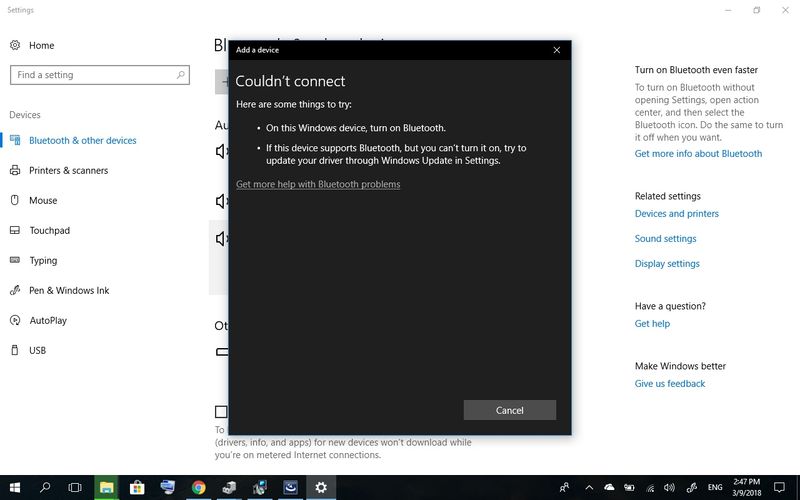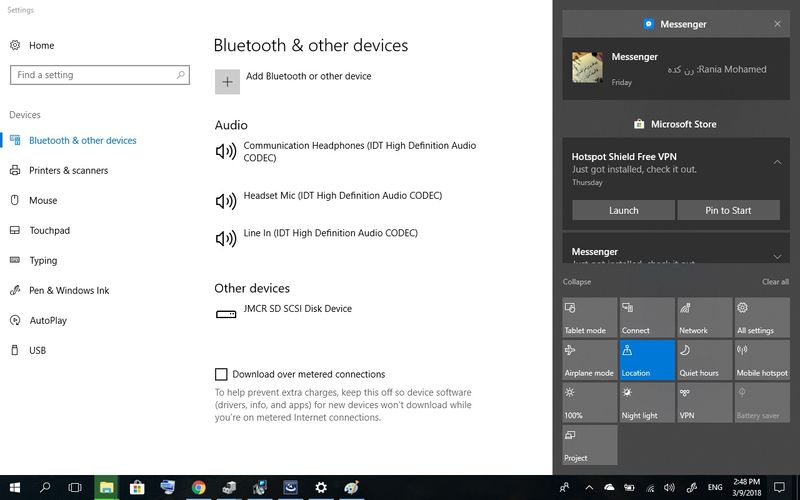-
×InformationNeed Windows 11 help?Check documents on compatibility, FAQs, upgrade information and available fixes.
Windows 11 Support Center. -
-
×InformationNeed Windows 11 help?Check documents on compatibility, FAQs, upgrade information and available fixes.
Windows 11 Support Center. -
- HP Community
- Notebooks
- Notebook Wireless and Networking
- no bluetooth in hp elitebook 2760p

Create an account on the HP Community to personalize your profile and ask a question
03-09-2018 03:50 AM
please help me
i need to know if there is any bluetooth in hp elitebook 2760p
becouse really i need to use it but i don't know how can i do this
i can't find driver in device manger
and no bluetooth in action center
please check photo
Solved! Go to Solution.
Accepted Solutions
03-09-2018 02:32 PM
I take it back...I checked the service manual for your notebook...chapter 3. The Broadcom card your notebook comes with does not have bluetooth.
Your model has a separate bluetooth module.
Still the only way to know if it has one or not (other than taking the notebook apart to check), would be to see if you can turn on the BT using the connection mgr in W7.
Any elitebook notebook I have ever owned has had the bluetooth module installed.
03-09-2018 04:08 AM
Hi
It can take time to view photos.
If you can run a command "getmac"
and it should return upto 3 vaues.
C:\>getmac
Physical Address Transport Name
=================== ============================================
44-44-44-44-44-27 \Device\Tcpip_{FE8C17AA-1613-4F0A-9BBF-4344B97CB399} WiFi
55-55-55-55-55-28 Media disconnected ETHERNET
44-44-44-44-44-28 Media disconnected BLUETOOTH
One for ethernet, WiFi and Bluetooth.
Then driver install would be next.
Does Device Manager show any such devices as Hidden?

03-09-2018 07:01 AM
Hi, @mohamedtaha500
Most likely your notebook has bluetooth.
But, also most likely your notebook was upgraded to W10 from W7.
It certainly didn't come with W10 from HP.
Here is what happened if your notebook originally came with W7.
Your notebook's bluetooth radio was turned off using the HP connection manager software.
Your notebook was upgraded from W7 to W10, and the connection manager software no longer works.
So, you cannot use it to turn on the bluetooth.
The only fix is to return to windows 7, install the HP connection manager software from the 2760p support page, restart the PC, and use the software to turn on the bluetooth radio.
Then uninstall the HP connection manager software, restart the PC, verify the BT radio is still turned on, and then you can reinstall W10, and the BT hardware should show up in the device manager again.
03-09-2018 12:20 PM
that is show when write getmac in command
Physical Address Transport Name
=================== ==========================================================
2C-27-D7-82-2F-2E Media disconnected
20-10-7A-A0-A8-56 \Device\Tcpip_{9718A56A-14D4-47E0-A327-207BF0FE44F1}
also i can't find bluetooth when made show hidden in device manger
so what i can do now
thanks