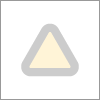-
×InformationNeed Windows 11 help?Check documents on compatibility, FAQs, upgrade information and available fixes.
Windows 11 Support Center. -
-
×InformationNeed Windows 11 help?Check documents on compatibility, FAQs, upgrade information and available fixes.
Windows 11 Support Center. -
- HP Community
- Notebooks
- Notebook Wireless and Networking
- realtek rtl8822ce driver

Create an account on the HP Community to personalize your profile and ask a question
02-19-2021 10:03 AM
Product number: 19M15EA#ABU
I'm having issues with the realtek rtl8822ce driver. I have tried every possible solution found on the internet, and it works temporarily, between a few days and a month, but the issue always ends up repeating itself.
The internet goes really slow or disconnects, and its not my router because my phone is working fine, we have 4+ other devices in the home all working fine too, it is only my laptop. It's been happening for months on and off and every single fix I've found is only temporary. I've reset my laptop maybe thrice now and I don't want to have to do it again, because as I said, the issue will just repeat itself in a few months time.
02-19-2021 11:30 AM
https://www.youtube.com/watch?v=KR-hXtur_ww
In this video the wireless card is on the far left center.
It's not that big of a job for a technician to change and should be cheap to change and upgrade as some cards are just useless and not worth trying to improve. Not a brilliant answer I know but it's worth thinking about for a long term solution.
02-25-2021 11:54 AM
Hi out there,
there is a new Realtek RTL8822CE driver -> Version 2024.0.10.221 WHQL.
You can find it here:
https://ftp.hp.com/pub/softpaq/sp112501-113000/sp112619.exe
And you have to deactivate "Microsoft Wi-Fi Direct Virtual Adapter", if you have poor Wifi performance or Ping losses.
Works perfect till two days.
Regards
Daniel