-
×InformationNeed Windows 11 help?Check documents on compatibility, FAQs, upgrade information and available fixes.
Windows 11 Support Center. -
-
×InformationNeed Windows 11 help?Check documents on compatibility, FAQs, upgrade information and available fixes.
Windows 11 Support Center. -
- HP Community
- Archived Topics
- Notebooks Archive
- Re: Browser keeps on Opening New Windows again and again

Create an account on the HP Community to personalize your profile and ask a question
10-01-2013 12:14 AM
It shows the home page--after too many pages are open it is just white windows. I had a virus checker (up to date) on it. It is pretty bare bones now. Just windows and the drivers I downloaded from the HP site. Oh ya, and the two items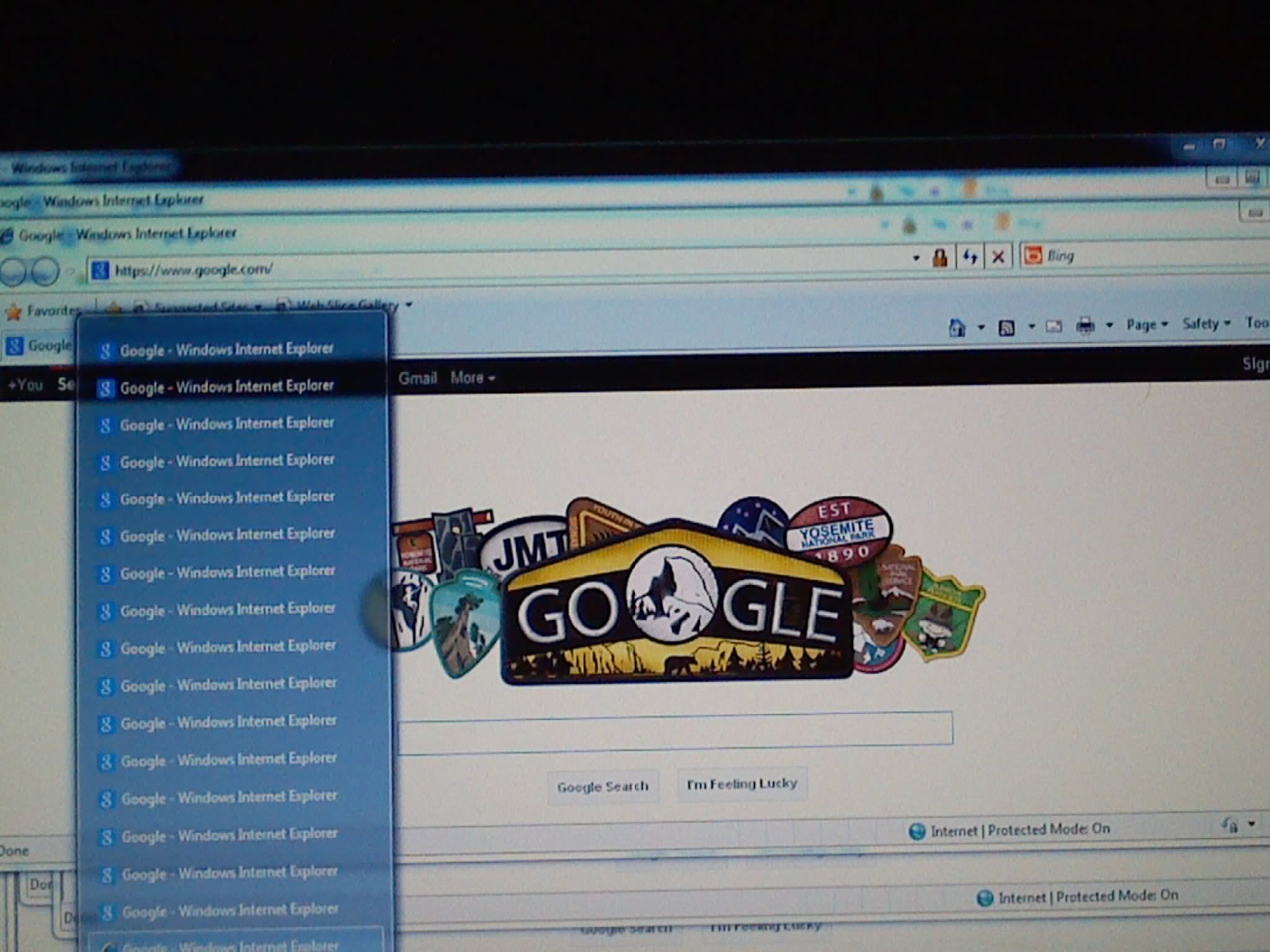
10-01-2013 07:26 AM
@Batron,
Try disabling internet explorer and then enabling it. This document will help you do that, once you have unchecked it restart the computer go back in and recheck the box and restart it again.
Please respond back at your earliest convenience.
Thanks
Clicking the 'Accept as Solution' button is a way to let others know which steps helped solve the problem!
10-01-2013 08:41 AM
Batron,
I would recommend ordering the factory created recovery disk from HP. I believe the ones you receive with the computer were probably made from the computer itself.
You can order them online here, or you contact the HP support desk and order them that way.
Please respond back at your earliest convenience.
Thanks
Clicking the 'Accept as Solution' button is a way to let others know which steps helped solve the problem!
10-01-2013 09:25 AM
Barton,
No worries, whenever you get the disk and run them, the let us know how that goes if you don't mind.
Clicking the 'Accept as Solution' button is a way to let others know which steps helped solve the problem!
10-02-2013 07:29 AM
Batron,
Great! I will be monitoring your thread.
Clicking the 'Accept as Solution' button is a way to let others know which steps helped solve the problem!
10-06-2013 01:21 AM
Hello RedRose528,
My discs arrived today. I did the complete install and it still opens IE still keeps opening windows. It does it slower if that makes sense. I can type a word in the search bar--it goes to the site for a second and then it goes back to the home page. If I close out of the page it will open home page windows again. Getting the discs was well worth the try--very good price. Its almost like a key is stuck that keeps opening IE. Anything else that you can recommend I try?
Thank you again for your time! I truly appreciate it!
10-06-2013
11:15 AM
- last edited on
04-20-2016
09:42 AM
by
![]() OscarFuentes
OscarFuentes
@Batron wrote:Hello RedRose528,
My discs arrived today. I did the complete install and it still opens IE still keeps opening windows. It does it slower if that makes sense. I can type a word in the search bar--it goes to the site for a second and then it goes back to the home page. If I close out of the page it will open home page windows again. Getting the discs was well worth the try--very good price. Its almost like a key is stuck that keeps opening IE. Anything else that you can recommend I try?
Thank you again for your time! I truly appreciate it!
Batron,
Could you clarify what you mean by writing that you did the complete install ?
The discs contain fresh copy of your operating system the way it is from the beginning (factory default).
The recovery process (installation from discs) involves complete format of the hard disk drive so anything previous will be erased completly and the new fresh Windows will come up on there. From technical perspective, whatever the problem has been, once the fresh image (installation) from the discs has been placed on the HDD, no (software) problems should appear.
If you did the process from the discs and if the IE issues has returned, this means that you might be doing/installing something afterwards that causes the issue.
I would point you to this article from HP -> http://support.hp.com/us-en/document/c01867418
video -> http://www.youtube.com/watch?v=dFBWPmy32ms
Please, back up only your most important data (onm external device) such as document, pictures, music, videos, etc.
Then, follow the instructions carefully and recover your machine from the discs you received (not from the hidden partitions themselves - not from built in recovery manager)
Install up-to-date antivirus software after the process finished (e.g. of some good ones Microsoft Security Essentials, Symantec Norton, Kaspersky AV ... ) and pay attention to any step you do after the re-installation of the machine, every setting you change, every peace of software you install.
Post back to let me know what happens!
*** HP employee *** I express personal opinion only *** Joined the Community in 2013
