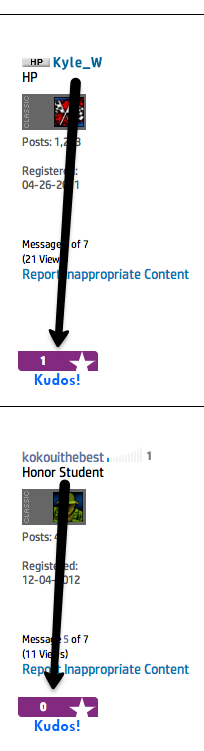-
×InformationNeed Windows 11 help?Check documents on compatibility, FAQs, upgrade information and available fixes.
Windows 11 Support Center. -
-
×InformationNeed Windows 11 help?Check documents on compatibility, FAQs, upgrade information and available fixes.
Windows 11 Support Center. -
- HP Community
- Archived Topics
- Notebooks Archive
- Re: the light on the power button is not working. how i can ...

Create an account on the HP Community to personalize your profile and ask a question
12-04-2012 01:30 PM
hp pavilion dv7
windows 7 .
the light on the power button is not working. how i can turn it on?
Solved! Go to Solution.
Accepted Solutions
12-06-2012 12:41 PM
KUDOS is just a system we use to say thanks to informative posts.

12-05-2012 06:01 PM
Also, could you please give me the exact model number of your notebook?
You can use the following document if you need assistance in finding it.
How Do I Find My Model Number or Product Number?

12-06-2012 12:41 PM
KUDOS is just a system we use to say thanks to informative posts.

12-07-2012 08:10 AM
You can click the purple Kudos star on the left under the name of the user you would like to Kudo.
-----------------------------------------------------------------------------------
OrnahP
HP Support Forums Moderator
🙂 Clicking the "Kudos Star" to the left is a great way to say thanks!
🙂 When your problem has been solved, accept the solution by clicking "Accept as Solution" to help other members in the future!
Rules of Participation
12-07-2012 09:12 AM
the first arrow is the one showing where to click to give Kyle a Kudos and the second is the one showing where one would give a kudos to you.
-----------------------------------------------------------------------------------
OrnahP
HP Support Forums Moderator
🙂 Clicking the "Kudos Star" to the left is a great way to say thanks!
🙂 When your problem has been solved, accept the solution by clicking "Accept as Solution" to help other members in the future!
Rules of Participation