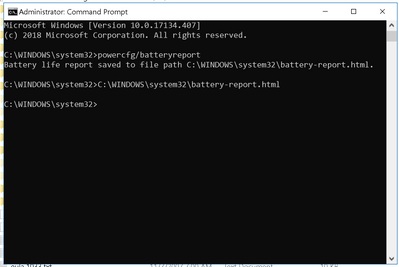-
×InformationNeed Windows 11 help?Check documents on compatibility, FAQs, upgrade information and available fixes.
Windows 11 Support Center.
-
×InformationNeed Windows 11 help?Check documents on compatibility, FAQs, upgrade information and available fixes.
Windows 11 Support Center.
- HP Community
- HP Support Community Knowledge Base
- Notebooks Knowledge Base
- Notebooks Knowledge Base
- Is your notebook plugged in and not charging?
The information provided by the Battery report is also applicable to any issue where there is an issue involving the battery.
Have you updated the notebook's BIOS to the latest version available at the notebook's software and driver download web document? This is the simplest step and may resolve the issue without your having to do anything else.
Can you still log into Windows when the power adapter is connected?
Excellent!
It would help the troubleshooting if you invoke the Windows battery report to see the condition of the battery.
✔️This is how to invoke the Battery-report.
Power on and boot to Windows.
In the search box next to the Windows icon, type in CMD and right-click the Command prompt icon that appears above and select Runas Administrator.
In the command prompt window, type in powercfg /batteryreport and press the enter key.
Now type in battery-report.html at the command prompt and press the enter key.
That should open a browser and invoke the detailed battery report.
This is the battery report produced by Windows 10 from my 2018 HP product loan notebook.
Battery report
COMPUTER NAME SPECTRE-X360-20
SYSTEM PRODUCT NAME HP Spectre x360 Convertible 15-ch0xx
BIOS F.23 10/15/2018
OS BUILD 17134.1.amd64fre.rs4_release.180410-1804
PLATFORM ROLE Mobile
CONNECTED STANDBY Not supported
REPORT TIME 2018-11-17 13:44:58
Installed batteries
Information about each currently installed battery
BATTERY 1
NAME Primary
MANUFACTURER HP
SERIAL NUMBER -
CHEMISTRY LION
DESIGN CAPACITY 80,203 mWh
FULL CHARGE CAPACITY 80,203 mWh
CYCLE COUNT -
Current estimate of battery life based on all observed drains since OS
install
Since OS install 6:08:17 - 6:08:17 -
Now that you have the battery report, you can make comparisons and that will allow you to evaluate the battery capacity history.
✔️How does the full charge capacity compare to the design capacity?
If it is at 75% or lower than the design capacity, then that it is likely to be the source of the charging issue.
What is the current estimate of battery life based on all observed drains since the OS install?
The report will give you a snapshot of the health of the notebook's battery. in particular, the battery capacity history is especially informative. The report for my 2018 HP product loan Spectre x360- 15t-ch0xx showed its history from when I first took it our of the box and started using it. The history is comprehensive.
You can include your report in a thread says by copying it and pasting it into a post in your thread. Use the "save as text" feature of the browser in that you have opened the report in. Save it to Windows notepad and either link it as a file in your thread or copy and paste it right into a post.
You can check the hardware condition of the Battery or the AC adapter using the HP PC Hardware Diagnostics UEFI utility. Notebooks that are from 2012 model year or newer and delivered with Windows have this as a delivered feature. HP Notebooks delivered with FreeDos do not have this as a delivered feature, but if you install Windows and use a GPT volume instead of MBR, you can add the UEFI environment that will allow use of the feature. Hp Pc Hardware Diagnostics can be downloaded and installed. Use the procedure below to invoke the utility:
- Press the power button
- Tap the Esc key to invoke the Startup menu
- Select F2 (System Diagnostics)
- Select the desired language
- Navigate to Component tests
- Select Power source test (If the Power source test is unavailable, conduct the Battery and AC adapter tests separately)
If the Battery or AC adapter test displays a failure code and your notebook is still covered under warranty, it is highly recommended that you contact HP. You can get a new battery or power adapter under warranty coverage at no cost. If you are out-of-warranty, you can replace these parts yourself.
Here are a few more things to try.
- Invoke the Device Manager (Windows key+X and click on Device Manager)
- Expand the Battery device section
- Right-click the Microsoft ACPI Compliant Control Method Battery and click on uninstall.
- Restart your notebook
✔️ A power reset could also help.
If the laptop battery is non-removable, ignore steps #2 and #4.
- Unplug the AC adapter
- Remove the battery
- Hold down the power button for at least 30 seconds
- Reinsert the battery
- Plug in the AC adapter
If after you have tried everything in this list without any success and your notebook is still in warranty, it means that the charging circuit that is part of the system board has failed. Contact HP for a warranty service repair if your notebook is still in warranty. The only resolution is to replace the system board. If your notebook is out of warranty, the repair will not be free.
![]() Here are some links that might be handy as well:
Here are some links that might be handy as well:
HP Notebook PCs - Battery Does Not Power Notebook or Hold a Charge
HP Notebook PCs - Testing and Calibrating the Battery (Windows)
HP Business Notebook PCs - HP Battery Health Manager
HP product Warranty check
https://support.hp.com/us-en/checkwarranty
FYI: The usual amount of service life most owners get out of a notebook battery is from two to five years. Some people, because of the way they use the notebooks only manage to get one year or less from an original battery. Notebook battery warranties are, except for a few exceptions, for one year.
![]() We would like to encourage you to post a new topic in the community so our member will be able to help you as well, here is the link to post.
We would like to encourage you to post a new topic in the community so our member will be able to help you as well, here is the link to post.
- Mark as Read
- Mark as New
- Bookmark
- Permalink
- Report Inappropriate Content
I think am having same issue but the scenario here is worse
My Notebook shutdown when it ran out of battery.. Now there's no way I can turn it on since it's not charging
How do I go about it
- Mark as Read
- Mark as New
- Bookmark
- Permalink
- Report Inappropriate Content
Welcome to the HP Support Community!
I assure you I will try my best to get this sorted.
In order that I may provide you with an accurate solution, I will need a few more details and I would appreciate if you could, perhaps elaborate on your concern.
- What is the exact model for your computer?
- What is the operating system you are using?
- What is the exact issue you are facing?
- Have you made any software or hardware changes on the computer?
- Have you performed any troubleshooting steps before posting?
Look forward to hearing from you and you have a great day!
Take care.
Cheers!
- Mark as Read
- Mark as New
- Bookmark
- Permalink
- Report Inappropriate Content
My chromebook stopped charging using its charger, the charger works fine aince I tested it on different device. The odd thing is that it charges using a mobile phone charger. Please help.
- Mark as Read
- Mark as New
- Bookmark
- Permalink
- Report Inappropriate Content
@The_Fossette
I have been able to solve it
Thanks. It was due to fault from the charger
- Mark as Read
- Mark as New
- Bookmark
- Permalink
- Report Inappropriate Content
Hi Ish12
Have you tried to use another charger to charge your PC?
- Mark as Read
- Mark as New
- Bookmark
- Permalink
- Report Inappropriate Content
my HP laptop not charging this a new laptop why am i having chaging problems the charger not charging the laptop neither w.hen i use a different charging it not taking charge it only keep the the screen on
- Mark as Read
- Mark as New
- Bookmark
- Permalink
- Report Inappropriate Content
Please can you help me out in my own aspect.
I will start from how it all started, I was installing a software and I realized I need to make some changes in my laptop bios, on entering the bios menu, I was met with a bios password which I knew nothing of, I bought my pc second hand use because of my part being Africa, so there’s chance’s someone might have put it there, maybe the first user. So I guess I should do a reset, I checked online and only follow the one that said removing of battery, and the cmos battery, I followed the guidelines for removing the two batteries and holding on power botton for 15 seconds, after doing that and trying to on my pc, I met with a checksum invalid message the message goes like this “
The CMOS checksum is invalid. The CMOS will be reset to the default configuration and will be rebooted. Please check your BIOS Setup options to see if they change.
CMOS Reset (502)
ENTER - Reboot the system“.
after the reboot the password was still there so I tried updating the bios software but it didn’t work because of the password require to finish the update which I didn’t know. That’s when I realized the greater issue, my laptop stopped charging, the percentage remain at 0. And I’ve tried everything online to make it charge but it isn’t working, I find it very uncomfortable and disturbed, I’ve tried uninstalling the two battery drivers, it’s not working, I’ve tried every other step too in resetting the bios none has work till present, except for the one that has to do with bin file from hp directory but I didn’t even get any response to requests for it and I’m not sure I can handle that steps, I have no money to take my pc to a physician as things are very hard in my country(NIGERIA) I only bought the pc to start something off online.
i don’t know what else to do, I tried the bios reset and recovery by pressing the window key and letter b or V, it didn’t work at all the pc remain blank on every try out. I tried making a battery test with the Hardware Diagnostics but it end up getting cancelled by itself, I don’t know why, some tests that I run say my battery and adapter ac is ok while some tests didn’t even get to the end as they got canceled by itself, I installed some other uefi diagnostics test by pressing f2 when the laptop is still booting but the test did not run it got stopped, I don’t know what else to do but if I won’t be able to fix the bios I’m not bothered I will find other means to use the laptop like that but the battery percentage and charging issue is giving so much concern as I can’t rely on using the electric power here, it’s not constant. Please someone should help me with any directive, I’m hanged. Remember I’ve done almost every possible stuff I came up with online so be sure of what you will be guiding me to do, thanks you all.
- Mark as Read
- Mark as New
- Bookmark
- Permalink
- Report Inappropriate Content
thanks my issue is resolve
- Mark as Read
- Mark as New
- Bookmark
- Permalink
- Report Inappropriate Content
I have core i5 generation 7 th laptop. My laptop charging is not increasing from 27 %
- Mark as Read
- Mark as New
- Bookmark
- Permalink
- Report Inappropriate Content
I tried unplugging it and holding the power button for more than 30 seconds, nothing happened, but when I plug it back in, the USB C, the orange charging light is on. The Battery was nearly 0% so might work on a no power up senario. Letting it charge for awhile then I'll see if all is normal, maybe bios update, Idk
- Mark as Read
- Mark as New
- Bookmark
- Permalink
- Report Inappropriate Content
Thank you so much! Gives me a lot more to go for and I pray that it works.
- Mark as Read
- Mark as New
- Bookmark
- Permalink
- Report Inappropriate Content
My Laptop only charges when it is shutdown. will not charge while using the laptop
- Mark as Read
- Mark as New
- Bookmark
- Permalink
- Report Inappropriate Content
I am having this same problem. When I am using the computer it does not charge even though it is plugged into the power adapter. If I shut it down and wait a couple of hours it is 100% charged. I just recently noticed this happening. I have run a battery and AC adapter check with the diagnostic tool and they both passed. If anyone can offer an assistance, it will be greatly appreciated. Thanks in advance, MID
- Mark as Read
- Mark as New
- Bookmark
- Permalink
- Report Inappropriate Content
What is the maximum hard disk volume supported in HP ProBook 450 G5?
What is the maximum m.2 disk volume supported in HP ProBook 450 G5?
- Mark as Read
- Mark as New
- Bookmark
- Permalink
- Report Inappropriate Content
My hp pavilion charges on sleep mode but not while I'm using it. The battery is very difficult to gt to on this model.so I have been unable o use the quick fix method. the cmd prompt methods have been un successful. The battery and software updates have given me no clue. Any Ideas?
- Mark as Read
- Mark as New
- Bookmark
- Permalink
- Report Inappropriate Content
If you would like some assistance it is a better idea to author a thread.
I wrote the article without an intention to provide answers other than the information in the article
Best regards,
Erico
- Mark as Read
- Mark as New
- Bookmark
- Permalink
- Report Inappropriate Content
Laptop is also brand new
- Mark as Read
- Mark as New
- Bookmark
- Permalink
- Report Inappropriate Content
Some Lithium batteries have a "smart switch" that permanently disconnects the battery if it is allowed to drop to a zero-charge-level, rendering the battery useless. This is done to prevent a fire. This happened to an Acer laptop that my sister had, when it had been allowed to sit unused for several months. The laptop would work OK with the charger plugged in, but the laptop did not detect the battery, showing "Battery not detected" on the taskbar. the "powercfg battery report" will confirm the failed status of the battery. I will repeat that this was not an HP laptop, but it was a similar battery type.
- Mark as Read
- Mark as New
- Bookmark
- Permalink
- Report Inappropriate Content
Hey can u help me out
Whenever I charge my laptop it will said "
Your computer will run in reduced performance mode and will not charge. Use of original ac adapter is recommended" but the thing is my charger is the original charger that came with the laptop. I hv check the pin it's in good condition but the plug that u connect in the outlet looks a bit burn on the metal thingy so is it the fault in the charger? Should I change my charger with the charger that has the same w?
- Mark as Read
- Mark as New
- Bookmark
- Permalink
- Report Inappropriate Content
I wrote this knowledge base article for informational purposes.
If you would like some assistance, be an author and start your own unique thread in the laptop--> hardware section
- Mark as Read
- Mark as New
- Bookmark
- Permalink
- Report Inappropriate Content
I had the same problem: My laptop wasn't charging. But I found the problem: It in the (least expected place) in the charger assembly.
The charger is made up of two components: An AC cord that supplies power to a "brick," and the brick assembly that converts the power and feeds it to the laptop. Amazingly, the problem was in the AC cord that supplies power to the brick. The light next to where the brick's cord connects to the laptop was black, but moving the AC power cord around (very) briefly had it flash orange. Since I had a similar spare power cord connector from my older computer, and that cord doesn't do any thing but supply AC power, I tried it. Voila, the laptop started charging.
The power cord AC connector doesn't look like it can fail. It appears really rugged, but fail it did. Since that's the least expensive and easiest to replace part of the whole computer, give replacing it a try before giving up. Maybe wiggle your cord and see if you get a flash of light in your charging indicator first, just to be more confident that this will work for you. I hope it does, because I spent a lot of time signing up for this site and writing this note for no other reason than that it might. Good luck!
Oh, and as others have said: Don't let your battery get too low before fixing this problem. And DON'T try a different charger unless you're sure it's 100% compatible. It has to have the same power, same wattage/amperage, same connector. If you can't make the charger work, replace it with a charger from the same manufacturer that's made for your computer. (The AC power cord into the "brick" is a standard connector, though.)
- Mark as Read
- Mark as New
- Bookmark
- Permalink
- Report Inappropriate Content
Okay, so nobody else seriously has a problem with the title of this post being this, "Is your notebook plugged in and not charging?" followed by these experts' recommendations, which are impossible for me to follow because I'm currently experiencing the title of this page with a dead battery. I don't understand how typing commands or doing anything in a Windows environment will help when my laptop won't turn on because it won't charge just like the title says. This might have helped if I had noticed it wasn't charging before it fully died. However, I never look down at the battery level because I only use my computer at home. It has never been unplugged, other than moving it to another location in the house.
- Mark as Read
- Mark as New
- Bookmark
- Permalink
- Report Inappropriate Content
My USB-C ports stopped working for anything (other devices and charging). After running through many options with HP tech support while I still had some batter power left, it was determined I needed to replace the motherboard. I did so (and paid $500). Two weeks later, and I am having the exact same issue. Sorry to be the bearer of bad news, but in some of these cases, it might just be a bad product with no (affordable) fix. I will be replacing my laptop tomorrow.
- Mark as Read
- Mark as New
- Bookmark
- Permalink
- Report Inappropriate Content
The battery won't charge at all it holds no charge. I ran pretty much every test I could find to HP. It did fill the battery test there. Not the best with a computer but I'll try and do the battery report see if that helps. Appreciate the information.
- Mark as Read
- Mark as New
- Bookmark
- Permalink
- Report Inappropriate Content
What's on usual on my situation. I bought this laptop approximately 4 years ago used it for maybe 3 months since I've been came up it got put away and I only broke it back out again 3 months ago when I did that it wouldn't hold the charge on the battery. I have an attempted to do the battery report but I will do it I know it failed when I ran it through hp's performance or one of those tests they have. I do have as confirmation from HP the battery replacement part number etc. The laptop work it's really slow but I'm debating between upgrade and a laptop or trying to get something different. I don't know if it's worth it to invest the money in the laptop or not. I don't remember what I paid but I don't think it was much over $150 originally. Recent trip to OfficeMax had my exact same laptop for $211. Between ram hard drive and battery. Just a rough guess I'm probably at 150 right there. I don't know any hope is appreciated I'll do my best to run the battery test some post it
- Mark as Read
- Mark as New
- Bookmark
- Permalink
- Report Inappropriate Content
HP Envy x360 14inch
have purchased HP Envy x360 14 in 2in1 laptop in June 2024 and right after 25 days of warranty expiry, laptop has stopped charging.. there is no light near charging port while connecting the adaptor
Checked with other adaptor still not able to charge.
What could be the issue? Is this issue connected with motherboard.. will HP replace without cost, as it looks like manufacturing defects or these defects caused are designed to occur right after warranty expiry..
how can this be fixed