-
×InformationNeed Windows 11 help?Check documents on compatibility, FAQs, upgrade information and available fixes.
Windows 11 Support Center.
-
×InformationNeed Windows 11 help?Check documents on compatibility, FAQs, upgrade information and available fixes.
Windows 11 Support Center.
- HP Community
- HP Support Community Knowledge Base
- Notebooks Knowledge Base
- Notebooks Knowledge Base
- New notebook running slow
New notebook is running slow.
When purchasing a new notebook and after getting it up and running it might be running slow due to many updates downloading and trying to install. This is how I usually set up a new PC.
First, check if you have the latest version of Windows 10 on the device. If the laptop has been on the store shelf for a while or produced before a certain update, there could be an older version of Windows 10 on it. Press WinKey + R and type winver in the small Window which opens.
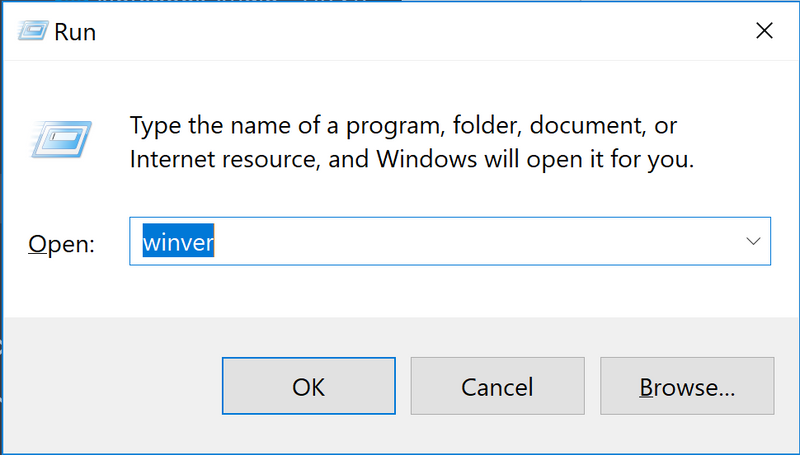
This will open a Window with info on the version of the OS
The version at the moment is 20H2
If you have an older version you can go to Microsoft page and click on update now. It will take a while to download and install.
https://www.microsoft.com/en-us/software-download/windows10
If your version is the latest one or if you have just updated to the latest version, you should completely update the PC. First go into Windows settings > Update&Security > Click on "Verify for updates"
Let all the updates install, you might need to reboot a couple of times. Some might not install the first time, however, with patience they will all install.
Next open HP support assistant by searching in the start menu or by clicking on the support assistant icon in the lower right of the desktop (the question mark)
Completely update all drivers, BIOS ... from within HP support assistant.
Now the PC should be in optimal running condition.
You can also find drivers, software, and manuals for your PC by inserting model, product or serial number (how to find it) in the product search page here.
If your PC came with an ordinary Hard Drive, you should upgrade to an SSD. SSDs have become really cheap and the boost to everyday performance is very significant.
Hope it helps,
David
![]() We would like to encourage you to post a new topic in the community so our member will be able to help you as well, here is the link to post.
We would like to encourage you to post a new topic in the community so our member will be able to help you as well, here is the link to post.
- Mark as Read
- Mark as New
- Bookmark
- Permalink
- Report Inappropriate Content
Thanks for your suggestions however I have already implemented most of those.
1. I have 8 GB RAM since new and RAM never appears to have been 100% utilized.
2. I update Windows regularly.
3. I check and update drivers frequently.
4. I have already updated Bios.
I am furious that I have to constantly seek solutions to computer slowdown.
- Mark as Read
- Mark as New
- Bookmark
- Permalink
- Report Inappropriate Content
I have the same issue. It's very frustrating. I have updated the OS to 1903, still it keeps on hanging every other week.
Furious with HP man. We need a resolution.
- Mark as Read
- Mark as New
- Bookmark
- Permalink
- Report Inappropriate Content
Thank you @ericwillow for the comment. I just edited the article as the latest version is 1909 now.
All the best,
David
- Mark as Read
- Mark as New
- Bookmark
- Permalink
- Report Inappropriate Content
Good suggestions for new units.
- Mark as Read
- Mark as New
- Bookmark
- Permalink
- Report Inappropriate Content
Actually the latest version for Windows 10 is 2004 for those Notebooks and PC that have taken that update. That was one of the first things I did when I first set up this Notebook was in the first few days check and recheck each day to see what updates were needed. I never go anywhere with out making sure the computer has its updates.

