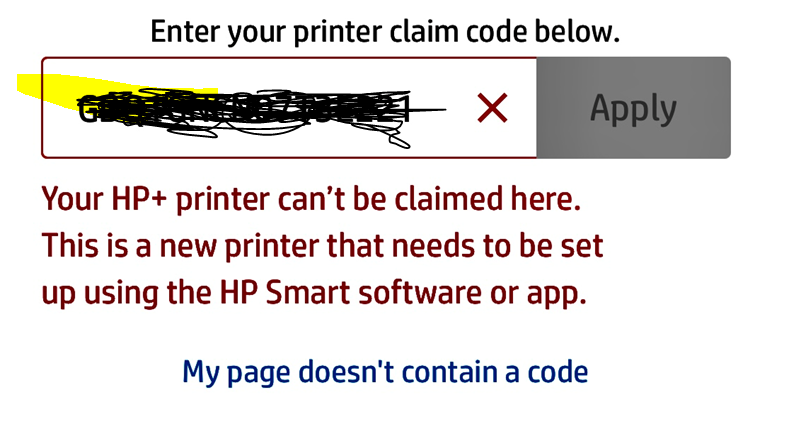-
×InformationNeed Windows 11 help?Check documents on compatibility, FAQs, upgrade information and available fixes.
Windows 11 Support Center. -
-
×InformationNeed Windows 11 help?Check documents on compatibility, FAQs, upgrade information and available fixes.
Windows 11 Support Center. -
- HP Community
- Printers
- Printer Ink Cartridges & Print Quality
- 4 months trial instant ink for HP 2722 printer

Create an account on the HP Community to personalize your profile and ask a question
03-17-2021 12:18 PM
Hi All,
I setup my printer yesterday and as per the leaflet instruction I am trying to claim my 4 months trial offer but I tried every means but there is no claim code anywhere , I printed all reports .
Please help me to start trial , I have 6 days left
03-20-2021 03:13 AM
@AKLKO, Welcome to HP Support Community!
I see that you have issues with getting the claim code for the printer, I'd suggest you go through the documents below for help-
HP Printer - Find the Printer Claim Code
HP Printers - Having Trouble Claiming Your Printer?
Now, try enrolling the printer with HP Instant ink.
I hope that answers your concern adequately. Let me know!
Please click “Accepted Solution” if you feel my post solved your issue, it will help others find the solution. Click the “Kudos/Thumbs Up" on the bottom right to say “Thanks” for helping!
TEJ1602
I am an HP Employee
03-21-2021 10:54 AM
Thanks for replying!
I'd suggest you go through the documents below for help-
HP Printer - Find the Printer Claim Code
HP Printers - Having Trouble Claiming Your Printer?
Now, try enrolling the printer with HP Instant ink.
I hope that answers your concern adequately. Let me know!
TEJ1602
I am an HP Employee
03-22-2021 09:06 AM
The last option is to perform a rest on the printer.
The reset instructions are specific for your printer and performing those steps on a different printer may brick the device.
I've sent you a private message with reset instructions, follow the reset instruction to perform a full reset and re-initialize the printer.
In order to access your private messages, click the private message icon on the upper right corner of your HP Community profile, next to your profile Name or simply click on this link.
Hope this helps!
Please click “Accepted Solution” if you feel my post solved your issue, it will help others find the solution. Click the “Kudos/Thumbs Up" on the bottom right to say “Thanks” for helping!
TEJ1602
I am an HP Employee
03-22-2021 11:07 AM - edited 03-22-2021 11:08 AM
Hi ,
I got claim code but not able to setup for trial, see attached issue
" Your Hp+ Printer can't be claimed here . , This is new printer that needs to be setup using the HP Smart software or app."
The Printer is working fine with app.