-
×InformationNeed Windows 11 help?Check documents on compatibility, FAQs, upgrade information and available fixes.
Windows 11 Support Center. -
-
×InformationNeed Windows 11 help?Check documents on compatibility, FAQs, upgrade information and available fixes.
Windows 11 Support Center. -
- HP Community
- Printers
- Printer Ink Cartridges & Print Quality
- Blurry print on envelopes only

Create an account on the HP Community to personalize your profile and ask a question
09-27-2022 02:36 PM
I was trying to print on #10 envelopes today. I printed on regular paper last night, and the printing turned out fine. I tried on the envelopes - figured out how to load them, and how to get the printer to recognize the envelopes instead of regular paper. When it finally printed, the type is very blurry. Afterwards, after trying several times, I switched to address labels and they printed perfectly as well. Please advise!
09-27-2022 03:15 PM
Welcome to the HP Community Forum.
Assuming the printer passes all it's quality tests,
Reference: No black ink, wrong colors, other print quality issues
and
The printer can print on other supported paper sizes and types,
then
It's possible there is "something" about the envelopes that the printer dislikes.
For example,
- Too thick -- would perhaps feed incorrectly or jam if that were the case
- Too thin -- just not likely else you'd notice the envelopes are extra flimsy
- Too damp -- possible - what we can detect is not the same thing as what the printer detects
- Too dry -- similar to too damp and also hard to detect
- Odd surface -- too shiny, odd matte, extra absorbent paper
- Odd color -- anything other than white or light cream color
- Printer is old, stubborn, worn -- possible - old printers do not always tolerate what new printers do easily
What else?
If you want to sacrifice another envelope (or two), you could try changing the font / ink color.
Will changing the fonts / ink color be magic?
Maybe it will at least help reduce the "blurry' effects.
Example - Word > Mailings > Envelopes > #10 envelope
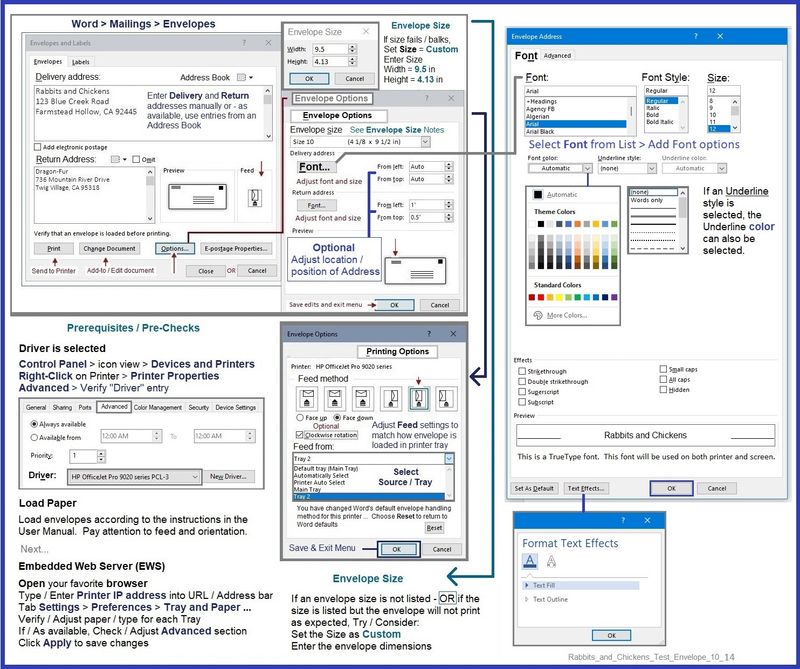
=+=+=+=+=+=+=+=+=+=+=+=+=+=+=+=+=+=+=+=+=+=+=+=+=+=+=+=+=+=+=+=+=+=+=+=+
HP Printer Home Page - References and Resources – Learn about your Printer - Solve Problems
“Things that are your printer”
When the website support page opens, Select (as available) a Category > Topic > Subtopic
NOTE: Content depends on device type and Operating System
Categories: Alerts, Access to the Print and Scan Doctor (Windows), Warranty Check, HP Drivers / Software / Firmware Updates, How-to Videos, Bulletins/Notices, Lots of How-to Documents, Troubleshooting, Manuals > User Guides, Product Information (Specifications), Supplies, and more
Open
HP OfficeJet 4650 All-in-One Printer series
Thank you for participating in the HP Community.
Our Community is comprised of volunteers - people who own and use HP devices.
Click Helpful = Yes to say Thank You
Question / Concern Answered, Click "Accept as Solution"



