-
×InformationNeed Windows 11 help?Check documents on compatibility, FAQs, upgrade information and available fixes.
Windows 11 Support Center. -
-
×InformationNeed Windows 11 help?Check documents on compatibility, FAQs, upgrade information and available fixes.
Windows 11 Support Center. -
- HP Community
- Printers
- Printer Ink Cartridges & Print Quality
- Can someone direct me to the meaning of the icons on my prin...

Create an account on the HP Community to personalize your profile and ask a question
07-15-2023 01:45 PM - edited 07-15-2023 01:47 PM
Welcome to the HP Community --
User Guide Pages 11-13
If it's visible, check for the "ink icon" as illustrated in the User Guide on Page 13
If the printer is on the network,
Use the Embedded Web Server (EWS) to check your ink supplies.
EWS > HP Document / How-to
Use the HP printer Embedded Web Server (EWS)
Open your printer's EWS
Open your Browser > Type / enter the Printer IP address into URL / Address bar
Personalize your EWS Home Screen to show / not-show the Tiles you want to see.
Open your Browser > Type / enter the Printer IP address into URL / Address bar
Tab Tools > Supply Status
Optional (at bottom of webpage) > Print Printer Status Report
Example - EWS - Tools > Supply Status
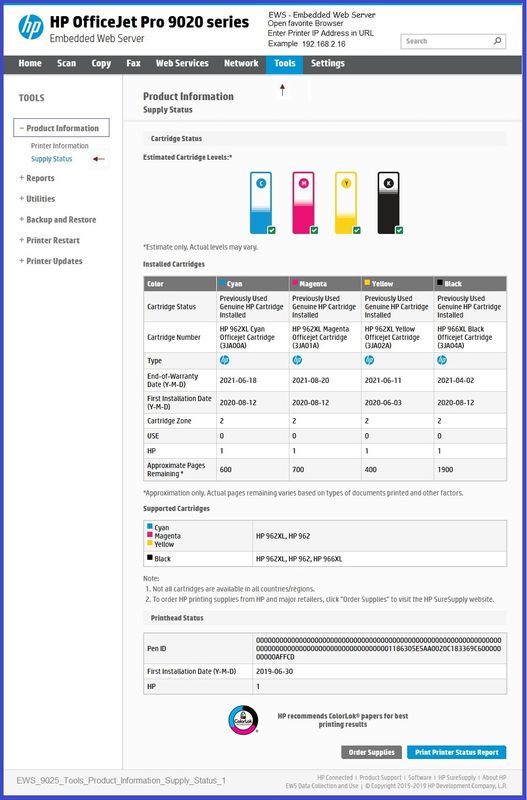
Enable Low Ink Warning / Adjust the Printer Supply Settings
Open your Browser > Type / enter the Printer IP address into URL / Address bar
Tab Settings > Supplies > Supply Settings
Example - EWS - Settings > Supplies > Supply Settings
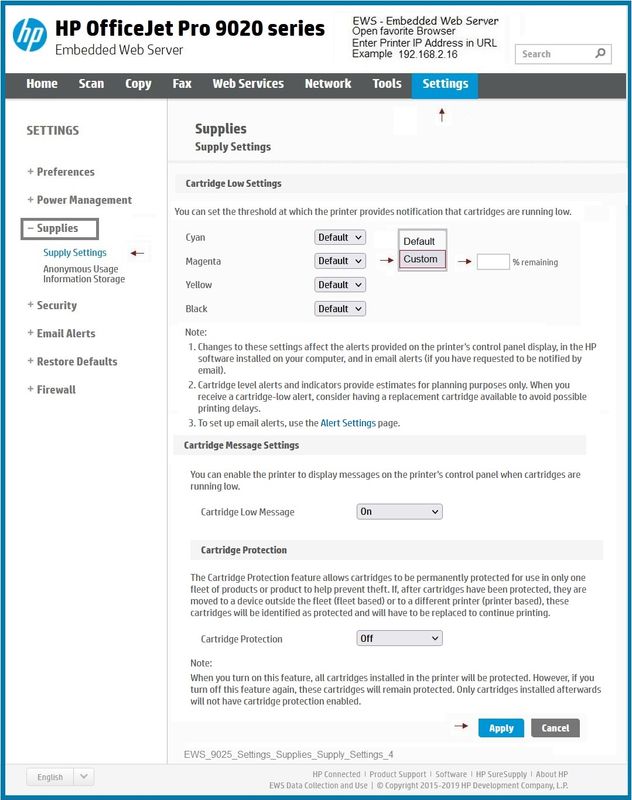
What else?
Open your Browser > Type / enter the Printer IP address into URL / Address bar
Tab Settings > Email Alerts > Alert Settings
Reminder:
If your email provider requires it,
Log into your email provider's Settings > Security
Switch on 2-Step Verification
Create and use an App Password to use in place of your normal email login password.
References / Resources
=+=+=+=+=+=+=+=+=+=+=+=+=+=+=+=+=+=+=+=+=+=
HP Printer Home Page - References and Resources
Learn about your Printer - Solve Problems
“Things that are your printer”
When the website support page opens, Select (as available) a Category > Topic > Subtopic
NOTE: Content depends on device type and Operating System
Categories: Alerts, Access to the Print and Scan Doctor (Windows), Warranty Check, HP Drivers / Software / Firmware Updates, How-to Videos, Bulletins/Notices, Lots of How-to Documents, Troubleshooting, Manuals > User Guides, Product Information (Specifications), Supplies, and more
Open
HP ENVY Photo 7855 All-in-One Printer
Thank you for participating in the HP Community --
People who own, use, and support HP devices.
Click Yes to say Thank You
Question / Concern Answered, Click my Post "Accept as Solution"



07-15-2023 04:21 PM
I found the "InkDrop" on the printer window, but when I touched it, it did nothing. All I want is to be able to detect when my ink levels are low and I have to change the cartridge.
Any other way I can detect the ink levels for accuracy?
07-16-2023 09:33 AM
If what you want is not available on the printer control panel, use another method.
For example, Install HP Smart on your computer or supported mobile device.
Opening the app displays the main menu.
Depending on the device and app, you might not even have to scroll the windows up / down.
Just open app and look at the application's main menu screen -
As long as the printer has been added, remains connected, and the app active, the ink estimates are illustrated
HP Smart (Mobile) >>> Download / Install - How-to - and FAQ
HP printer setup (HP Smart app)
Read the FAQs
For example:
What is the HP Smart app and its requirements?
And / or
What if my cloud printer is missing, offline, or unavailable in the HP Smart app?
And / or
Why can't I connect my wireless printer or print over the network?
Reference Illustration:
Step 4 - Use the HP Smart app to print, scan, copy, and fax

>>> Terms of Use >>> HP Smart – formally HP Connected – Services Terms of Use
Thank you for participating in the HP Community --
People who own, use, and support HP devices.



