-
×InformationNeed Windows 11 help?Check documents on compatibility, FAQs, upgrade information and available fixes.
Windows 11 Support Center. -
-
×InformationNeed Windows 11 help?Check documents on compatibility, FAQs, upgrade information and available fixes.
Windows 11 Support Center. -
- HP Community
- Printers
- Printer Ink Cartridges & Print Quality
- Disable HP Cartridge Protection of HP Officejet 80xx (8014e)

Create an account on the HP Community to personalize your profile and ask a question
12-18-2021 04:11 PM
Hello All.
Your comments are much appreciated.
Can anyone confirm if correct, that it is impossible to remove "Cartridge Protection", and use non HP original Ink cartridges on a HP Officejet 8014e.
12-19-2021 11:13 AM - edited 12-19-2021 11:21 AM
Welcome to the HP Community.
True - The OfficeJet 8014e must use HP genuine cartridges - and if trying to use refilled cartridges, only cartridges containing an original HP chip can be used. Important: "Refilled" or "Re-manufactured" cartridges, regardless of the HP chip, are not guaranteed to work.
What if?
IF the printer has had the HP+ service enabled, then there are additional restrictions.
HP+ > Benefits, Requirements, Your Responsibilities
HP+ Printing – Website / Information / FAQ
The comments in the FAQ apply.
For example:
Section What is HP standard
At time of writing - excerpted content:
HP standard printers are printers available without the benefits of HP+. HP standard printers, however, are intended to work only with cartridges that have a new or reused HP chip or circuitry, and they use dynamic security measures to block cartridges using a non-HP chip or circuitry. Periodic firmware updates will maintain the effectiveness of these measures and block cartridges that previously worked. A reused HP chip or circuitry enables the use of reused, re-manufactured, and refilled cartridges.
==============================================================
More information here:
HP Printers - Dynamic Security Enabled Printers
HP Definition > Cartridge Protection
Cartridge Protection is a setting (not related to the requirement to use HP cartridges) that is used to protect the installed cartridges from being removed and then installed into another printer.
Cartridge Protection might be enabled in an unprotected community access area or a common work environment to protect against cartridge theft.
The setting is not available on all printers (or might not be available on any newer printers). ?
Cartridge Protection might still be found on an Enterprise printer and some HP Laser printers that are typically used in an office environment.
Example - Older HP OfficeJet Pro 8630 - EWS - Settings > Preferences > HP Cartridge Protection
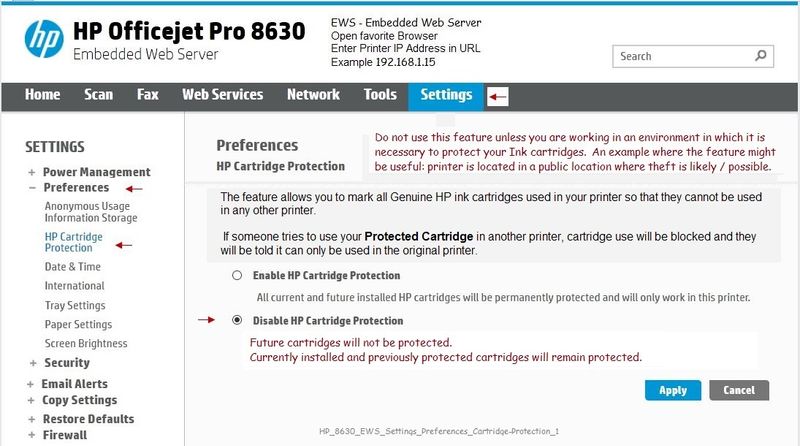
===================================================
HP Printer Support Home Page - References and Resources – Learn about your Printer - Solve Problems
“Things that are your printer”
NOTE: Content depends on device type and Operating System
Categories: Alerts, Access to the Print and Scan Doctor (Windows), Warranty Check, HP Drivers / Software / Firmware Updates, How-to Videos, Bulletins/Notices, Lots of How-to Documents, Troubleshooting, Manuals > User Guides, Product Information (Specifications), more
When the website support page opens, Select (as available) a Category > Topic > Subtopic
HP OfficeJet 8014e All-in-One Printer
Thank you for participating in the HP Community.
The Community is a separate wing of the HP website - We are not an HP business group.
Our Community is comprised of volunteers - people who own and use HP devices.
Click Helpful = Yes to say Thank You.
Question / Concern Answered, Click "Accept as Solution"

12-21-2021 12:15 PM
Hi again.
Thanks so much for the detailed reply.
Is there no way that I can get the HP 8014e, to accept my "non genuine" ink Cartridge ?
It seems almost on the limit of fraud from HP's side, ONLY to allow own (very expensive) cartridges.
Is it not my own choice, if I wan to risk destroying my printer using "non genuine" ink !!!
Is this normal praxis from printer manufactures. Because if only HP, then I'll for sure choose another maker next time.
12-21-2021 12:34 PM
You are welcome.
We sometimes find ourselves unable to provide the answer wanted.
I never comment on how a company, including HP, protects its resources.
Thank you for participating in the HP Community.
The Community is a separate wing of the HP website - We are not an HP business group.
Our Community is comprised of volunteers - people who own and use HP devices.
Click Helpful = Yes to say Thank You.
Question / Concern Answered, Click "Accept as Solution"

