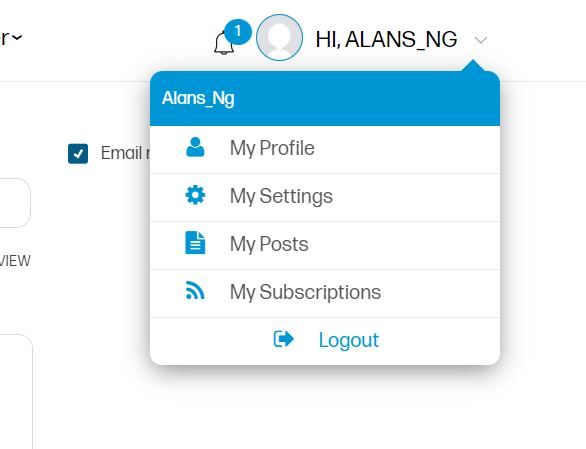-
×InformationNeed Windows 11 help?Check documents on compatibility, FAQs, upgrade information and available fixes.
Windows 11 Support Center. -
-
×InformationNeed Windows 11 help?Check documents on compatibility, FAQs, upgrade information and available fixes.
Windows 11 Support Center. -
- HP Community
- Printers
- Printer Ink Cartridges & Print Quality
- Duplicate image and dirty printing

Create an account on the HP Community to personalize your profile and ask a question
03-02-2023 02:40 AM - last edited on 03-04-2023 07:50 AM by SofiaML
Paper was jammed frequently on this printer. In the last incident, after I removed the jammed paper, the printing quality is affected. It prints duplicate image, extra lines, and random spots on the papers. I try to clean the toner dusts in the printer, but it doesn’t help. How can I get warranty service?
03-04-2023 08:49 PM
Hi @AlansNg
Welcome to HP Support Community.
Thank you for posting your query, I will be glad to help you.
I see that you are facing printing issues with HP Printer.
To isolate the issue, I would request you to elaborate the defect you are referring to.
Meanwhile, you can perform the steps mentioned in this link.
Please click “Accepted Solution” if you feel my post solved your issue, it will help others find the solution. Click the “Kudos/Thumbs Up" on the bottom right to say “Thanks” for helping!
I hope this helps.
Take care and have a good day.
Treeko
HP Support
I am an HP Employee
03-05-2023 08:41 AM - edited 03-05-2023 08:48 AM
Hi,
The link that you provide is troubleshooting for an inkjet printer. My printer is a colour laser printer. I've checked the printer with all available tutorials on the internet, and I believe this issue is due to design or a defect. Troubleshooting won't help because I have spent 5 hours troubleshooting. Can you tell me how to get an onsite warranty service? My printer is new and still has 24 months onsite warranty. But I can't reach the warranty procedure. Please advice.
More details:
I found that the toner dust is sitting on the drum. I've cleaned the dust on the drum, but the dust will appear again on the drum after a print. I believe this dust is then printed on the paper, making a duplicate image and dirty spots & lines. The dust is quite a lot and will accumulate after more prints. So I believe the drum has a defect or design mistake. It has a wiper that is supposed to clean the drum's dust when rolling. But it fails to clean them. To clarify, I'm using the original HP toner cartridge and I never use unauthorized products.
03-06-2023 12:41 AM
Hi
I've sent you a private message with the instructions. In order to access your private messages, click the private message icon on the upper right corner of your HP Support Community profile, next to your profile Name or simply click on this link
I hope this helps.
Take care and have a good day.
Treeko
HP Support
I am an HP Employee