-
×InformationNeed Windows 11 help?Check documents on compatibility, FAQs, upgrade information and available fixes.
Windows 11 Support Center. -
-
×InformationNeed Windows 11 help?Check documents on compatibility, FAQs, upgrade information and available fixes.
Windows 11 Support Center. -
- HP Community
- Printers
- Printer Ink Cartridges & Print Quality
- Grey shadow below Bold black print on Deskjet F4200 series

Create an account on the HP Community to personalize your profile and ask a question
12-23-2020 03:46 AM
Hi Jay
I know scanning does not test the cartridge. What I scanned for you was the Print Test Page which you asked me to try. The print was perfect so I scanned it at 600dpi to send for you to inspect.
The fact that I can turn on (and turn off again) the shadow by highlighting (and un-highlighting) a word in a line of text seems to indicate a s/w problem.
12-27-2020 05:09 AM
Hi Jay
What I scanned for you was the Print test Page which you asked me to run. Your gateway s/w rejected the image on the grounds it may contain personal data (it did not) and I will try to attach it to this message. While the original printed page was perfect, even under under a powerful magnifying glass, the print of the scan had grey shadowing under all the black text, under the block of black color a third of the way down the page, and under the thin horizontal line just above the E, F, E lettering. The blue color bar at the top had a broken line of very faint grey dots just above; the centre magenta bar had a more pronounced but still faint row of gray or black just above the color bar and also just above the bottom edge of the color block; while the yellow block appears prefect. However, a close examination of the scan, enlarged twenty times on the screen, was also perfect.
I also ran another test using Microsoft's Snipping tool to take an image including text and pasting it onto a blank Word page. All elements of the image had the grey shadow, but all text typed on the same page was perfect. I remember something about true type fonts. Could it be that bit-mapped images are being distorted with the grey shadow while Truetype text is unaffected? This may tie in to the highlighted text having the problem which I reported earlier - effectively, the problem can be turned on and off by highlighting and unhighlighting to truetype text.
- « Previous
-
- 1
- 2
- Next »