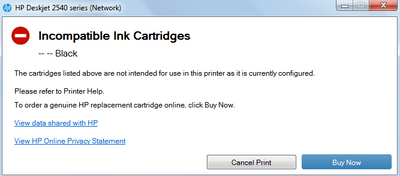-
×InformationNeed Windows 11 help?Check documents on compatibility, FAQs, upgrade information and available fixes.
Windows 11 Support Center. -
-
×InformationNeed Windows 11 help?Check documents on compatibility, FAQs, upgrade information and available fixes.
Windows 11 Support Center. -
- HP Community
- Printers
- Printer Ink Cartridges & Print Quality
- HP 2540 Region Setting change from USA to India

Create an account on the HP Community to personalize your profile and ask a question
04-25-2023 09:01 AM - edited 04-25-2023 09:03 AM
Hello, I'm using HP Deskjet 2540 All in One Series(which is bought in USA) - (Compatible ink is HP 61)
and I'm currently in India and when i try a HP 802 black Cartridge(Compatible one in India for this Printer), it shows and incompatibility error.
Could you kindly suggest me the ways to change and reset this printer to indian region(only for Black Cartridge, because i'm still using one HP 61 Tri-Colour).
Regards,
Kumaran
04-28-2023 12:03 PM
I understand that you are facing an issue with HP Deskjet 2544 All-In-One Printer. Don't worry, together we will try to sort this out.
We have to perform Reset to unlock the features of the printer/Reset the password.
The reset instructions are specific for your printer and performing those steps on a different printer may brick the device.
I've sent you a private message with reset instructions, follow the reset instruction to perform a full reset and re-initialize the printer.
In order to access your private messages, click the private message icon on the upper right corner of your HP Community profile.
Please perform these steps and Feel free to reply to your public post for any further assistance.
Thank you for being a Valuable Member of our HP Family.
Please click “Accepted Solution” if you feel my post solved your issue, it will help others find the solution.
-Regards.
Raj2111
I am an HP Employee
05-01-2023 11:44 PM - edited 05-02-2023 07:05 AM
Hello Raj,
Thanks for a reply but This has not worked. Below is the screenshot of the error.
The original intended black ink cartridge is HP 61 and i could not find it in india, hence i tried black HP 802 where i get this error, by the i still have the tri colour HP 61 which works well.
Could you provide me another solution?
05-02-2023 09:34 AM
Welcome to HP Support Community!
We need to perform a regional reset on the printer to resolve this issue.
The reset instructions are specific for your printer and performing those steps on a different printer may brick the device
I've sent you a private message with reset instructions, follow the reset instruction to perform a full reset and re-initialize the printer.
In order to access your private messages, click the private message icon on the upper right corner of your HP Community profile, next to your profile Name or simply click on this link.
-Regards,
Raj2111
I am an HP Employee
05-02-2023 09:44 PM - edited 05-02-2023 09:53 PM
I have a question,
if i change the region to India then, would i be able to still use my HP 61 XL Tri Colour Cartridge?
And if change the region to india, Can i re change it to USA again in the future if i want to use the HP 61 XL Tri Colour Cartridge?
Kindly let me know?
Thanks.