-
×InformationNeed Windows 11 help?Check documents on compatibility, FAQs, upgrade information and available fixes.
Windows 11 Support Center. -
-
×InformationNeed Windows 11 help?Check documents on compatibility, FAQs, upgrade information and available fixes.
Windows 11 Support Center. -
- HP Community
- Printers
- Printer Ink Cartridges & Print Quality
- HP Deskjet 3755 not recognizing new black ink cartridge

Create an account on the HP Community to personalize your profile and ask a question
09-22-2021 01:51 PM
Printer not recognizing new HP black cartridge. Have unplugged and reset printer, cleaned the contacts, etc but these have not worked.
09-26-2021 10:43 AM
Hi@jmilberg,
Welcome to the HP Support Community!
Don't worry I'll try to help you out.
The printer is working, but the printed output is missing black or color ink, or the printed page is blank or has very little ink.
Step 1: Use genuine HP ink cartridges
HP recommends that you use genuine HP ink or toner supplies. HP cannot guarantee the quality or reliability of non-HP or refilled cartridges. If you do not use genuine HP cartridges, the steps in this document might not resolve the issue. To check the authenticity of your cartridges, go to the HP anti-counterfeit webpage (in English).
Purchase replacement cartridges and other supplies from the HP Store or local retailers.
After making sure genuine HP ink cartridges are installed, try to print. If the issue persists, continue to the next step.
Step 2: Check estimated ink levels
Low ink levels can impact print quality. Select your operating system for steps to check estimated ink levels using the printer software.
NOTE:Ink level warnings and indicators provide estimates for planning purposes only. When an indicator shows low ink levels, consider having a replacement ink cartridge available to avoid possible printing delays. You do not need to replace ink cartridges until print quality becomes unacceptable.
Check ink levels in Windows
Check the estimated ink levels in Windows.
-
Turn on the printer.
-
Search Windows for your printer model name, and then click the printer name in the list of results.
Estimated ink levels display on the HP Printer Assistant home screen.
Figure : Estimated ink levels
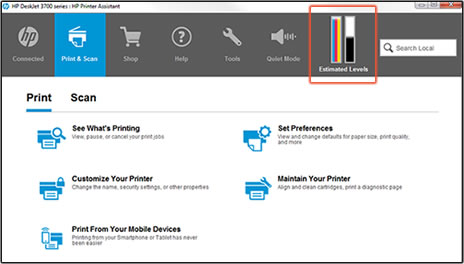
Hope this helps! Keep me posted.
Please click “Accept as Solution” if you feel my post solved your issue, it will help others find the solution.
Click the “Kudos, Thumbs Up" on the bottom right to say “Thanks” for helping!
Have a great day!
