-
×InformationNeed Windows 11 help?Check documents on compatibility, FAQs, upgrade information and available fixes.
Windows 11 Support Center. -
-
×InformationNeed Windows 11 help?Check documents on compatibility, FAQs, upgrade information and available fixes.
Windows 11 Support Center. -
- HP Community
- Printers
- Printer Ink Cartridges & Print Quality
- HP ENvy 6010 cannot print in clour with Office 365 in MAC

Create an account on the HP Community to personalize your profile and ask a question
04-01-2021 08:24 AM
Just installed a new HP Envy 6010 printer, used with my MACs and Office 365 for MAC.
I have lost the ability to print in colour.
In MS Word: Whilst the page looks colour at Print Preview, only B&W emerges. I have ensured that in Preferences, under output and sharing that the "Print Background colours and images" box is checked, but this makes no difference.
In Excel, the print preview is not even colour, only B&W.
Help please!
Many thanks
Marcos
04-04-2021 05:46 AM - edited 04-04-2021 05:47 AM
@Marcos19, Welcome to HP Support Community!
This could be an issue with the driver settings or the installed drivers, let us try to isolate and resolve the issue-
Check the settings before you send the print job. Refer to the document HP Printers - Print Settings Guide (Mac) for help.
ensure that the printer is up to date with its firmware and Mac is up to date with its software. If you are unsure you may use the links below to update the printer firmware and Mac software:
Remove and add the printer
Click the Apple menu, and then select System Preferences.
Depending on your operating system version, click Print & Fax, Print & Scan, or Printers & Scanners.
Click the name of your printer, click the Minus sign , and then delete the printer.
, and then delete the printer.
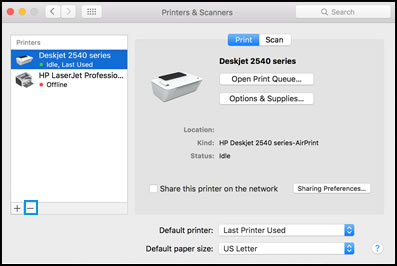
Click the Plus sign , and then click Add Printer or Scanner.
, and then click Add Printer or Scanner.
Click the Use or Print Using box, and then select AirPrint
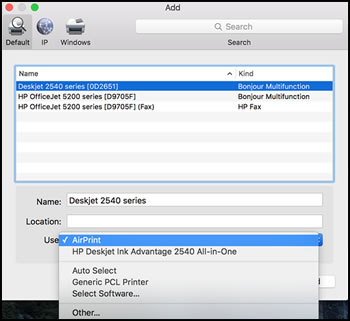
Click Add to add the printer to the list.
Try to print.
Keep me posted for further assistance.
Please click “Accepted Solution” if you feel my post solved your issue, it will help others find the solution. Click the “Kudos/Thumbs Up" on the bottom right to say “Thanks” for helping!
TEJ1602
I am an HP Employee
04-05-2021 03:54 AM
Hi Tej,
Many thanks. I believe your solution works but ~I had already solved the issue myself by by-passing completely HP Smart, which failed completely, and installed the printer via system setting in MAC. In seconds, I was connected with the full Print Dialog box, for B&W and Colour, avilable to me in all Office Apps.
HP Smart needs some tweaking to make it work with Big Sur perhaps?????
regards
Mark
