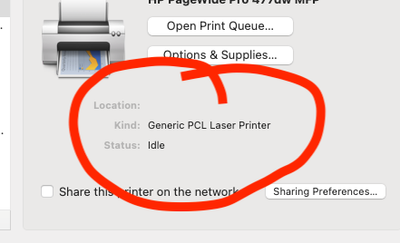-
×InformationNeed Windows 11 help?Check documents on compatibility, FAQs, upgrade information and available fixes.
Windows 11 Support Center. -
-
×InformationNeed Windows 11 help?Check documents on compatibility, FAQs, upgrade information and available fixes.
Windows 11 Support Center. -
- HP Community
- Printers
- Printer Ink Cartridges & Print Quality
- HP Envy 5540 won't print in colour

Create an account on the HP Community to personalize your profile and ask a question
12-13-2020 06:42 AM
Despite correctly inserting new print cartridges, re-downloading the drivers and rebooting, my HP Envy 5540 printer still refuses to print in colour.
I can happily print the test page in colour but northing else. Nothing in Word, Excel, PowerPoint or directly from pictures.
This has been ongoing for about 12 months.
There used to be an option under File/Print/Printer Properties/Paper/Quality to select black or colour options but this has disappeared, presumably as part of a Windows 10 update.
12-13-2020 08:59 AM
Unfortunately HP won't be much help in solving this one - I have been through all their replies and it's the usual stuff you'd expect from a machine "Have you tried turning it off?" "Check your cartridges are not empty", "Re-install the printer, factory settings, update software, restart computer..blah blah blah", "Uncheck the box for B&W printing"...."
Aha... the last one seems the most likely... except you can't find that option. There is no option for B&W nor for colour.
Here is the solution which worked for me:
It's on a Mac, but the solution is likely similar on a PC:
1) Open Sytem Preferences
2) Click on Printers and Scanners
3) Choose your HP printer. Does it say "Generic...."? If you see the word "Generic", you have found your problem.
The printer kind should have the same name as your printer. If you see the word "Generic", it could mean that you haven't installed the software, or more likely an update to windows 10 or Mac OS Big Sur, has caused the computer to forget where the software is installed.
The solution
Click the minus sign to remove your printer, then the plus sign to add a new printer and go through any required steps.