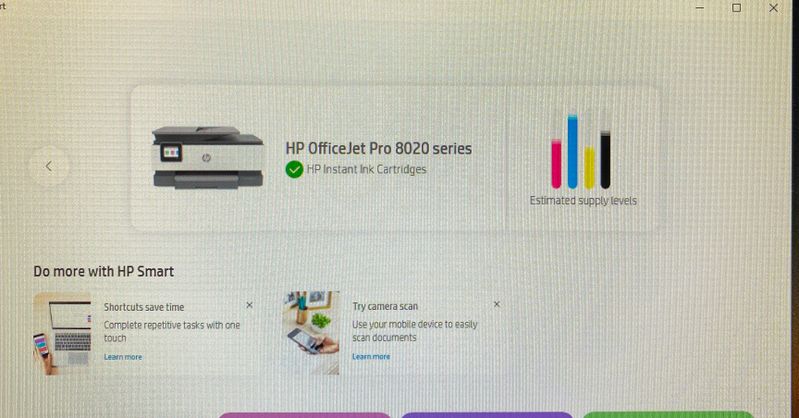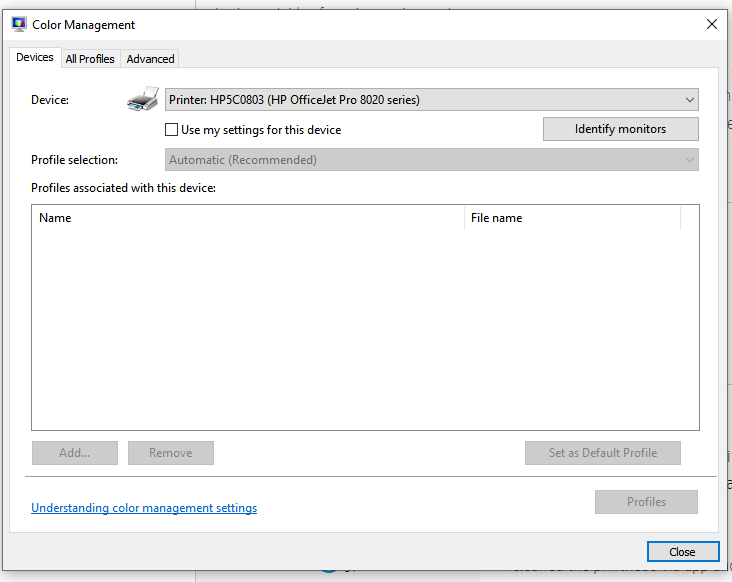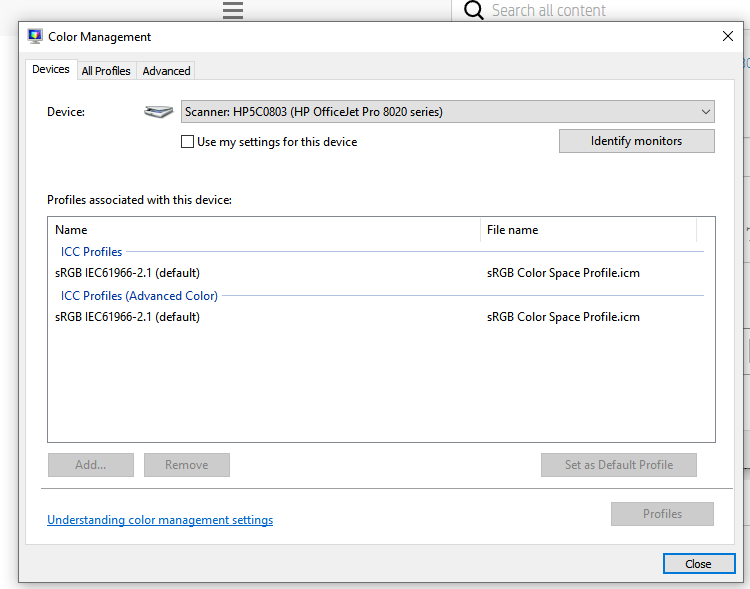-
×InformationNeed Windows 11 help?Check documents on compatibility, FAQs, upgrade information and available fixes.
Windows 11 Support Center. -
-
×InformationNeed Windows 11 help?Check documents on compatibility, FAQs, upgrade information and available fixes.
Windows 11 Support Center. -
- HP Community
- Printers
- Printer Ink Cartridges & Print Quality
- HP OfficeJet Pro 8020 series STRIPES and Leaking inside

Create an account on the HP Community to personalize your profile and ask a question
09-29-2021 11:40 PM
This printer is a replacement and it's doing the exact same thing the first printer did nearly a year later. I am so mad I spent a lot of time $$ (joined instant ink for a year and barely used it). I could write a novel on all the issues think I will blog about my experience.
I cleaned the printhead via app and touchscreen more than enough, aligned and changed CYAN as it was the only one that appeared low still nothing but stripes and the thing is leaking inside in the belt area, never again.
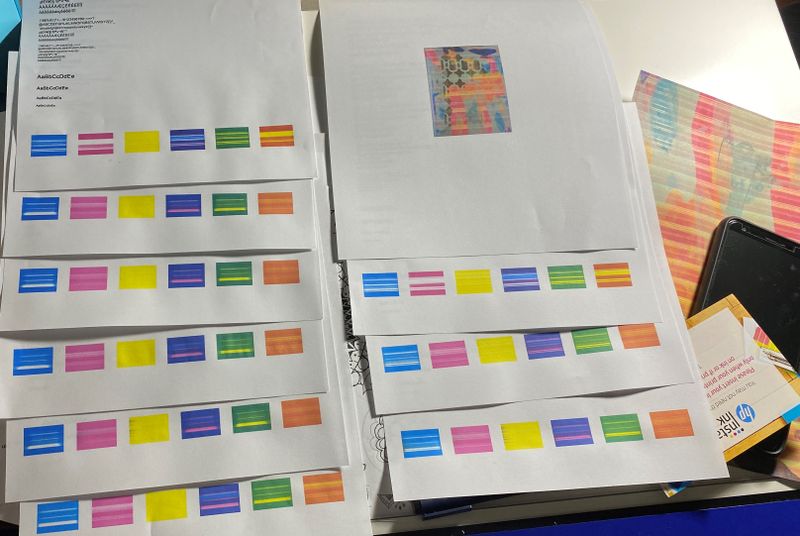
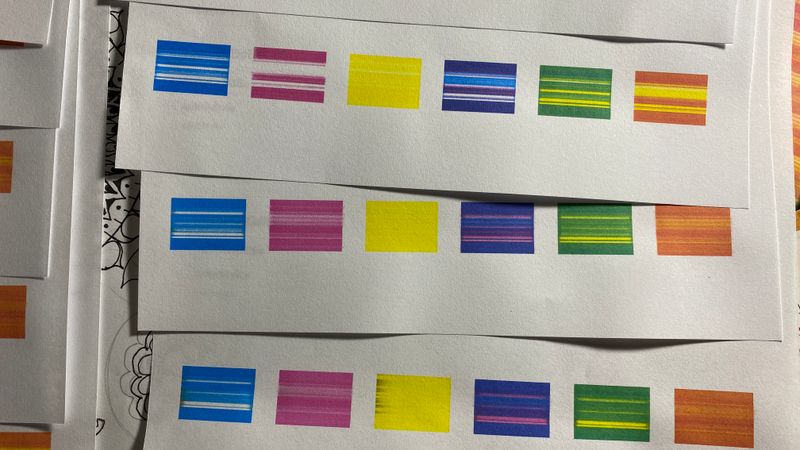
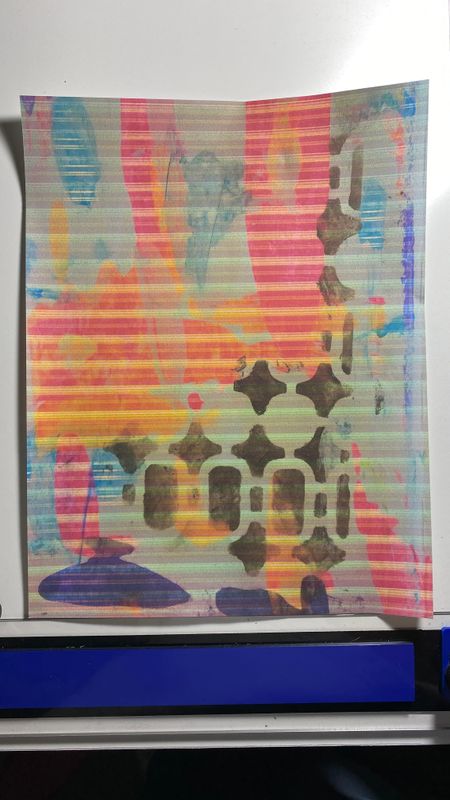

10-02-2021 12:03 AM
I have a question, what if any color profile is provided with this printer? I have noticed a difference between using photoshop vs the photo print from hp smart app. I have many questions now that I have been researching the banding on my images.
I suspect that the printer is using my windows icc profile for my monitor which is a tn monitor for gaming and not accurate for image production. To add to this I installed my own custom profile to tweak what I see as there wasn't enough contrast when viewing outside of gaming environment.
I went into the properties of the printer itself and located color management. I am able to see many profiles some for monitor some for various printers. My Canon printer has its own profile that uses Canon in the name. I am not seeing anything stating HP though. Looking deeper the scanner has a profile but not the printer itself, so that leads back to what profile does it use? The monitor? I unchecked Use my settings for this device it was checked default.
Hopefully I can learn something from all of this. I don't think many folks understand these things I know I don't really.
10-26-2021 03:01 PM - edited 10-26-2021 03:04 PM
@SarahinSing Hi nobody here helped me. What advice I took after sucking up most of my newly installed ink via cleaning and aligning I wasted more time wiith this printer, I went out and bought a Canon ts200 series minus a scanner. It works for now.
-use photo paper when printing images
-try adjusting the setting for Quality to whatever you are trying to print e.g. best for photos. It's trial and error at best there are still stripes but not as bad for me still is unacceptable for images.
which my new printer I have no such issues images look good no matter the type paper or setting no STRIPES!
hp printer

Canon print
I will not waste my time with HP again for the sheer fact I was ignored when asking for help.