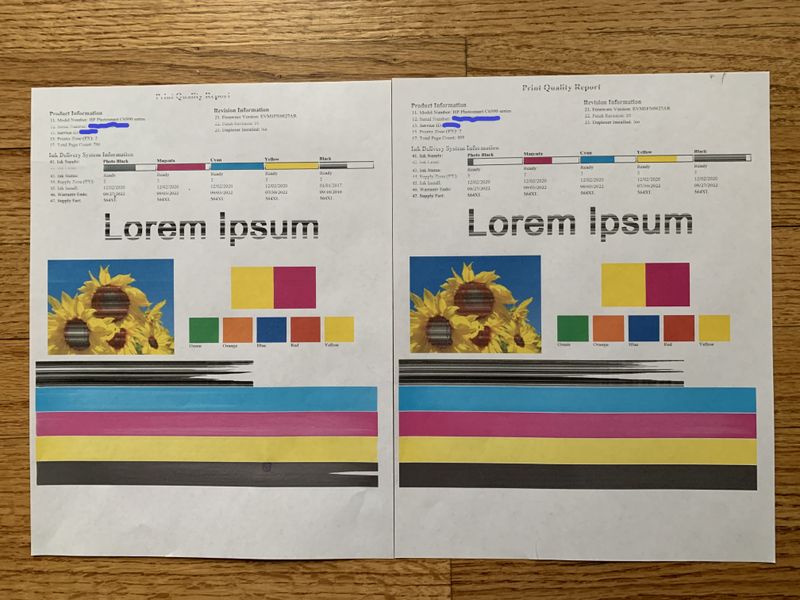-
×InformationNeed Windows 11 help?Check documents on compatibility, FAQs, upgrade information and available fixes.
Windows 11 Support Center. -
-
×InformationNeed Windows 11 help?Check documents on compatibility, FAQs, upgrade information and available fixes.
Windows 11 Support Center. -
- HP Community
- Printers
- Printer Ink Cartridges & Print Quality
- HP Photosmart C6380 Ink

Create an account on the HP Community to personalize your profile and ask a question
12-07-2020 09:30 AM
Please HELP!
My printer is a little over 5 years old (antique in IT terms). One owner, gently used. It has been idle for months. Recently, I replaced all 5 of the ink cartridges with fresh, XL, genuine HP versions.
- "Cleaned" and "aligned" printhead from the printer Tools menu.
- Print Quality Report (see photo).
- Remove printhead
- Clean slots with alcohol wipe. Slots look in good condition.
- Clean electrical contacts
- Reinstall printhead and new cartridges.
- RESET printer;
- Print Quality Report (see photo)
REPEAT!!!!!!!!!
After all this cleaning, the BLACK bar on the Print Quality Report still has white horizontal lines and stops halfway across the page.
After an entire weekend and $150 investment in HP ink cartridges, I now have 10 Print Quality Reports and BONUS I am getting a "low ink" notification on the brand new Photo Black cartridge AND, after a few minutes, an error on the Printer screen that says:
0xc19a0021 Please turn printer Off and then On.
Report on left was before I replaced the "Black" cartridge that was out of date. The report on the right is Quality Report #10.
12-16-2020 07:34 AM
@Lori31, Welcome to the HP Support Community!
I understand the print quality is not satisfactory. I appreciate your efforts in trying to resolve this issue by performing the necessary troubleshooting steps.
Make sure you have tried the steps mentioned in this document - Horizontal Streaks or Lines in the Printed Image
If the issue persists, I'm afraid this is a hardware issue with the printer as you have already replaced the ink cartridges. I suggest you upgrade the printer. You may visit Hp Store to check the available printers.
Keep me posted for any other assistance.
Please click “Accept as Solution” if you feel my post solved your issue, it will help others find the solution.
Click the “Kudos, Thumbs Up" on the bottom right to say “Thanks” for helping!
Have a great day!
KUMAR0307
I am an HP Employee
12-16-2020 02:41 PM
This is no help at all. As stated, I have already been through the standard recommendations multiple times. Suggesting that I purchase another HP printer when I am dissatisfied with the one I have is ludicrous.
12-17-2020 02:30 AM
I understand your concern. However, as this is a hardware issue and the printer is out of warranty, we do not have any other options to offer you.
Keep us posted for any other assistance.
KUMAR0307
I am an HP Employee