-
×InformationNeed Windows 11 help?Check documents on compatibility, FAQs, upgrade information and available fixes.
Windows 11 Support Center. -
-
×InformationNeed Windows 11 help?Check documents on compatibility, FAQs, upgrade information and available fixes.
Windows 11 Support Center. -
- HP Community
- Printers
- Printer Ink Cartridges & Print Quality
- HP Printer Black text printing outline only

Create an account on the HP Community to personalize your profile and ask a question
07-31-2021 08:56 AM
Hi All,
I hope someone can help me here.
My HP OfficeJet Pro 8715 is having a problem printing black text.
All black text, whether printed from Word doc, printed from PDF doc, copied via the printer, printed wirelessly from laptop, or wirelessly from android phone using HP Smart App, will display in a faint grey format, but when you look closely at the text, it is actually being printed in black, but only with the outline of each letter showing and with the middle of the letter's text shown in white.
It makes no difference as to the selected font, all show the same result. If I edit the document and change the text colour to blue, it prints perfectly. This is a cumbersome, but possible, workaround for a word document, but it doesn't work with PDF and it doesn't work with a document that I am copying through the printer.
I have completed a factory reset on the printer and the printer tells me that it has the most current updates installed.
The HP Smart App on my Android phone also tells me that the printer has the most current firmware installed, WBP2CN2105AR.
I originally thought that this faint grey text was as a result of an empty ink cartridge, but I replaced all the ink cartridges and now realise that it is probably a software issue.
Any help would be greatly appreciated!
08-03-2021 08:03 AM
Hi @Xx20,
I'd like to help!
I understand the printer is printing instead of black.
As you had mentioned in your post that you face the issue even when making a copy, I suspect this could be a cartridge or a printhead.
Try the steps below to resolve the quality issue-
Clean the printhead
The printhead could be clogged, and you might need to clean the printhead several times to restore print quality. Use an automated tool from the control panel to clean the printhead.
CAUTION:Never turn off the printer when ink cartridges are not installed. To avoid issues that require cleaning the printhead or that can damage the ink system, always replace ink cartridges as soon as possible, and always turn off the printer using the Power button.
-
On the printer control panel, swipe down to open the Dashboard, and then touch the Setup icon
 .
. -
Swipe up on the display, and then touch Printer Maintenance.
-
Touch Clean Printhead, and then touch Continue.
A test page prints.

-
Examine the test page.
-
If the print quality is unacceptable, touch Clean Again to continue the next level of cleaning. Repeat these steps for the third cleaning stage, if necessary.
NOTE:
If the printhead is badly clogged, it might require another cleaning cycle. If so, wait 30 minutes before you perform all three levels of cleaning again.
-
If the print quality is acceptable, touch Done.
-
Print a Print Quality Diagnostic Page
Print a Print Quality Diagnostic Page, and then evaluate the results.
-
Load plain white paper in the input tray.
-
On the printer control panel, swipe down to open the Dashboard, touch the Setup icon
 , swipe up on the display, touch Reports, and then touch Print Quality Report.
, swipe up on the display, touch Reports, and then touch Print Quality Report.
A Print Quality Diagnostic Page prints.
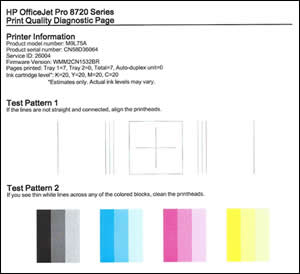
Please share the results.
You may also try the steps in the document - Black or Color Ink Not Printing, Other Print Quality Issues
Also, try updating the printer's firmware - HP Printers - Updating or Upgrading Printer Firmware
Hope this helps! Keep me posted.
And, Welcome to the HP Support Community.
Please click “Accept as Solution” if you feel my post solved your issue, it will help others find the solution.
Click the “Kudos, Thumbs Up" on the bottom right to say “Thanks” for helping
