-
×InformationNeed Windows 11 help?Check documents on compatibility, FAQs, upgrade information and available fixes.
Windows 11 Support Center. -
-
×InformationNeed Windows 11 help?Check documents on compatibility, FAQs, upgrade information and available fixes.
Windows 11 Support Center. -
- HP Community
- Printers
- Printer Ink Cartridges & Print Quality
- How to make head cleaning for Tango x

Create an account on the HP Community to personalize your profile and ask a question
02-23-2023 04:51 AM
Hi @Aya530,
Welcome to the HP Support Community.
I'd like to help!
Have you tried printing different types of documents like PDF, Word, or Webpages and checking if the issue persists?
I believe you have installed Hp Smart application to print from your MAC to the printer.
Check the estimated ink levels
Open HP Smart, and then select HP Tango or Tango X, if it is not already selected.
Estimated ink levels display next to your printer. Replace any low or empty ink cartridges.
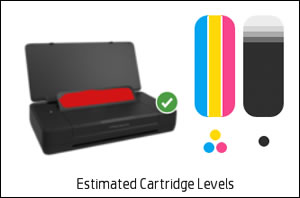
Clean the ink cartridges
Open HP Smart, and then select HP Tango or Tango X, if it is not already selected.
Click Printer Settings.
Under Utility, click Print Quality Tools.
Click Clean Printheads.
After the printhead cleaning procedure, the printer prints a Print Quality Diagnostic report. If the print quality is unacceptable, click Level 2 Cleaning in the app to perform the next level of cleaning.
Manually clean the area around the ink nozzles
Refer to step 11 mentioned in this document.
Try printing and check the print quality. Refer to this document to know how to use/print using the HP Smart app.
If the issue persists, try re-installing the app.
Hope this helps! Keep me posted for further assistance.
Please click “Accepted Solution” if you feel my post solved your issue, it will help others find the solution. Click the “Kudos/Thumbs Up" on the bottom right to say “Thanks” for helping!
Nal_NR-Moderator
I am an HP Employee
