-
×InformationNeed Windows 11 help?Check documents on compatibility, FAQs, upgrade information and available fixes.
Windows 11 Support Center. -
-
×InformationNeed Windows 11 help?Check documents on compatibility, FAQs, upgrade information and available fixes.
Windows 11 Support Center. -
- HP Community
- Printers
- Printer Ink Cartridges & Print Quality
- I have ordered the suggested ink, but the printer doesn' t w...

Create an account on the HP Community to personalize your profile and ask a question
07-01-2025 12:44 PM
Hi @Sönam,
Welcome to the HP Support Community.
Thank you for posting your query. I will be glad to help you.
I understand your HP OfficeJet 2620 is showing “incompatible” even though you're using HP 304 ink; the issue is likely due to a cartridge model mismatch, because HP 304 is not compatible with the OfficeJet 2620.
The HP OfficeJet 2620 is designed to work with: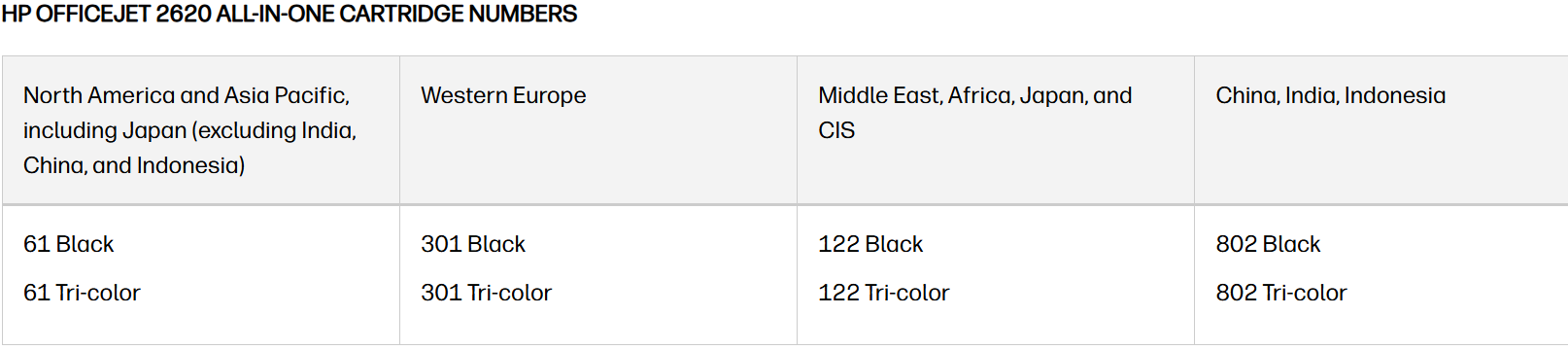
What You Can Do:
1. Check the Region of Your Printer
- HP printers are region-locked for cartridges.
- If your printer was purchased in a region that uses HP 61, it will not accept HP 304, even if they look similar.
2. Buy the Correct Cartridge
- For HP OfficeJet 2620, use:
- HP 61 Black Ink Cartridge
- HP 61 Tri-color Ink Cartridge
3. If You Moved Countries
- If you relocated and now only have access to HP 304, you can request a region reset
I hope this helps.
Take care and have a good day.
Please click “Accepted Solution” if you feel my post solved your issue, as it will help others find the solution. Click the “Kudos/Thumbs Up" on the bottom right to say “Thanks” for helping!
VikramTheGreat
HP Support
