-
×InformationNeed Windows 11 help?Check documents on compatibility, FAQs, upgrade information and available fixes.
Windows 11 Support Center. -
-
×InformationNeed Windows 11 help?Check documents on compatibility, FAQs, upgrade information and available fixes.
Windows 11 Support Center. -
- HP Community
- Printers
- Printer Ink Cartridges & Print Quality
- I put an ink cartridge in wrong 😑 can I get it out?

Create an account on the HP Community to personalize your profile and ask a question
03-20-2021 08:20 AM - edited 03-20-2021 03:04 PM
Thank you for posting on HP Support Community.
Don't worry as I'll be glad to help, I have a few troubleshooting steps we could try to fix the issue:
Turn on the printer.
Open the ink cartridge access door.
The carriage moves to the center of the printer.
DeskJet 2700
DeskJet Plus 4100

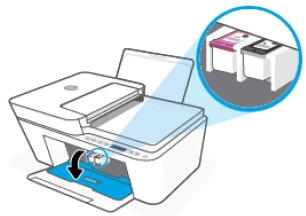
Wait until the printer is idle and silent before you continue.
Lightly press down on the ink cartridge to release it, and then pull the ink cartridge out of its slot.

Remove the new ink cartridge from its packaging, and then remove the plastic tape using the pull tab.
CAUTION: Do not touch the copper-colored contacts or the ink nozzles. Handling these parts can result in clogs, ink failure, and bad electricalconnections.

Hold the ink cartridge by its sides with the nozzles toward the printer, and then insert the ink cartridge into its slot.
The tri-color ink cartridge (
 ) goes in the slot on the left.
) goes in the slot on the left.The black ink cartridge (
 ) goes in the slot on the right.
) goes in the slot on the right.
Slide the cartridge into the slot at a slight upward angle, and then push up on the cartridge until it snaps into place.

Repeat these steps to replace the other ink cartridge, if necessary.
Close the ink cartridge access door.
DeskJet 2700
DeskJet Plus 4100

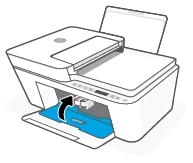
And, also refer to the Article: https://support.hp.com/us-en/document/c06543462 Replacing the Ink Cartridges.
Hope this helps! Keep me posted for further assistance.
Please click “Accept as Solution” if you feel my post solved your issue, it will help others find the solution.
ECHO_LAKE
I am an HP Employee
03-20-2021 03:02 PM
Thank you for posting on the HP Support Community.
Don't worry as I'll be glad to help, however, to provide an accurate resolution, I need a few more details:
- What seems to be the exact issue with your HP Product today?
- What are the troubleshooting steps you have tried so far?
Keep me posted for further assistance.
ECHO_LAKE
I am an HP Employee
