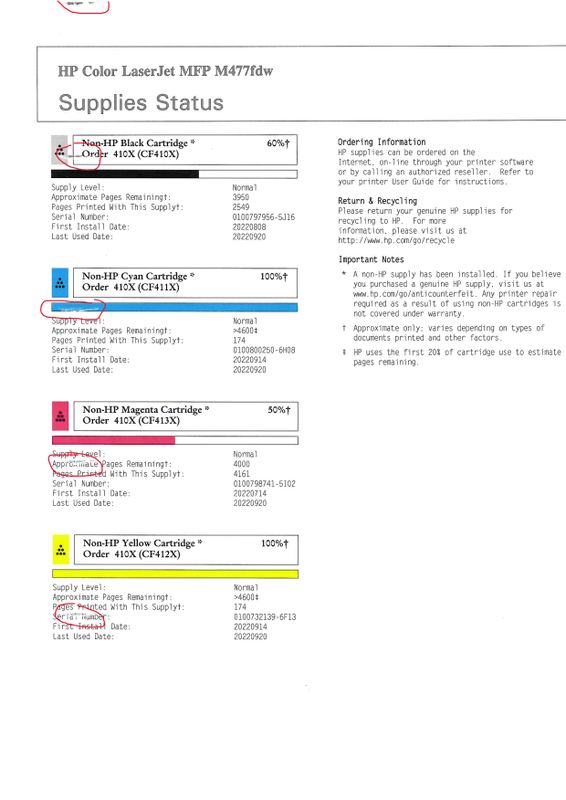-
×InformationNeed Windows 11 help?Check documents on compatibility, FAQs, upgrade information and available fixes.
Windows 11 Support Center. -
-
×InformationNeed Windows 11 help?Check documents on compatibility, FAQs, upgrade information and available fixes.
Windows 11 Support Center. -
- HP Community
- Printers
- Printer Ink Cartridges & Print Quality
- Marks showing up on left side of page

Create an account on the HP Community to personalize your profile and ask a question
09-20-2022 12:43 PM
Hello, our office has an HP Laserjet Pro M477fdw that has been printing some marks on the left side of the page that started about a week ago. My boss bought this printer about Spring 2019, so we've had it for a little over three years. When rubbing a finger over the marks, it feels like they can be scratched off or something scratched the paper itself. I've printed from a computer and the printer, itself, using both Tray 1 and 2 with the results being the same.
Upon doing some research, it sounds like it could be an issue with the fuser, but I want to be certain before letting my boss know we need to replace it. I've read about the half cycle test, but I'm not sure if that works for the M477. At least when I tried it it didn't seem to work. I cleaned the toner cartidges and inside of the printer and there seems to be an improvement with printing the marks as they seem more faded with each print. As much as I'm hoping cleaning will resolve the issue, I still want to be certain there isn't an issue with the fuser.
Solved! Go to Solution.
10-04-2022 09:04 AM - edited 10-04-2022 09:13 AM
It was meant as an estimate. Measuring again, I realized I had the ruler at the incorrect starting point and it shows 57mm between each line.
I went ahead and accepted your previous response as the correct one, so I appreciate your help. We will be looking to get the fuser replaced.
Sorry for the late reply. Been busy dealing with Ian.