-
×InformationNeed Windows 11 help?Check documents on compatibility, FAQs, upgrade information and available fixes.
Windows 11 Support Center. -
-
×InformationNeed Windows 11 help?Check documents on compatibility, FAQs, upgrade information and available fixes.
Windows 11 Support Center. -
- HP Community
- Printers
- Printer Ink Cartridges & Print Quality
- My toner refill, 143A, will not rotate 180 degrees.

Create an account on the HP Community to personalize your profile and ask a question
04-08-2024 12:49 PM
Hi @Bill1939a,
Welcome to the HP Support Community.
Thank you for posting your query, I will be glad to assist you.
I see that you are facing an issue with installing ink toner on your Printer.
Kindly refer to the steps on this link on how to replace ink toner on your printer and let me know if that resolves the issue.
Please click “Accepted Solution” if you feel my post solved your issue, it will help others find the solution. Click the “Kudos/Thumbs Up" on the bottom right to say “Thanks” for helping!
I hope this helps.
Take care and have a great day ahead!
Irwin6
HP Support
Irfan_06-Moderator
I am an HP Employee
04-10-2024 04:38 PM
The instructions at the link don't quite address my problem. We have an HP Neverstop Laser 1001nw. It looks as though the toner supply is at 50% (i.e., only the bottom half of the signal is white). so we're trying to add more toner. But when I put in the toner refill cartridge, it won't rotate clockwise.
Also, the Toner Reload Indicator (the signal with three dots) blinks ORANGE (not white). What does that mean?
Any advice or clarification would be greatly appreciated.
04-16-2024 09:30 AM
Hi @Bill1939a,
The above link shared has the information for all the below models.
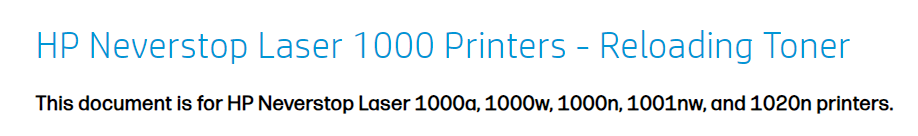
However, refer to the steps on this link to troubleshoot blinking lights on your printer.
Please mark this post as “Accepted Solution” if the issue is resolved and if you feel this reply was helpful click “Yes”.
I hope this helps.
Take care and have a great day ahead!
Irwin6
HP Support
Irfan_06-Moderator
I am an HP Employee
